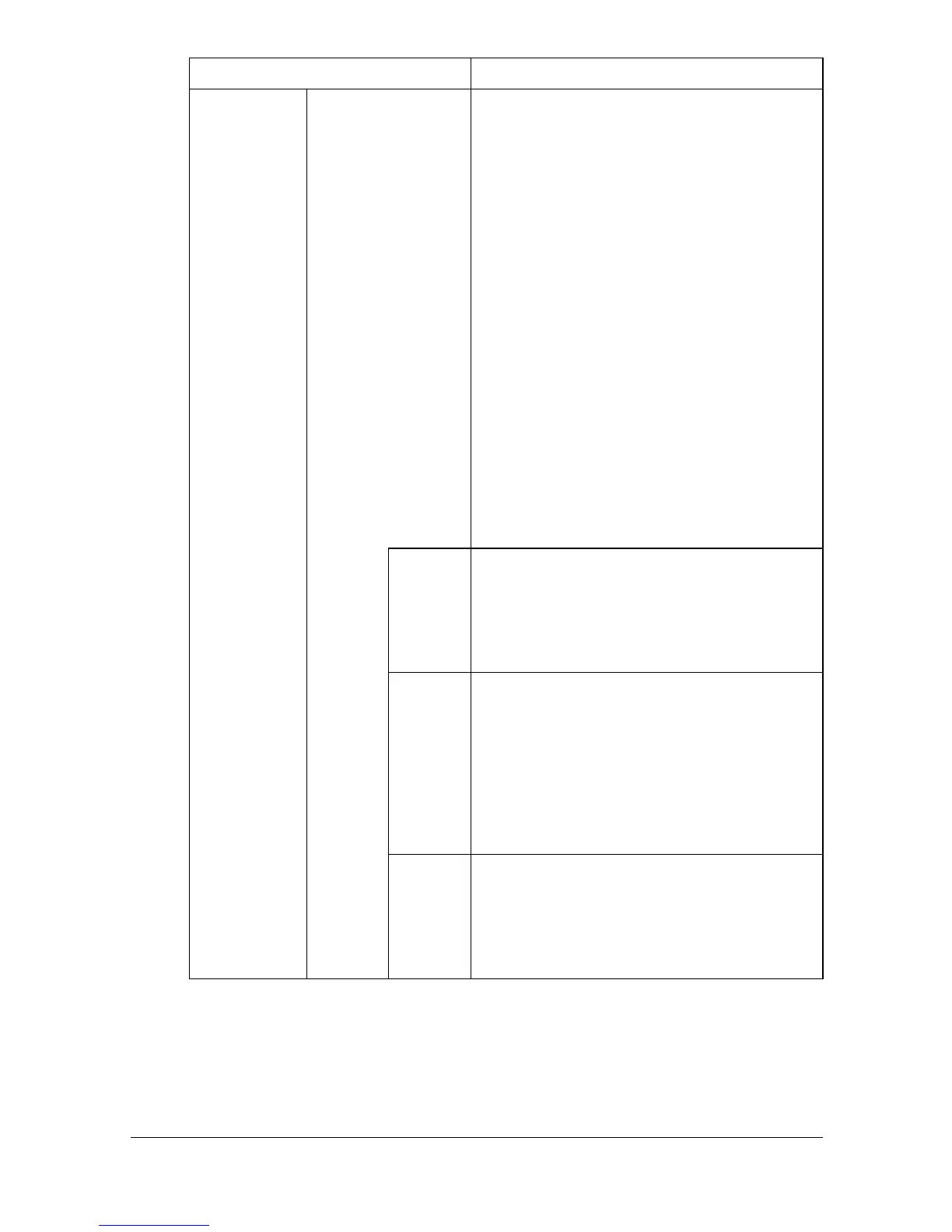Configuring the Printer8-202
[Authentication
Method]
Select the authentication method used for
logging on to the LDAP server.
If [anonymous] is selected, a user
name and password are not neces-
sary.
If [Simple] is selected, a user name
and password are necessary.
If [Digest-MD5] is selected, use a gen-
eral LDAP server. This cannot be used
with Active Directory.
If [GSS-SPNEGO] is selected, use
Active Directory in Windows.
Choices: [anonymous], [Simple],
[Digest-MD5],
[GSS-SPNEGO], [NTLM v1], [NTLM v2]
Default: [anonymous]
[Login
Name]
Specify the login name used when con-
necting to the LDAP server.
Range: Up to 255 characters
Default: [Blank]
[Pass-
word]
Select [Change Password] to change the
password.
Specify the password used when con-
necting to the LDAP server.
Range: Up to 128 characters
Default: [Blank]
[Domain
Name]
Specify the necessary domain name used
when connecting to the LDAP server.
Range: Up to 64 characters
Default: [Blank]
Item Description
