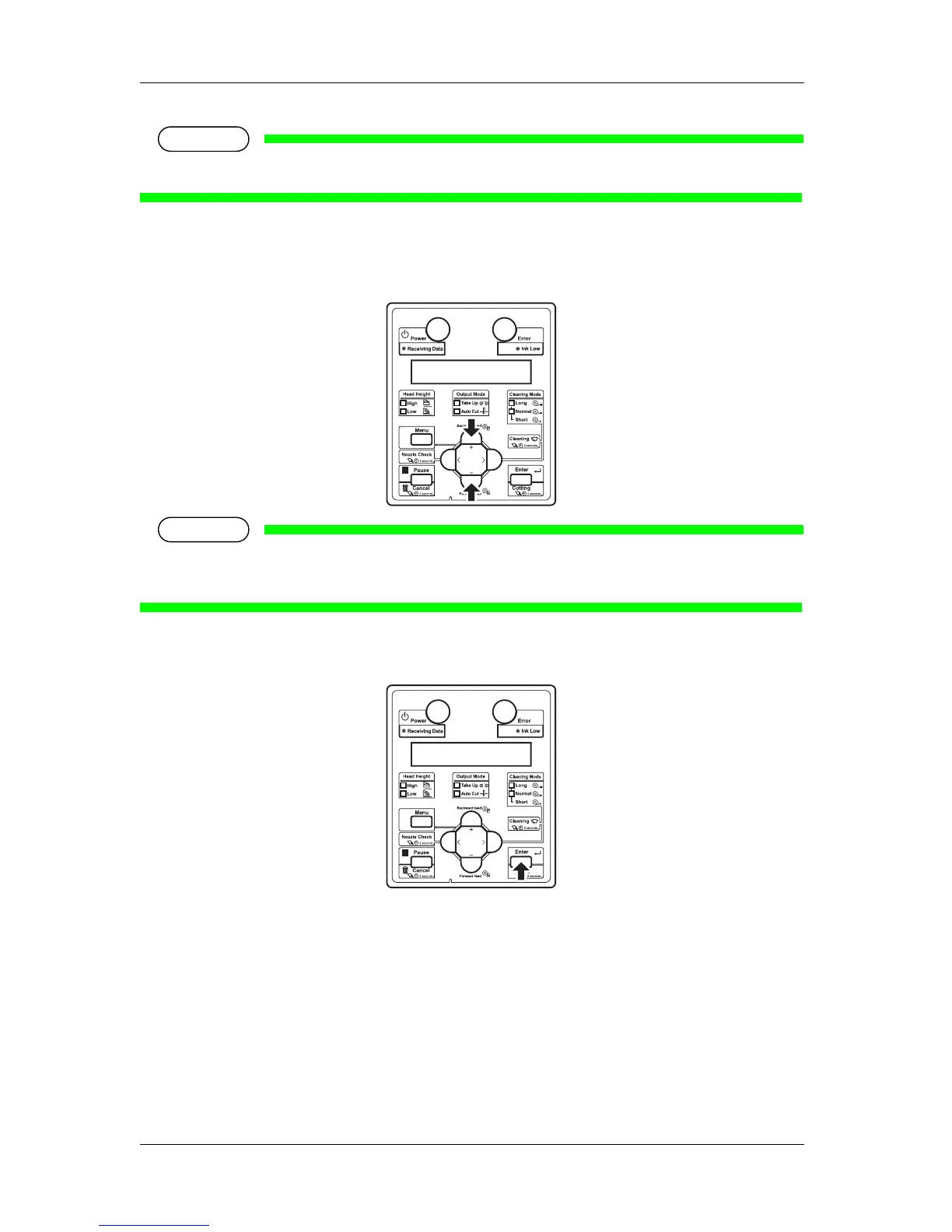Before using VJ-1324 OPERATION MANUAL
110 3.6 Adjust Print
NOTE
• "4" is the current setting value.
5. "PatternA: 4" is displayed on the operation panel.
6. Press the [+] key or [–] key to enter the number that you selected in Step 4.
NOTE
• When you press the [Cancel] key, the input operation is not executed and "Adj.3: Fine Ptn. ALL"
is displayed on the operation panel.
7. Press the [Enter] key on the operation panel.
• The value is set in the "Pattern A: *" (* indicates a number from 1 to 7).
8. In the same way, enter the numbers for "Patterns B" to "Pattern F".
• Press the [Enter] key to set the values.
• Once all set values have been entered, press the [Enter] key to register the set values of "Adjust
Pattern A" to "Adjust Pattern F" to the printer.
• The operation panel display returns to "Adj.3: Fine Ptn. ALL".
