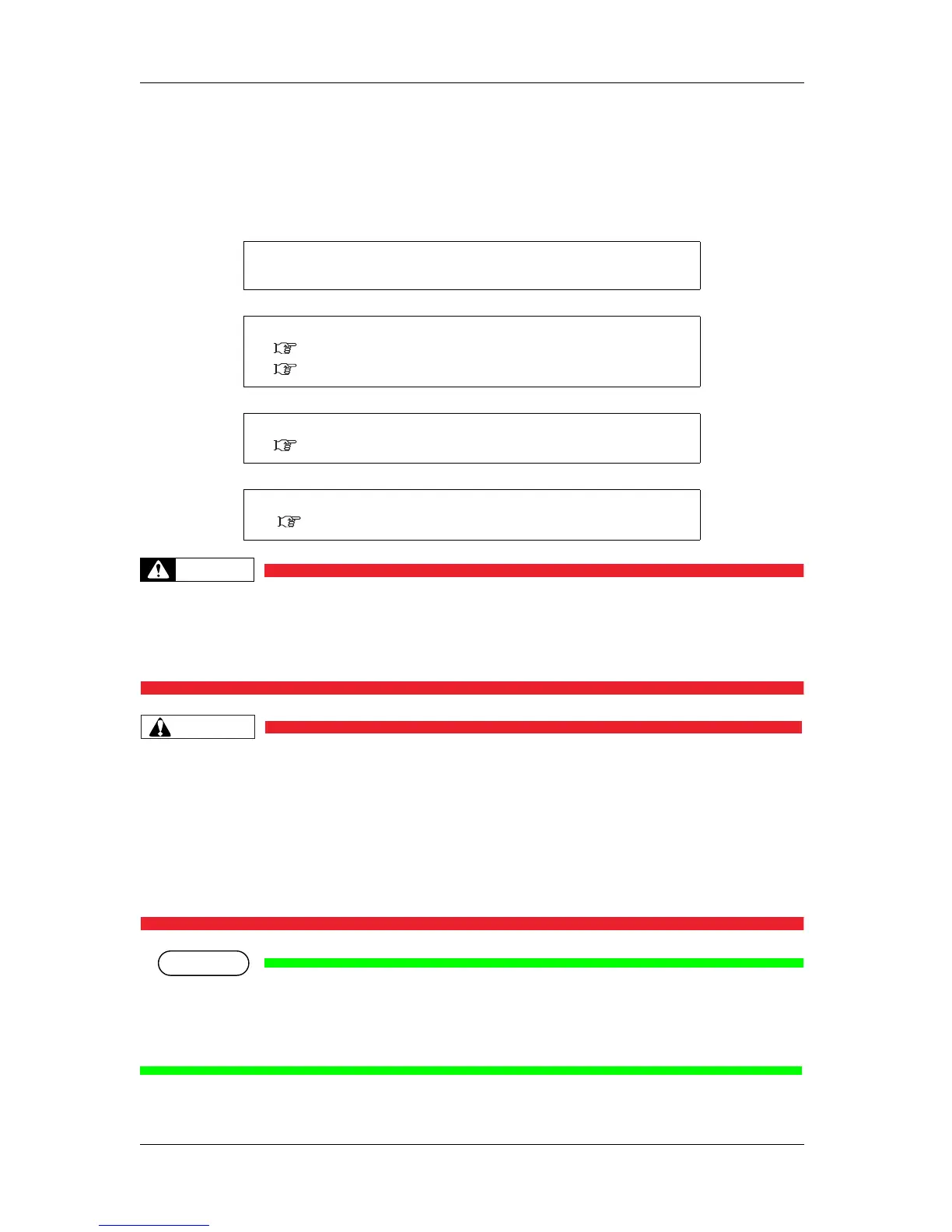Handling the printer VJ-1324 OPERATION MANUAL
118 4.1 Print flow chart
4.1 Print flow chart
The following flow chart illustrates the procedure to perform printing with the printer.
Refer to each section as required.
WARNING
• Do not place any combustible materials on the platen while the heater is working.
There may be a risk of fire.
• Do not spill flammable liquid on the platen.
This could lead to a fire.
CAUTION
• Do not touch the media guide while printing.
The media guide becomes very hot and you could burn yourself.
• Do not touch the media feed slot, platen, and media guide while the heater is
working.
The media feed slot, platen, and media guide become very hot and you could burn
yourself.
• Ventilate the workplace.
Not doing so may make you feel sick or may lead to a fire.
NOTE
Do not open the front cover and maintenance cover during printing.
If the front cover/maintenance cover is opened, printing will be interrupted.
Printing restarts if you close the front cover/maintenance cover. However, the result of your print
is not guaranteed.
1. Create print data.
Create print data with application software.
↓
2. Turn the power ON and set the media.
3.4 Loading media
4.2 Media
↓
3. Set up printing conditions.
4.3 Menu setups on the operation panel
↓
4. Perform the printing.
4.4 Operating from the operation panel
