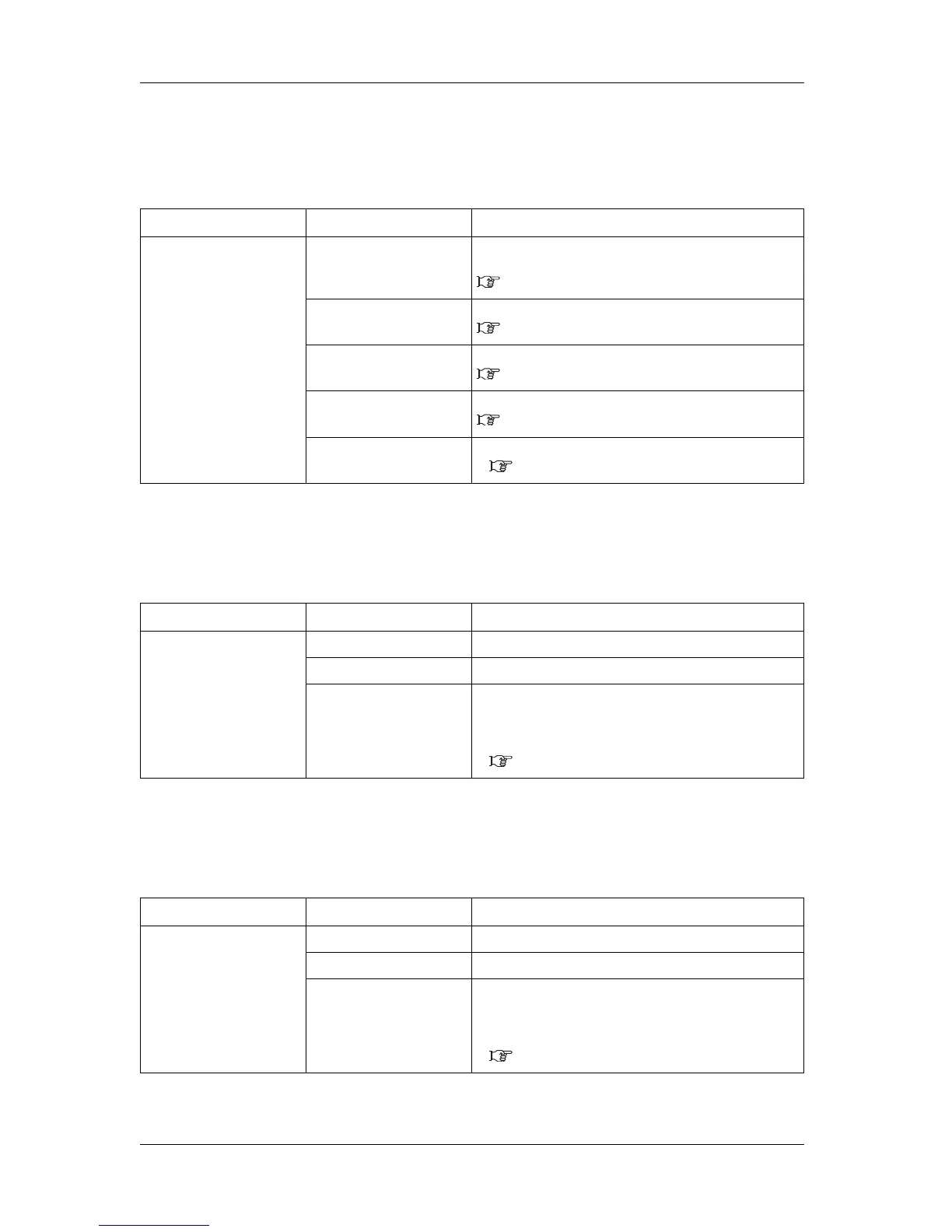Panel setup menu VJ-1324 OPERATION MANUAL
202 5.7 Display menu
5.7 Display menu
Sets the language and unit displayed on the LCD monitor of the operation panel.
5.7.1 Language menu
Sets the language used in the menu items displayed on the LCD monitor of the operation panel.
5.7.2 Temperature menu
Sets the unit of temperature display.
Setup item Setting Description
Display Language Sets the language used in the menu items displayed on the
LCD monitor of the operation panel.
5.7.1 Language menu
Temperature Sets the unit of temperature display.
5.7.2 Temperature menu
Length Sets the unit to display the length.
5.7.3 Length menu
Remain Ink Sets whether to display the ink level indicator.
5.7.4 Remain Ink menu
— • [Cancel] key: shifts to the previous menu.
5 Panel setup menu
Setup item Setting Description
Language <English> Displays the menu items in English.
Japanese Displays the menu items in Japanese.
— • [Enter] key: saves the setting and shifts to the previous
menu.
• [Cancel] key: cancels the setting and shifts to the previous
menu.
5.7 Display menu
Setup item Setting Description
Temperature <Celsius [ºC]> Displays the temperature in Celsius [ºC].
Fahrenheit [ºF] Displays the temperature in Fahrenheit [ºF].
— • [Enter] key: saves the setting and shifts to the previous
menu.
• [Cancel] key: cancels the setting and shifts to the previous
menu.
5.7 Display menu
