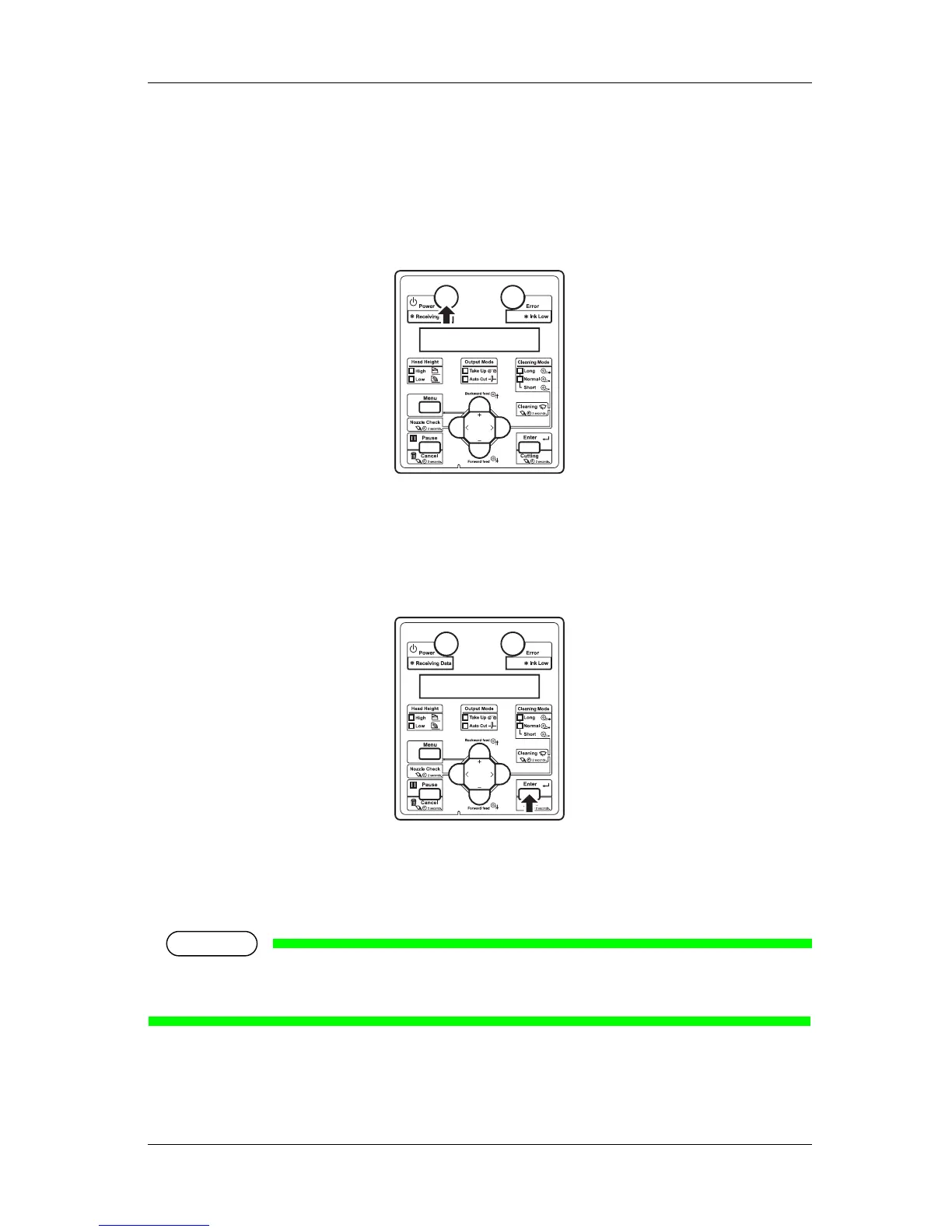VJ-1324 OPERATION MANUAL Before using
3.3 Installing ink cartridges 51
3.3.2 Installing high capacity pack adapters (option)
Use the optional high capacity pack adapters to use the 1000ml ink packs on this printer.
Follow the procedure below to install the high capacity pack adapters.
1. Turn the printer ON.
• The printer starts the initializing operation.
• After the initial operation is compete, "Start Ink Charge – > E" is displayed on the operation
panel.
2. Press the [Enter] key on the operation panel.
• "Insert Cleaning cart." is displayed on the operation panel.
3. Take out the cleaning fluid packs (4 pieces) from the bag.
4. Install the cleaning fluid pack and smart chip card to the high capacity pack adapters.
NOTE
• To install or remove the cleaning fluid pack and smart chip card to/from the high capacity pack
adapter, refer to the operation manual included with high capacity pack adapter.
