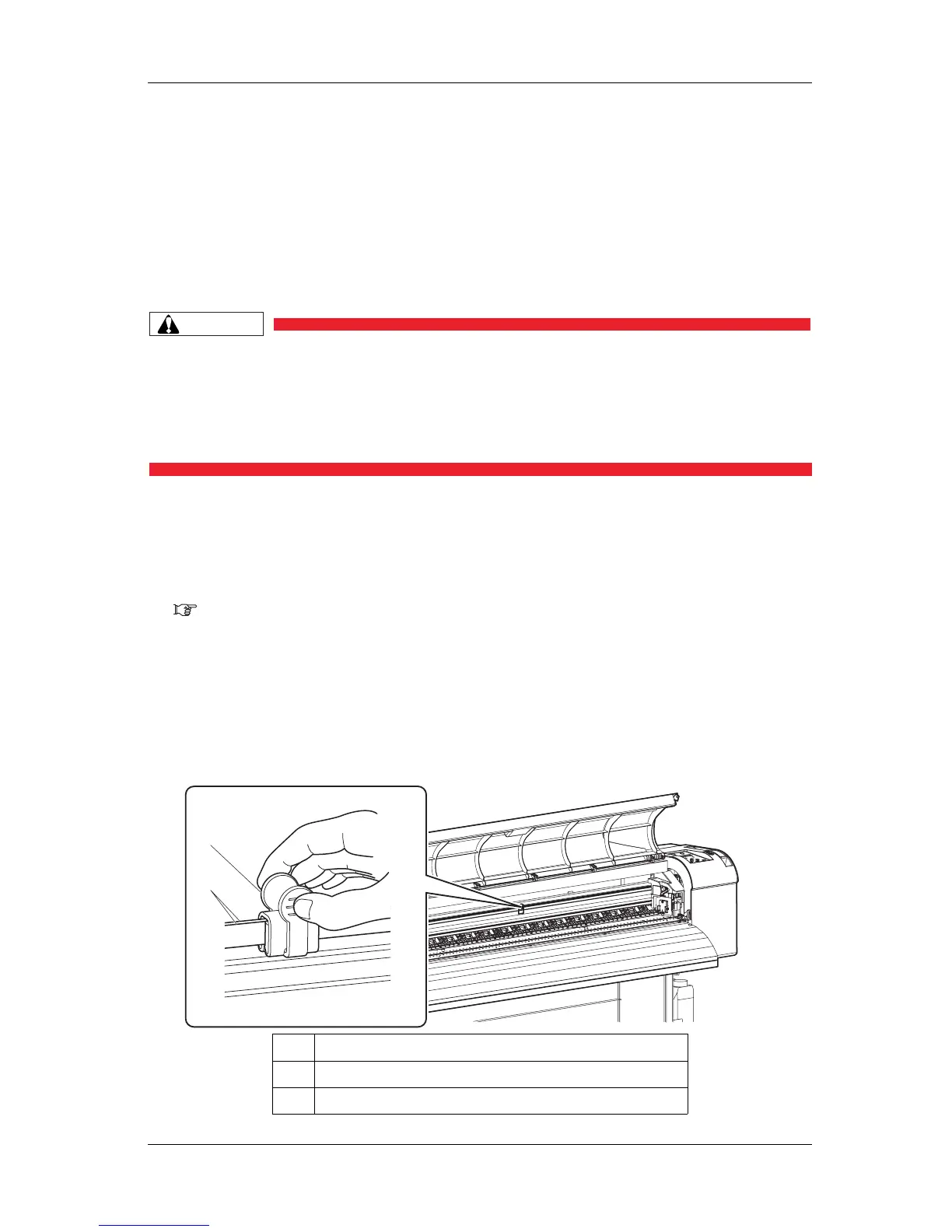VJ-1324 OPERATION MANUAL Maintenance
6.4 Moving or transporting the printer 241
6.4 Moving or transporting the printer
This section describes how to move or transport the printer.
6.4.1 Moving the printer
This section describes how to move the printer.
CAUTION
• Move the printer maintaining a horizontal position.
• Do not slant the printer, prop it against a wall or turn it upside down.
There is a possibility that ink inside the printer may leak.
Moreover, normal operation after shifting (to these positions) cannot be
guaranteed.
(1) Preparation before moving
When using the dedicated stands, follow the procedure below to move the printer.
1. Dispose of waste fluid.
6.3 Disposal of waste fluids
2. Make sure that the printer is turned OFF.
3. Make sure that the stands and the wing bolts (2 pieces) retaining the printer are not loose.
4. Make sure that the print head is located on the right edge.
5. Bundle the CR belts located in the center of the printer and clip them with the CR belt clip to fix
them.
No. Name
1 CR belts
2 CR belt clip
1
2
