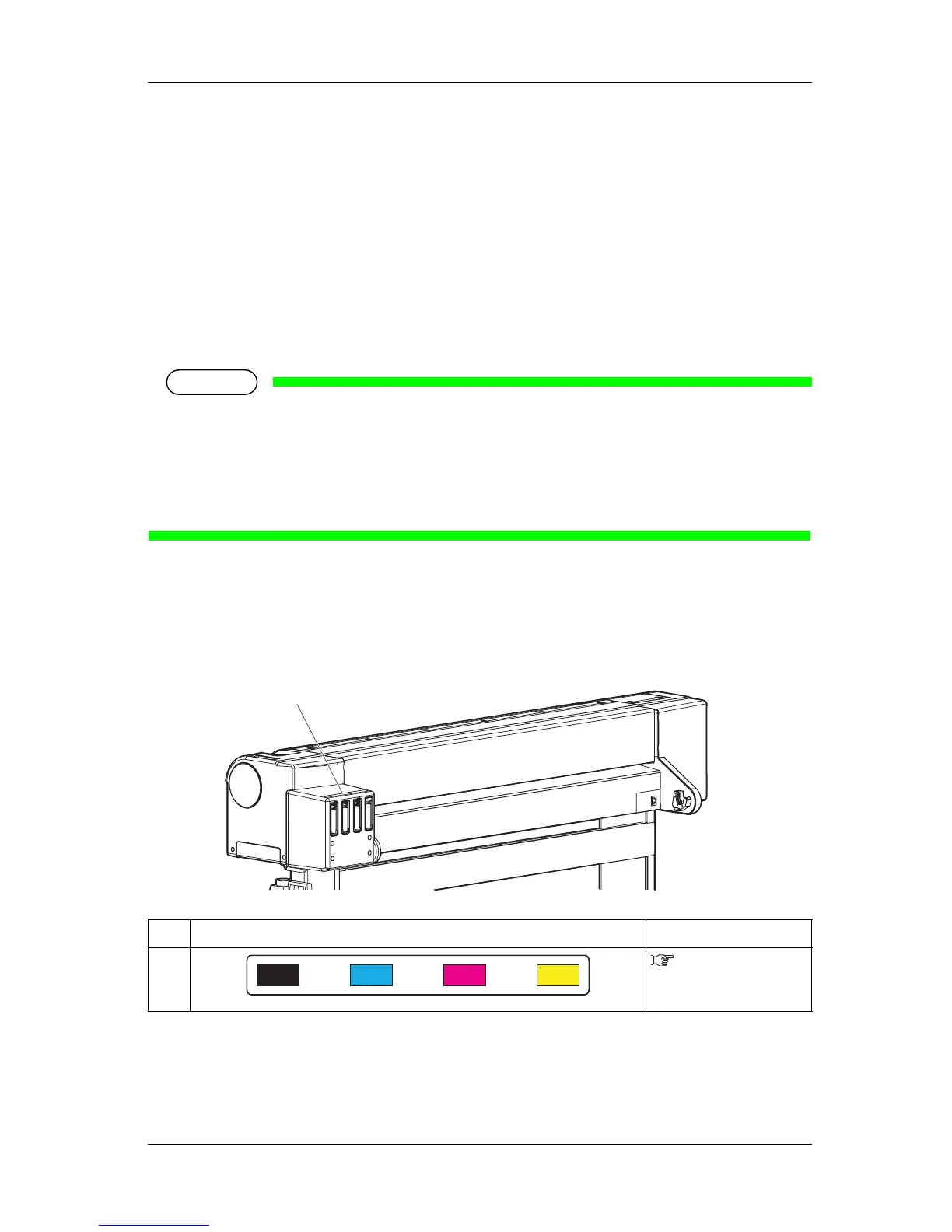VJ-1324 OPERATION MANUAL Safety instructions
1.4 Operating Instruction Labels 23
1.4 Operating Instruction Labels
This section explains the handling of operating instruction labels and their locations and types.
This printer has some operating instruction labels with simplified operation procedures where special
attention is required during operation.
Make sure to fully understand the locations and contents of the labels before operating the printer.
1.4.1 Cautions on Handling the Operating Instruction Labels
When handling the operating instruction labels, note the following.
NOTE
• Check if all of the operating instruction labels can be read.
If the letters or illustrations on the label are not clear, remove the dirt from the label.
• When cleaning the operating instruction labels, use a cloth, water, and mild detergent.
Avoid either organic solvents or gasoline.
• It is necessary to replace the operating instruction labels if they are damaged, lost or unreadable.
If the operating instruction labels have to be replaced, contact your local MUTOH dealer.
1.4.2 Locations and Types of Operating Instruction Labels
Locations of the operating instruction labels are shown in the following figure.
No. Types of the operating instruction labels Reference
1
6.1.1 Replacing ink
cartridges
1
