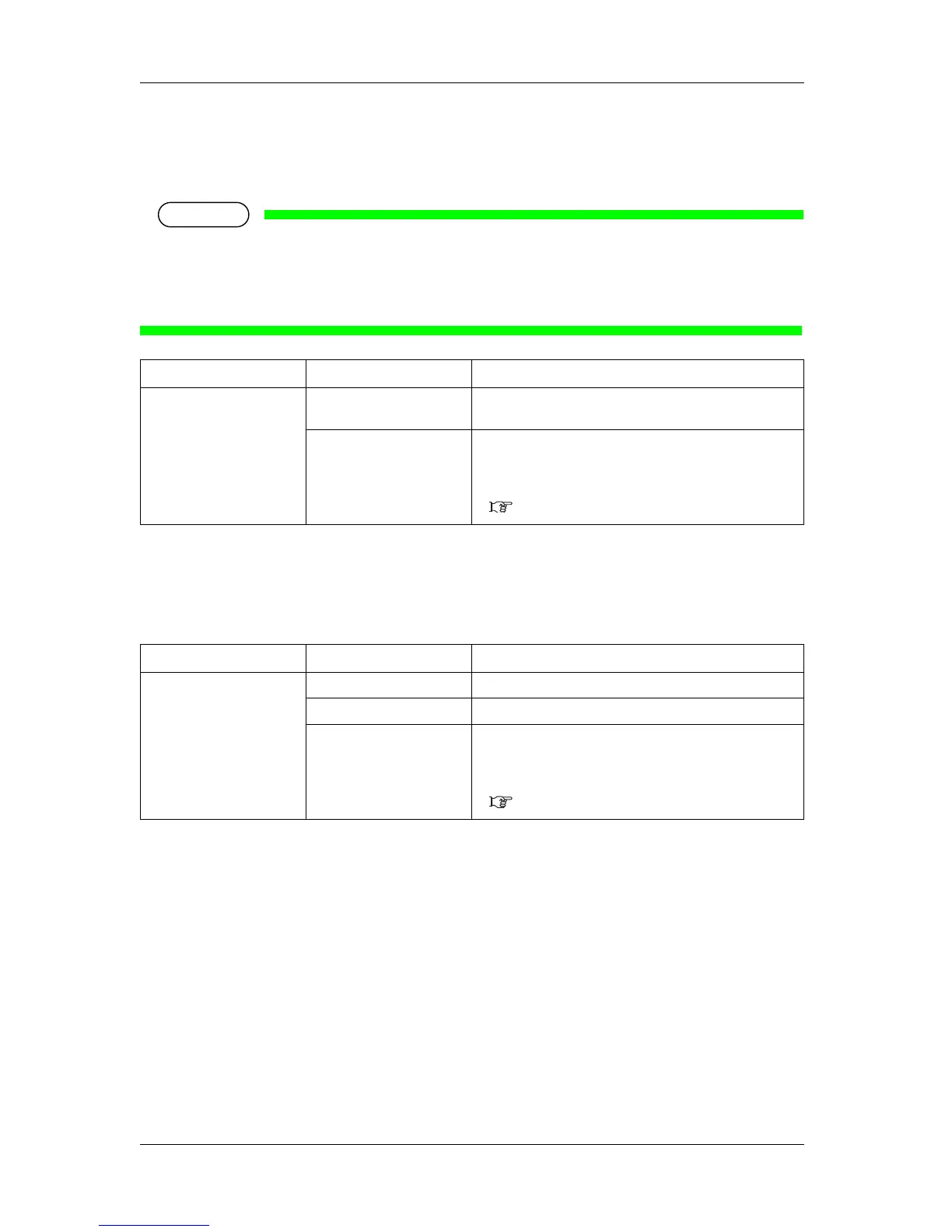Panel setup menu VJ-1324 OPERATION MANUAL
184 5.1 Setup menu
5.1.13 Strike Wait menu
Sets up the waiting time while overwrite printing.
NOTE
• When using the media with a narrow width, the media cannot be warmed up adequately, therefore
the print quality may not be preserved.
In such a case, set up the Strike Wait time while overwrite printing to warm up the media adequately
before printing.
5.1.14 Slant Check menu
Sets up slanting detection during media loading.
Setup item Setting Description
Strike Wait <0.0 sec.> to 0.1 sec. to 5.0
sec.
Sets the overwrite wait time.
— • [Enter] key: saves the setting and shifts to the previous
menu.
• [Cancel] key: cancels the setting and shifts to the previous
menu.
5.1 Setup menu
Setup item Setting Description
Slant Check Off Slant Check is not performed.
<On> Slant Check is performed.
— • [Enter] key: saves the setting and shifts to the previous
menu.
• [Cancel] key: cancels the setting and shifts to the previous
menu.
5.1 Setup menu
