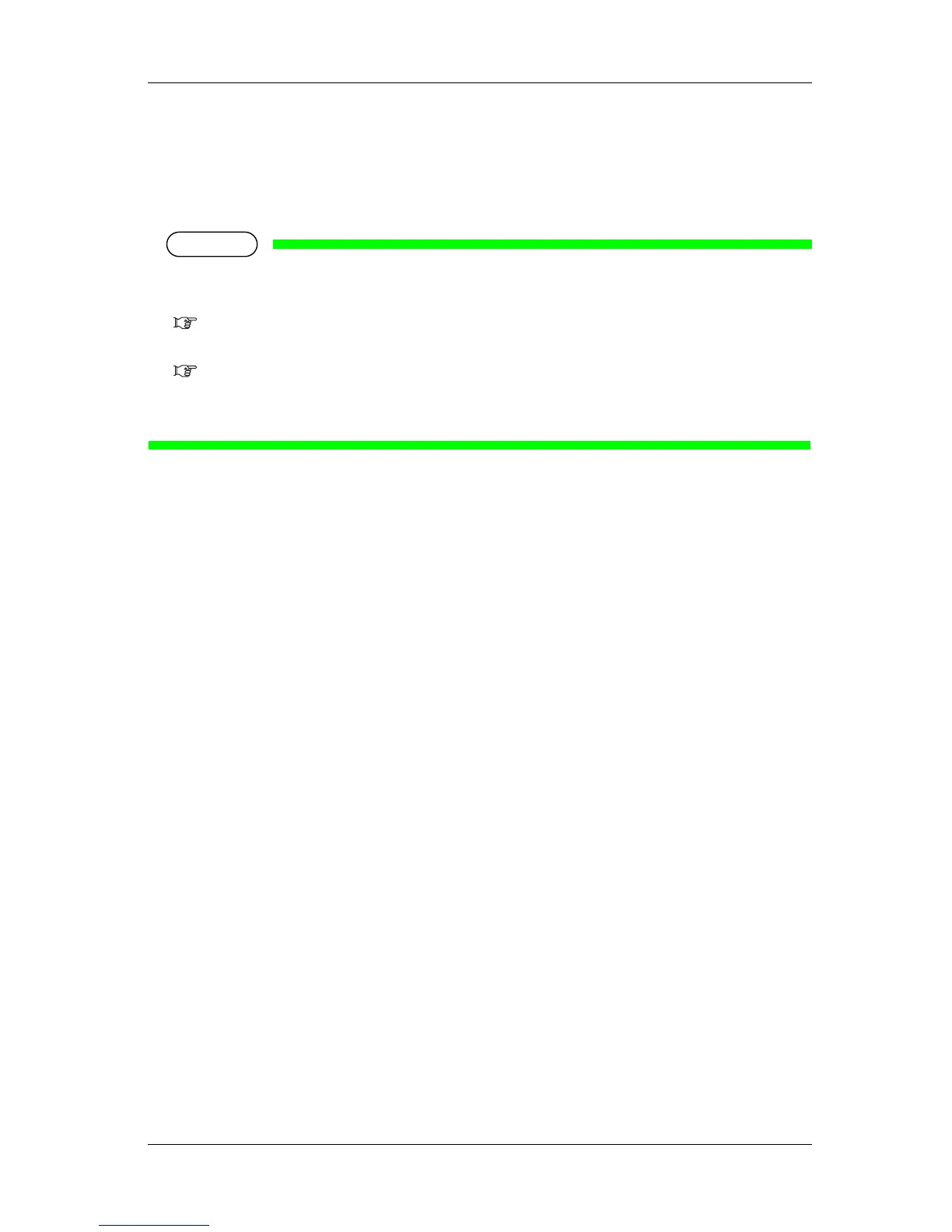VJ-1324 OPERATION MANUAL Setup menu diagram
269
9 Setup menu diagram
For details of the Setup menu configuration diagram, refer to the followings.
NOTE
• For details of each setup item, refer to followings:
• Setup menu diagram (Ready to Print):
"
5 Panel setup menu"
• Setup menu diagram (Receiving / Converting / Printing):
4.4.5 Changing and confirming settings while printing
• The < > parts in each list are factory default settings (initial values).
