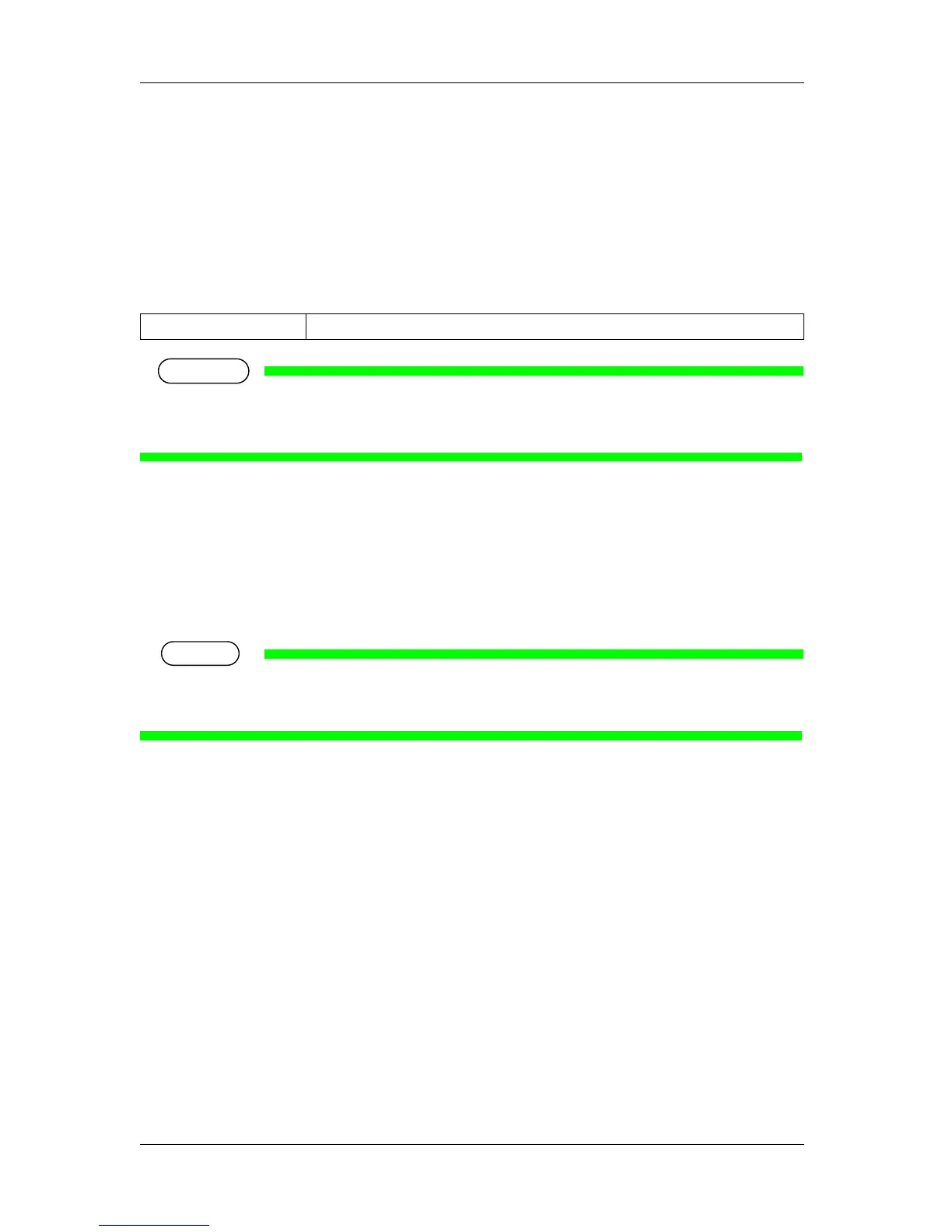Before using VJ-1324 OPERATION MANUAL
114 3.7 Connecting the printer to PC
3.7 Connecting the printer to PC
This section explains how to connect the printer and a PC.
3.7.1 System requirements
The following are the system requirements for this printer.
NOTE
• The required memory varies depending on the application software or the print data type.
• A large hard disk and memory are recommended.
3.7.2 Preparing cables
The printer is equipped with a network interface for connecting with a PC.
You need a network interface cable to connect a PC with this printer.
Prepare the cable depending on the PC that it will be connected to.
TIP
•About connecting a network interface cable, refer to "3.7.3 Connecting a network interface cable".
•For the recommended cable specifications, refer to "8.2 Interface specification".
Operating system Windows7, Windows Vista, Windows XP
