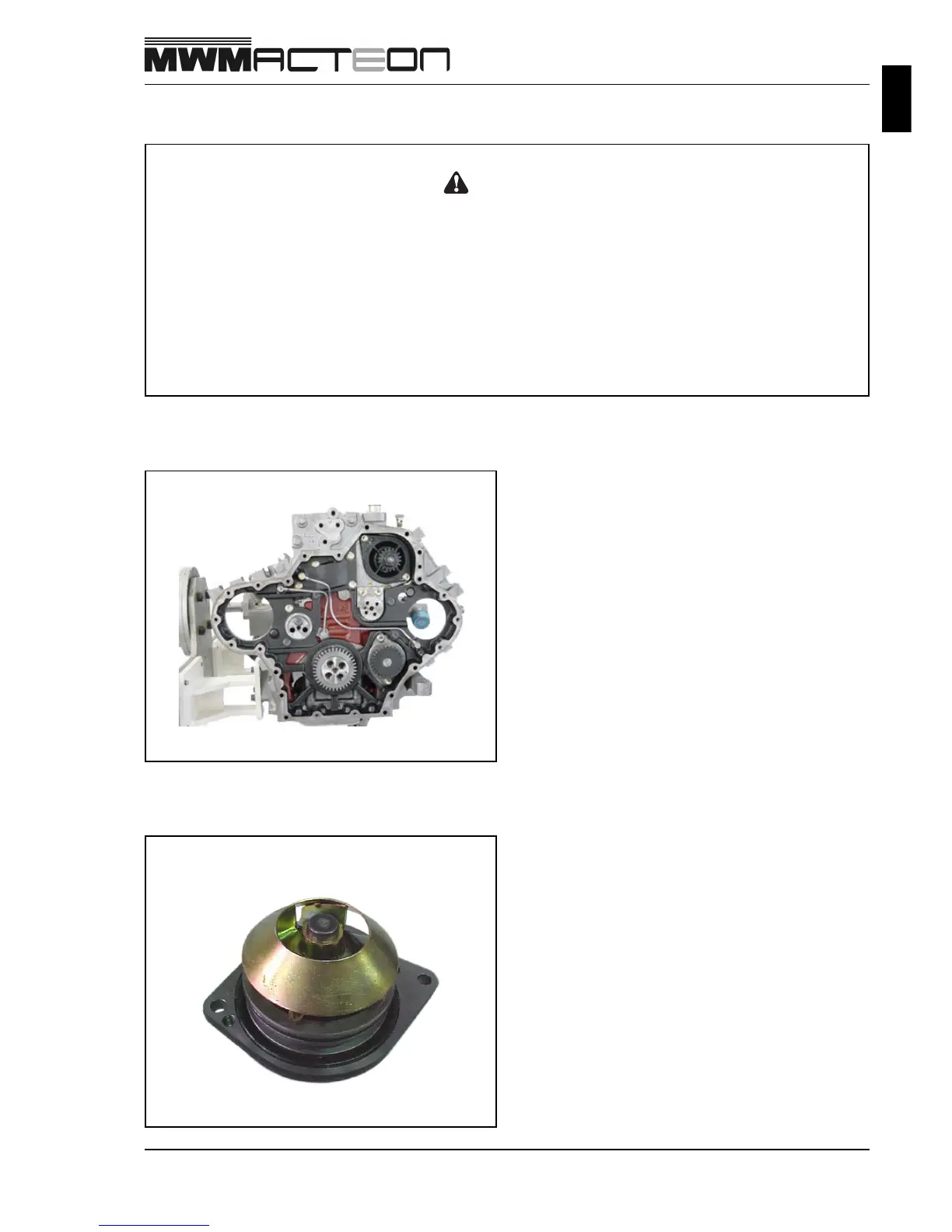Cooling System
13 - 3
9.612.0.006.7160 - 05/04
Disassembly Notes
To access the water pump, remove the front cover
and camshaft gear.
Remove the water pump fixation bolts and screw them
in the indicated holes.
Screwing the bolts the water pump will be removed.
Inspections
Check water pump carcass and rotor.
Attention
• Never perform a service in any component of the cooling system while the engine is
running.
• Avoid touching the components of the cooling system soon after the operation of the
engine, this can cause burns.
• The cooling fluid can spill and cause burns if the radiator cap is removed while the
system is still hot. Remove the radiator cap, let the system to cool down, turn the cap
until the first stage and wait all the pressure to be relieved.