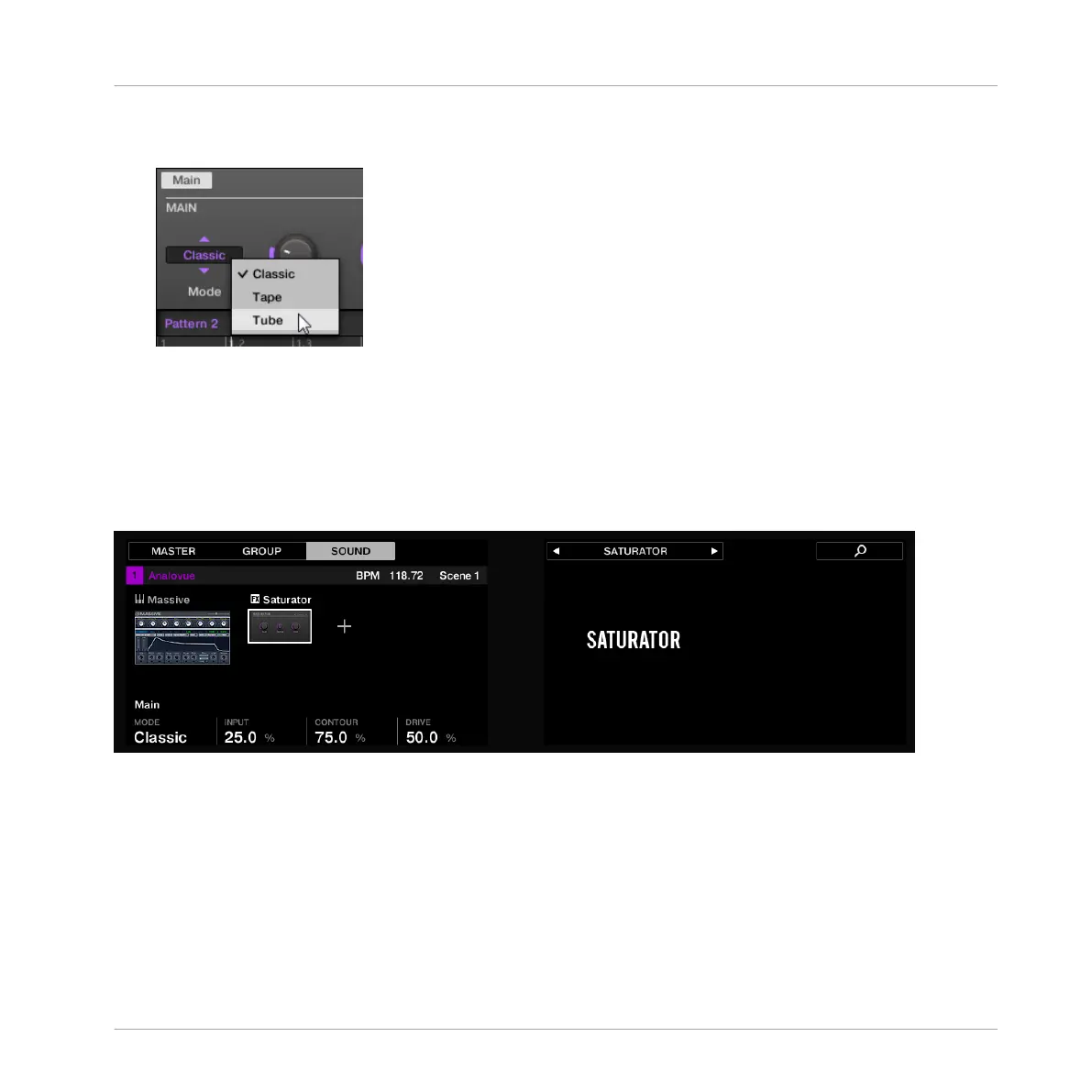1. Click in the display of the Mode selector at the left and select the Tube entry in the menu
that opens.
Upon your selection, the other parameters change in the Parameter area, giving you ac-
cess to settings specific to this saturation mode.
2. To adjust the various parameters, click and drag the knobs to change their values, and
click the buttons to activate/deactivate them.
7.2.1.2 Adjusting the Effect Parameters on the Controller
Adjusting the parameters for the Saturator.
1. Move the 4-D encoder to select the Saturator Plug-in.
The selected Plug-in is indicated by the white frame.
2. Turn Knob 1 until the MODE field reads Tube.
This selects the Tube mode of the Saturator.
Similarly, adjust the other parameter values by turning the corresponding Knobs.
Applying Effects
Playing with Effects
MASCHINE - Getting Started - 113