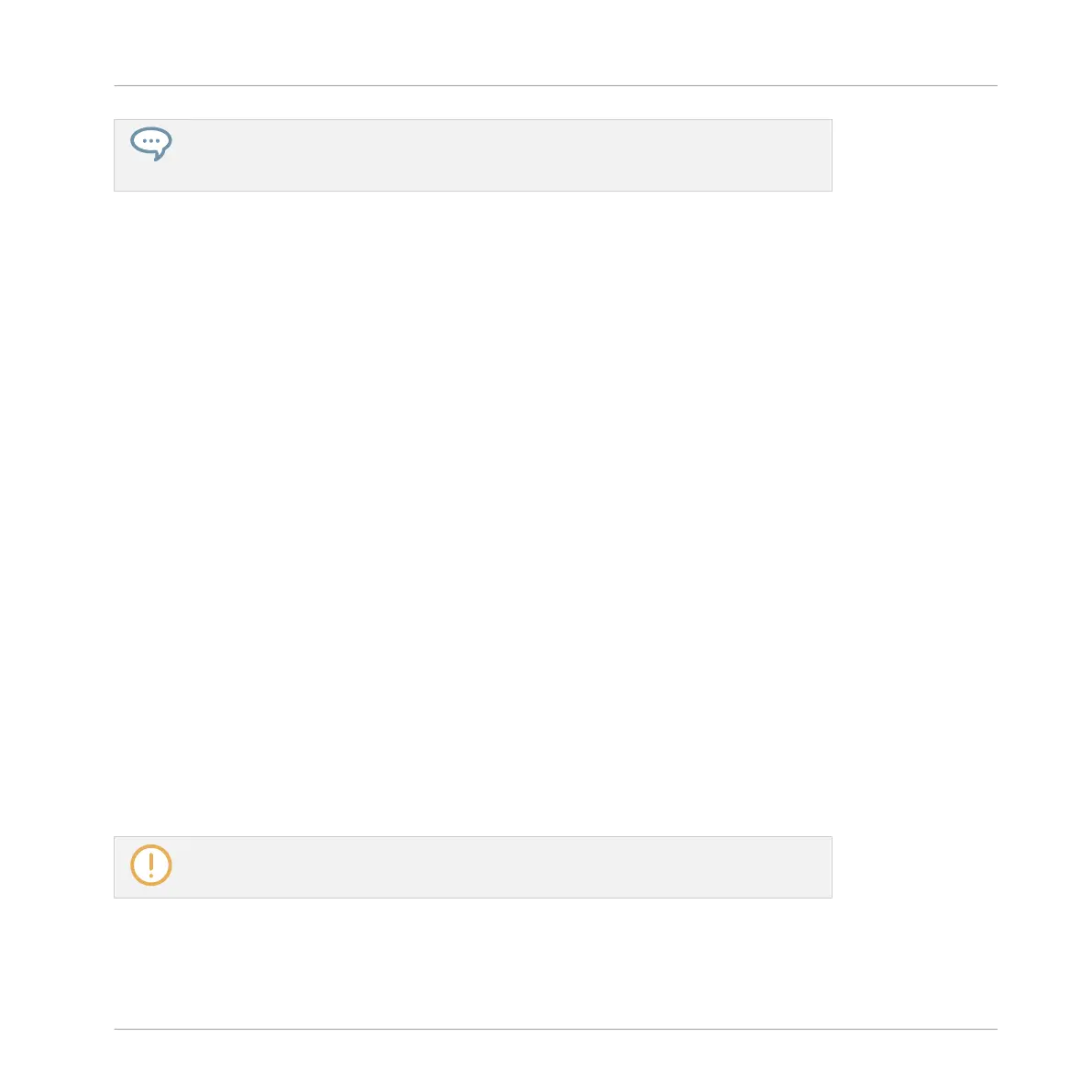For external Samples coming from an instrument that is not synced to MASCHINE by
way of MIDI Clock, it is more useful to record it manually or in Threshold mode. Please
refer to the Manual for more information.
11.4.2 Editing, Slicing and Mapping Your Sample
MASCHINE provides you with many features to make an efficient use of your recorded Sample.
These features are found in the other three tabs of the Sample Editor:
▪ The Edit tab allows you to adjust the start and end point of your Sample, to define a loop
range within the Sample, to adjust the envelope of the Sample, and to apply various audio
processing commands to your Sample.
▪ The Slice tab allows you to cut your Sample into slices in various ways and to distribute the
slices across the keyboard —notably this allows you to play each drum hit of the Sample
via a different pad in Keyboard mode!
▪ The Map tab allows you to precisely define the note and velocity ranges assigned to each
Sample.
For a detailed description of all the features of the Sample Editor, please refer to the Manual!
11.5 The Mix View
The Mix view is the other main view of MASCHINE. Instead of focusing on the time-dependent
aspects of your Project, it gives you quick access to the level and routing settings of all your
Sounds, Groups, and the Master. In addition, it provides you with an intuitive interface for ad-
justing the parameters of all your Plug-ins.
The Mix view can come in handy at various stages of your work, e.g., when building custom
drum kits, setting up send effects, creating advanced routings, and for live performances.
This section is a brief introduction to the Mix view, please refer to the Manual for more
details.
Using Advanced Features
Sampling
MASCHINE - Getting Started - 174
