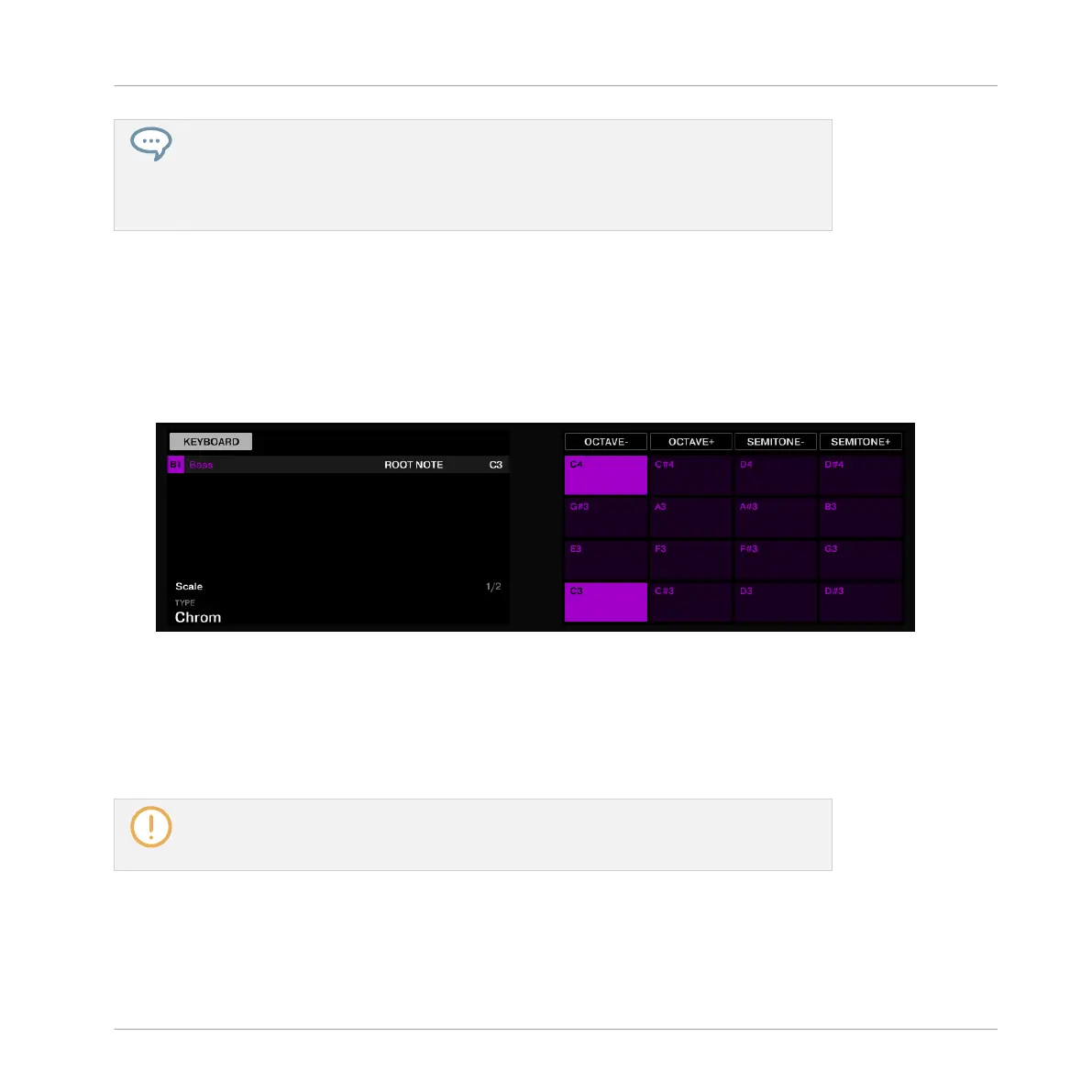Keyboard mode and Group mode are so-called pad input modes: They define the behavior
of the pads in reaction to your input (your hits). Other pad input modes are also availa-
ble: Chords and Step. You can enable them via the row of buttons above the pads. For
example, see ↑8, Creating Beats with the Step Sequencer to learn how to use Step
mode.
6.3.3 Adjusting the Root Note for the Pads
While trying out various bass presets on the pads, you will note that they are playing quite high
notes. This is because your 16 pads play by default the notes from C3 to D#4 — not the most
appropriate notes for playing bass. Hence, you need to lower the notes played by the pads.
1. Press KEYBOARD to show the Keyboard mode settings in the displays:
If necessary, press KEYBOARD another time to show the settings. In the right display, you
see the key triggered by each pad.
2. Press Button 5 (OCTAVE-) twice so that the ROOT NOTE field on the left display is set to
C1.
→ Your pads now play two octaves lower.
This setting is only relevant for your controller: Indeed, in the software the vertical key-
board already displays all notes (use the vertical scroll bar on the right to display them
all).
You now can choose a bass sound:
1. If you left Browse mode in the meanwhile, press BROWSER to enter it again.
Adding a Bass Line
Using an Instrument Plug-in for the Bass
MASCHINE - Getting Started - 98