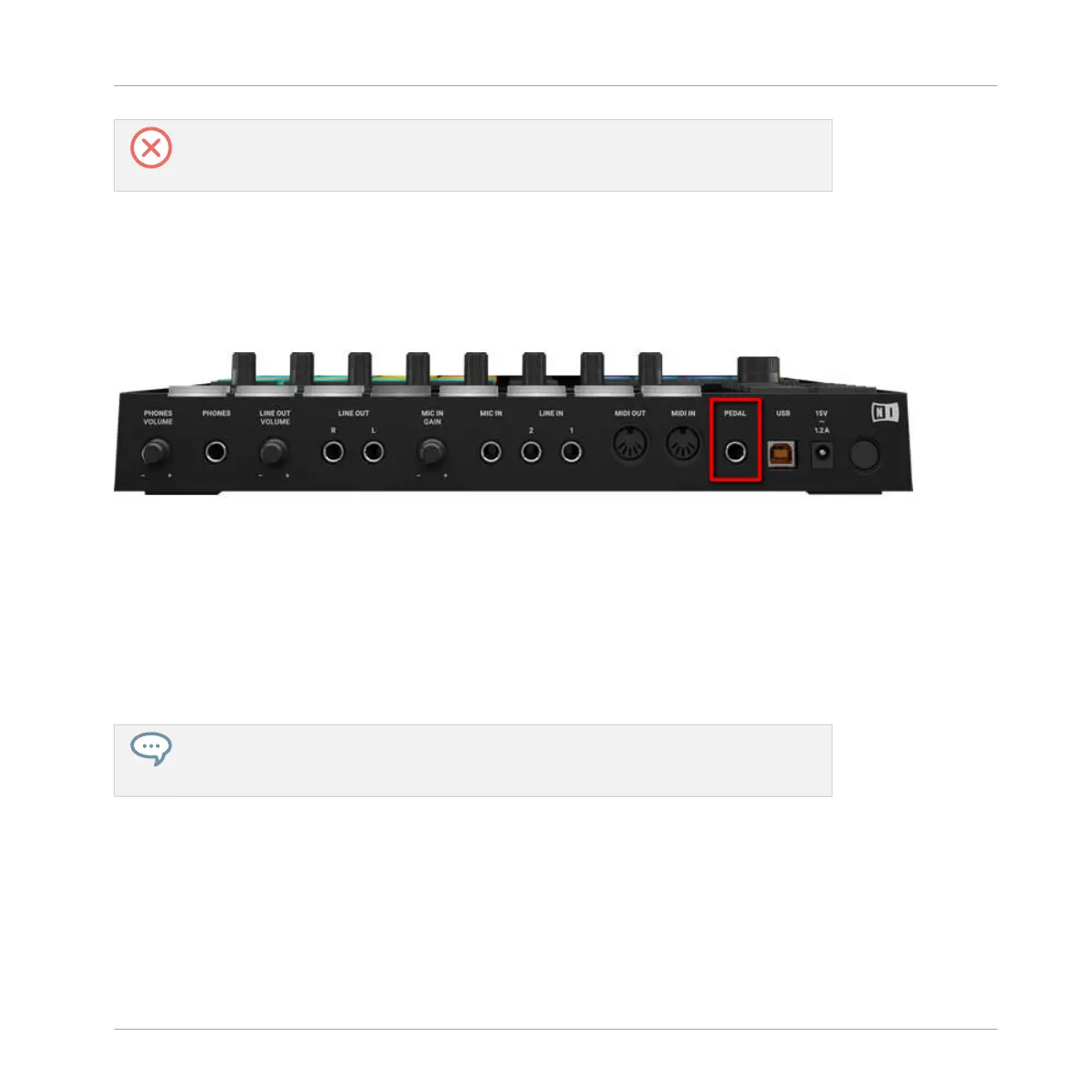In order to use the LINE IN 1 and 2 sockets on your MASCHINE controller, please make
sure that no microphone is connected to the MIC IN socket nearby! Indeed, plugging a
microphone into the MIC IN socket bypasses the LINE IN 1 and 2 sockets.
2.3.4 Connecting a Pedal
Your MASCHINE MK3 Controller provides a pedal input in the form of 1/4" socket on its rear
panel.
The PEDAL socket on the rear panel of your controller.
The PEDAL socket allows you to use a pedal footswitch to control the transport in MASCHINE.
A single footswitch with two pedals can be used to control the transport in the following way:
▪ Pedal 1: Starts/stop the playback in MASCHINE. This is equivalent to the PLAY button on
your controller and the Play button in the software’s Header.
▪ Pedal 2: Engage/disengage recording in MASCHINE. This is equivalent to the REC button
on your controller and the Record button in the software’s Header.
The PEDAL socket can also be configured to send Continuous MIDI CC messages in the
Preferences of the Controller Editor software. For more information read the MASCHINE
MK3 chapter of the Controller Editor manual.
2.3.5 Connecting External MIDI Equipment
The MASCHINE controller has dedicated MIDI sockets that allow you to directly connect other
MIDI devices using a MIDI cable with a 5-pin DIN MIDI jack and integrate the controller into
your MIDI setup.
Setting Up MASCHINE
Setup Examples
MASCHINE - Getting Started - 30
