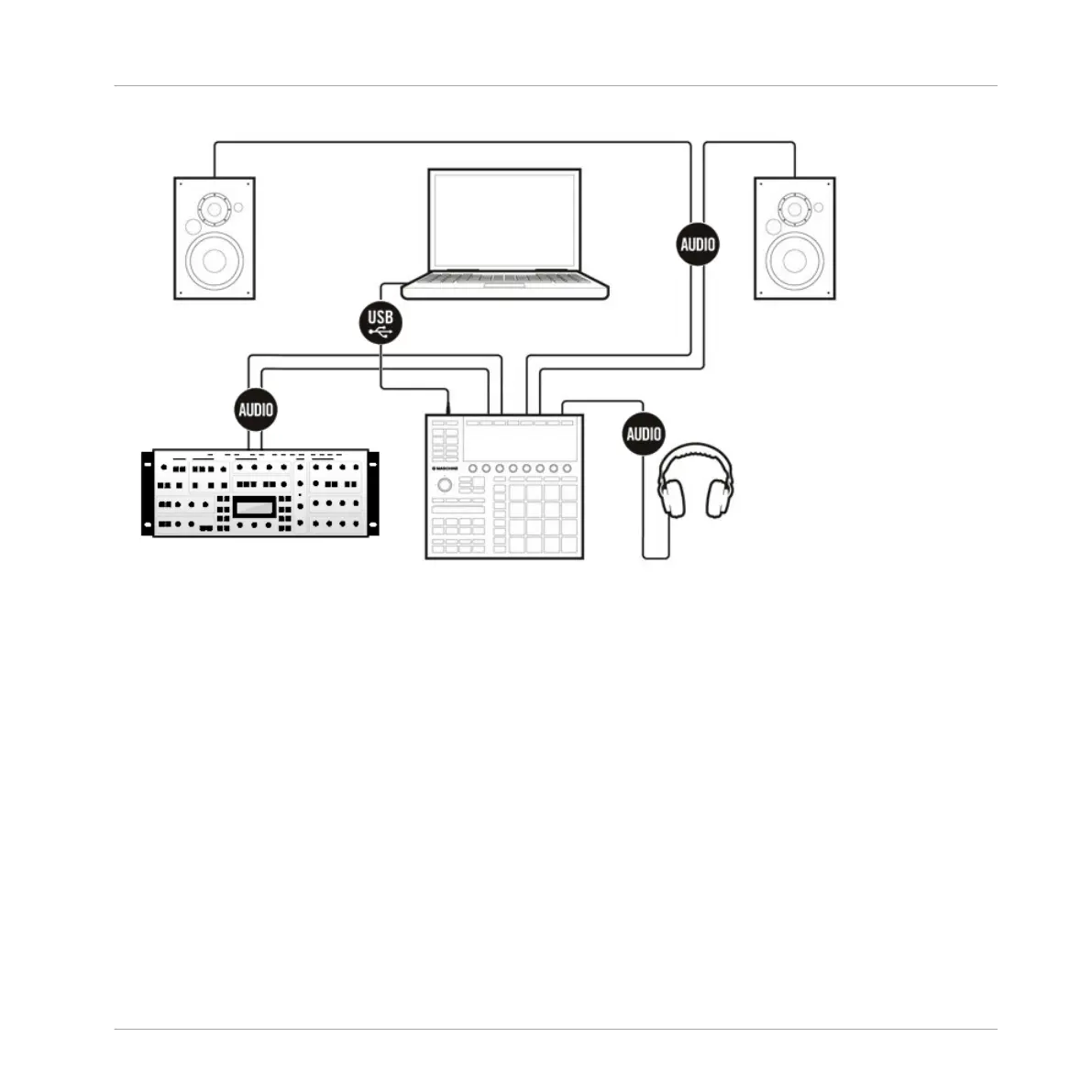MASCHINE setup with a line level device (here a synthesizer) as input.
To use the MASCHINE controller in a setup with typical line level equipment:
1. Turn the LINE OUT VOLUME and PHONES VOLUME knobs on the rear panel of the MA-
SCHINE controller to the left-end stop to set the output and headphones volumes to mini-
mum.
2. Plug a pair of 1/4" TRS jacks from the outputs of your device into the LINE IN 1 and 2
sockets on the rear panel of the MASCHINE controller (use a single jack plugged into the
LINE IN 1 socket if you are using a mono device).
3. Adjust the output signal of your connected device by using its relevant volume/gain con-
trol. Check that your input signal does not clip.
4. Turn the LINE OUT VOLUME and PHONES VOLUME knobs back to their usual levels.
Setting Up MASCHINE
Setup Examples
MASCHINE - Getting Started - 29
