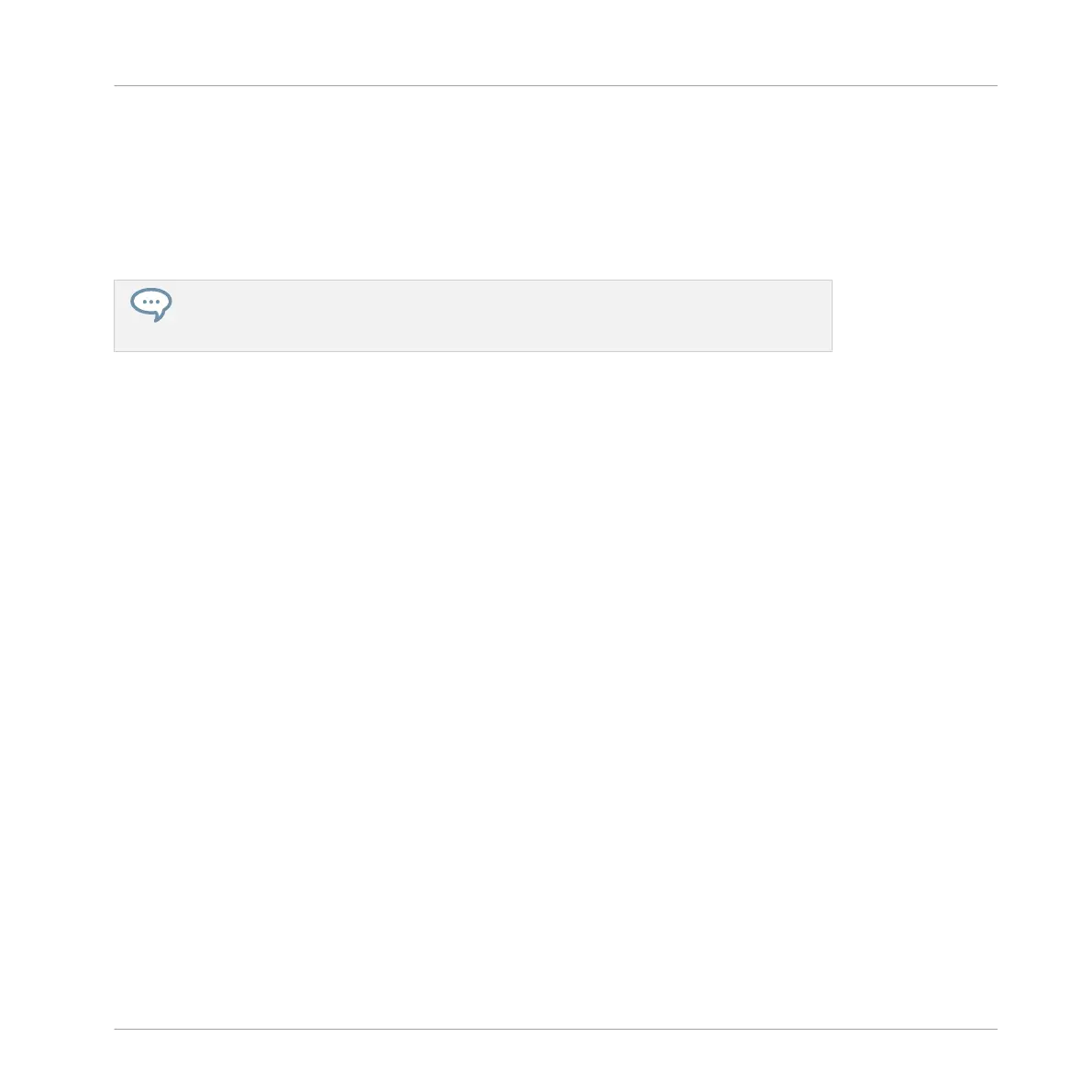1. Click and hold the Sound slot 3, which now contains the “Snare Ektl A 1.”
2. While holding the mouse button, drag your mouse down. When the insertion line appears
above the other snare, release the mouse button.
→
Your first snare takes place above the second snare in the Sound slot 5. It will now be
triggered by pad 5 on your controller.
Keep in mind that any change in the Sound slot positions also affects the pads trigger-
ing the corresponding Sounds! Hence, it is recommended you practice with your new
mapping to avoid confusion.
4.3 Saving Your Project
Again, it is recommended to regularly save your work. You can then open another Project or
close MASCHINE and take a break. Your tutorial Project will be recalled as it was the next time
you open it.
To save your Project in the software:
►
Press [Ctrl] + [S] ([command] + [S] on macOS) to save your Project.
To save your Project on the controller:
►
Press SHIFT + FILE (Save) to save your Project.
4.4 To Sum Up…
In this tutorial, you have learned to:
▪ Open a Project using the Browser (both on your controller and in the software).
▪ Replace one of the Sounds from the original Group with another Sample taken from the
factory library using the Browser.
▪ Replace one of the Sounds from the original Group with a Drumsynth.
Building Your Own Drum Kit
Saving Your Project
MASCHINE - Getting Started - 70