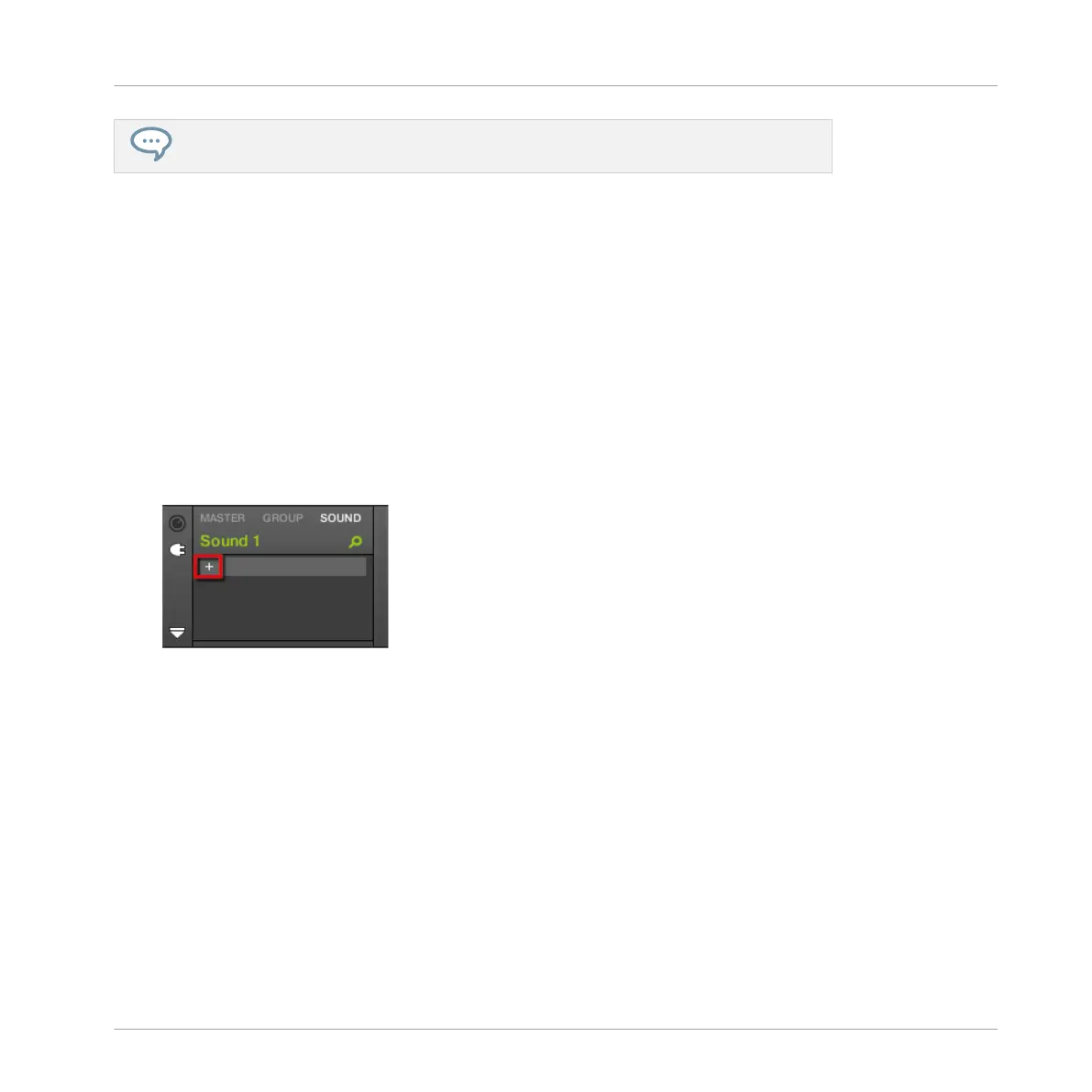We will exclusively use the software, but most of these tasks can be done from your con-
troller as well. Please refer to the Manual for more information.
11.3.1 Using Sounds and Groups as Sound Source
The source of a Sound depends on the type of Plug-in loaded in its first Plug-in slot: By load-
ing an effect Plug-in into the first slot, you make that Sound available for receiving the sig-
nal(s) from any other Sound(s) or Group(s) in your Project.
In the software, do the following:
1. Click the Group slot C in the Arranger to select it.
2. Click the Sound slot 1 in the Pattern Editor to select it.
3. Click the Plug-in icon.
4. Open the Plug-in menu by clicking the + symbol.
The menu opens and lets you choose a Plug-in for loading.
Using Advanced Features
Using Other Sound Sources
MASCHINE - Getting Started - 163
