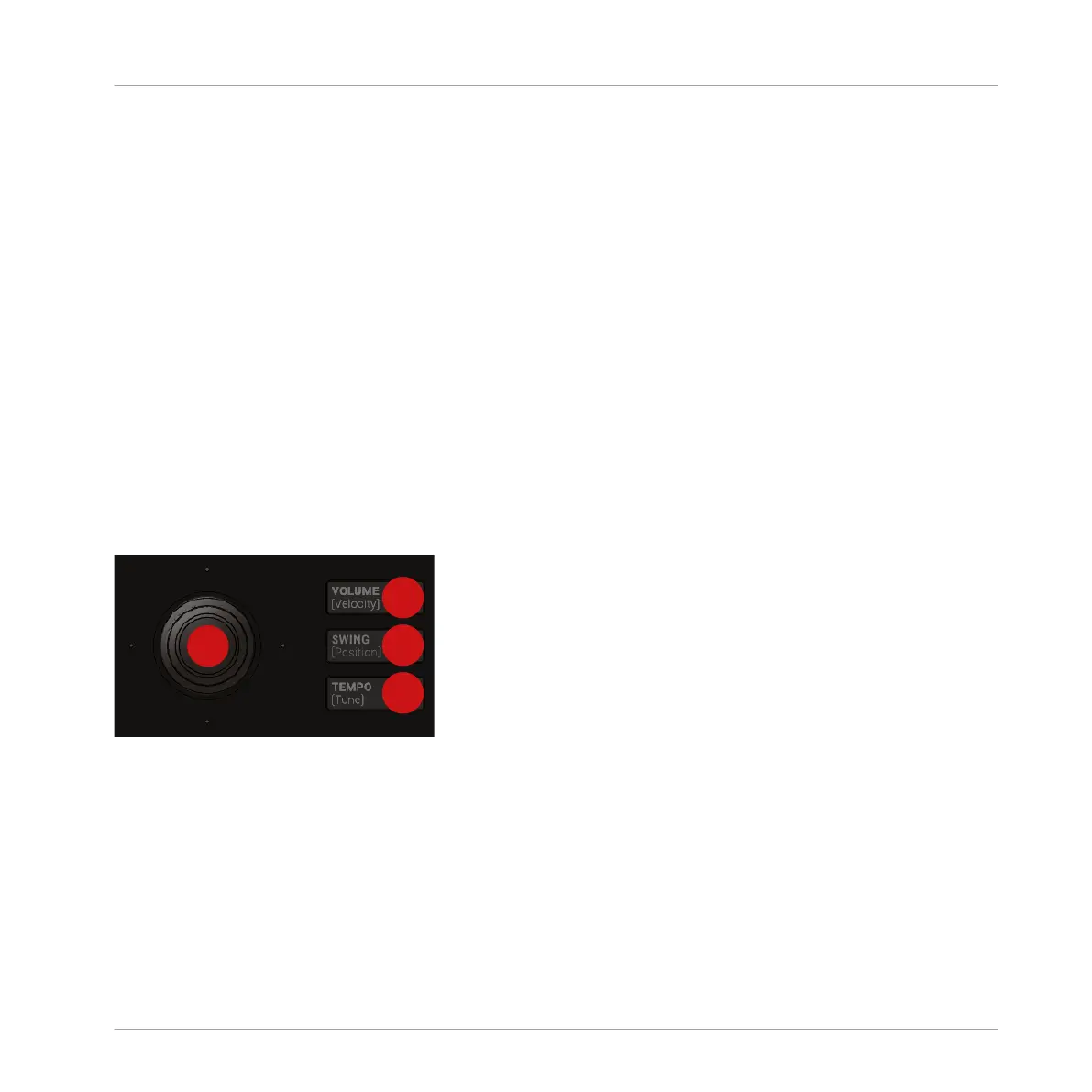(11) MACRO button: The MACRO button provides instant access to your Macros (also called
“Macro Controls”). It is a direct shortcut to the channel’s Macro properties. This shortcut can
greatly facilitate both reactivity and improvisation when performing live! Press SHIFT + MAC-
RO (Set) to define new Macros in a quick and easy way, directly from your controller. For more
information on the Macros, see ↑11.2, Using Macro Controls.
(12) Buttons 1–8: The eight Buttons above the displays dynamically adapt their function to the
selected mode, allowing direct access to the most important functions. The action they per-
form is shown below each Button in the displays.
(13) Displays: The displays are laid-out to provide you with all essential information; there’s no
need to glance at the computer screen.
(14) Knobs 1–8: Each Knob dynamically controls the parameter shown in the display above it.
12.3.1.2 Edit Section
The Edit section holds the 4-D encoder, a multifunctional element to be used in various con-
texts. Used in combination with the 4-D encoder, the three Quick Edit buttons nearby allow you
to easily adjust the volume, tempo and swing of the Sounds, the Groups and the Project.
The Edit section on the controller.
(1) 4-D encoder: The 4-Directional Push encoder combines the functionalities of a conventional
joystick, of a button, and of an endless rotary encoder. Hence, it can be moved in the four di-
rections: up, down, left, and right, as well as being pushed and rotated. These aspects make it
into a highly versatile control element that can be used for navigation, for adjusting values of
parameters, and for controlling instruments. Depending on the context, the four LEDs around
the encoder indicate you the directions in which you can move the joystick.
Quick Reference
MASCHINE Hardware Overview
MASCHINE - Getting Started - 192
