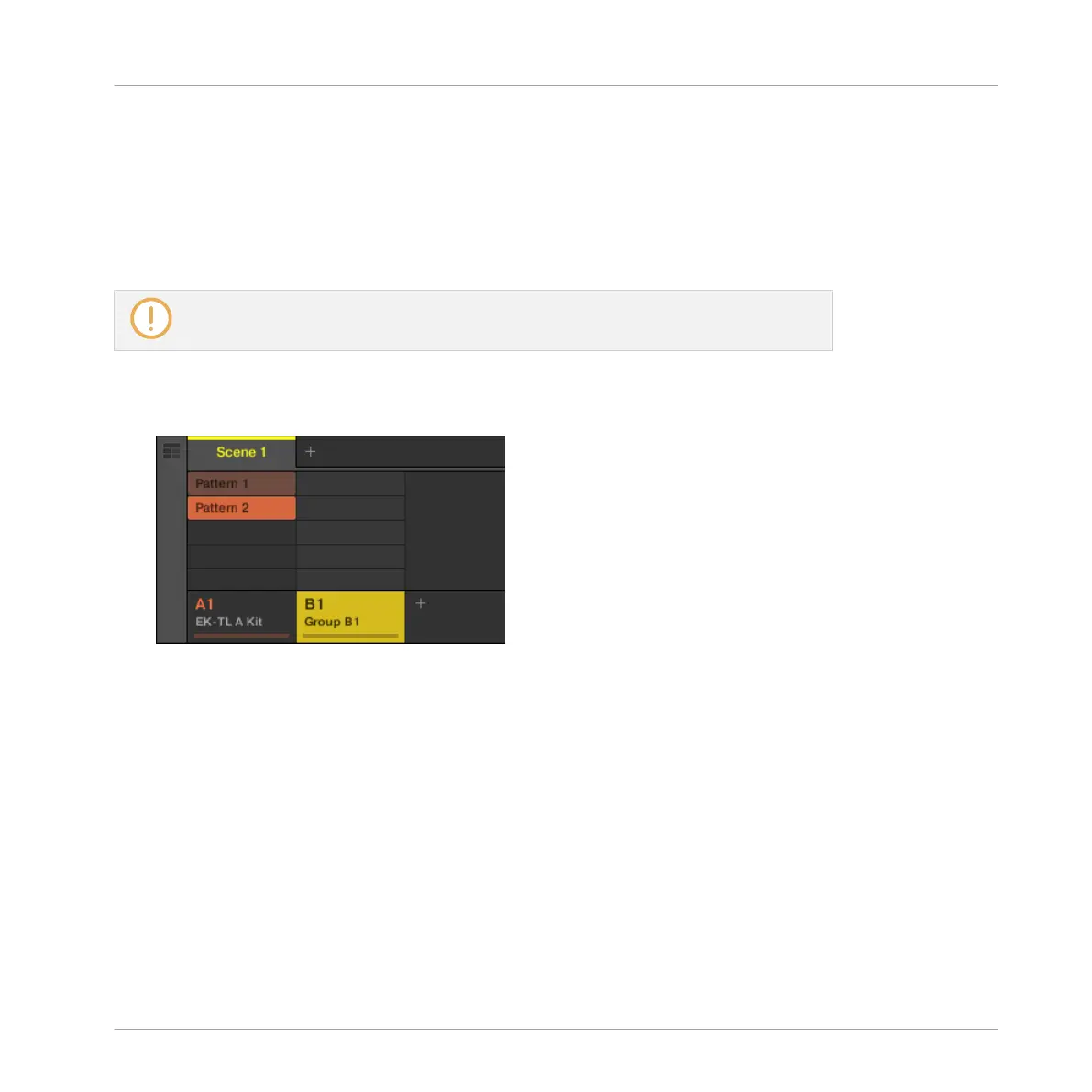6.2 Renaming and Coloring the Group
As you loaded the drum kit into the Group A1 (see ↑3.1, Loading a Drum Kit from the Factory
Library), the slot automatically took the name of the loaded Group (“EK-TL A Kit”). Here you
will manually rename the Group B1 to help keep your Project well organized.
This feature is only available from the MASCHINE software.
To rename a Group:
1. Double-click the Group name.
The Group name becomes highlighted.
2. Type a new name (e.g., “Bass”), then press [Enter] on your computer keyboard to con-
firm.
→
The new name replaces the default name.
Adding a Bass Line
Renaming and Coloring the Group
MASCHINE - Getting Started - 88
