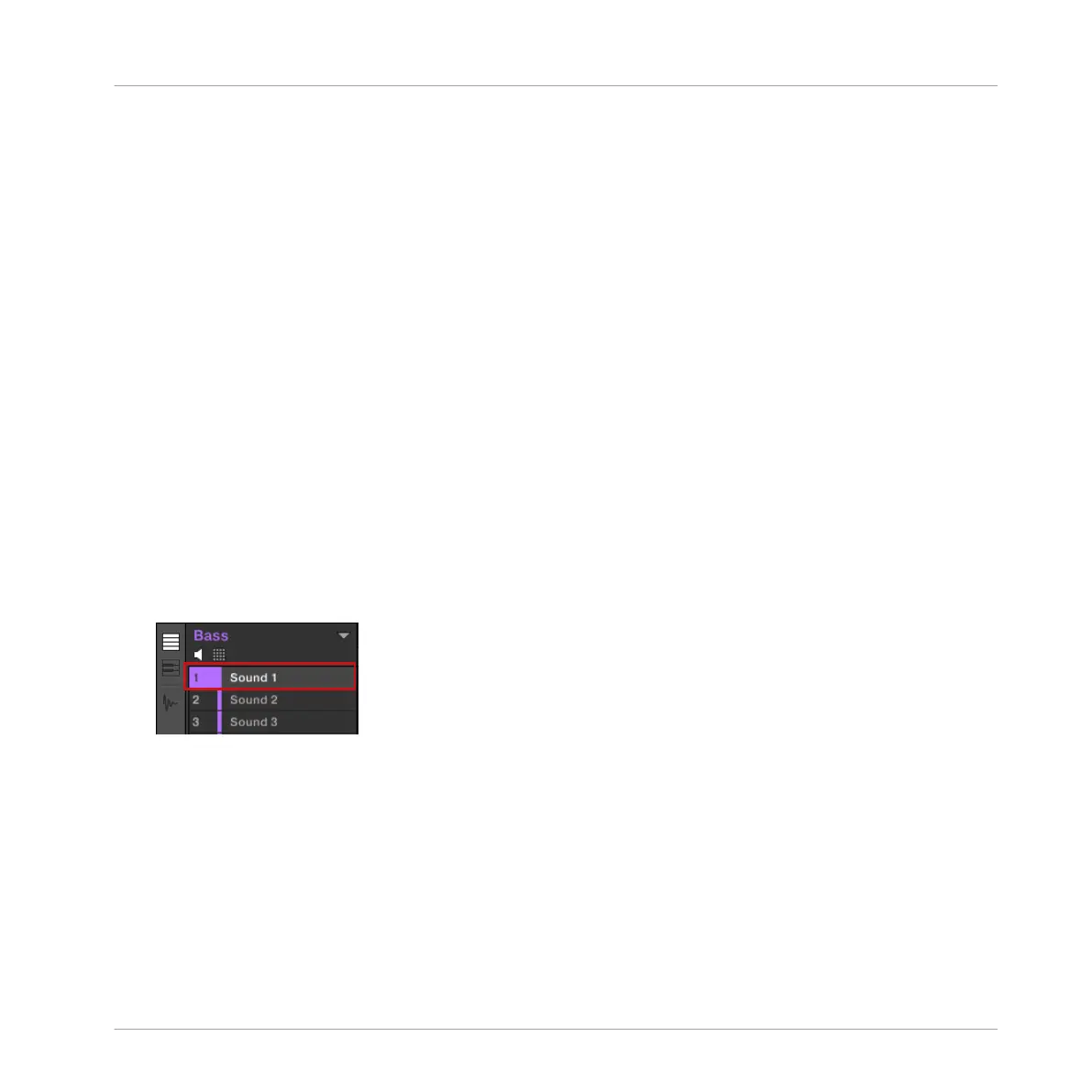MASCHINE already includes KOMPLETE 11 SELECT, a premium instrument and effect pack-
age for all styles of music. This Native Instruments bundle notably includes MASSIVE (the leg-
endary synthesizer), REAKTOR PRISM (a modal synthesizer), SCARBEE MARK 1 (an iconic
electric piano) and SOLID BUS COMP (a superior compressor), just to mention a few. Among
other things, MASSIVE is ideal for fat bass sounds — exactly what you need here.
6.3.1 Browsing the MASSIVE Presets
Not only is MASSIVE included with MASCHINE, but its factory library is fully integrated into
the MASCHINE workflow and its preset sounds are directly available from the MASCHINE
Browser. Hence, you can choose a bass sound with the common workflow you already used for
loading a Group (see ↑3.1, Loading a Drum Kit from the Factory Library) or a Sample (see
↑4.2.1, Selecting Another Snare Sample): By filtering your choices, you progressively narrow
your search by selecting the MASCHINE object, Product, Type, and Subtype.
6.3.1.1 Browsing Instrument Presets in the Software
In the software, do the following:
1. Make sure that your Bass Group is selected — if not, select it again (see ↑6.1, Selecting
Another Group).
2. Click the name of the first Sound slot to select that slot.
3. Show the Browser if it is currently hidden (reminder: click the magnifying glass in the
MASCHINE Header).
Adding a Bass Line
Using an Instrument Plug-in for the Bass
MASCHINE - Getting Started - 90
