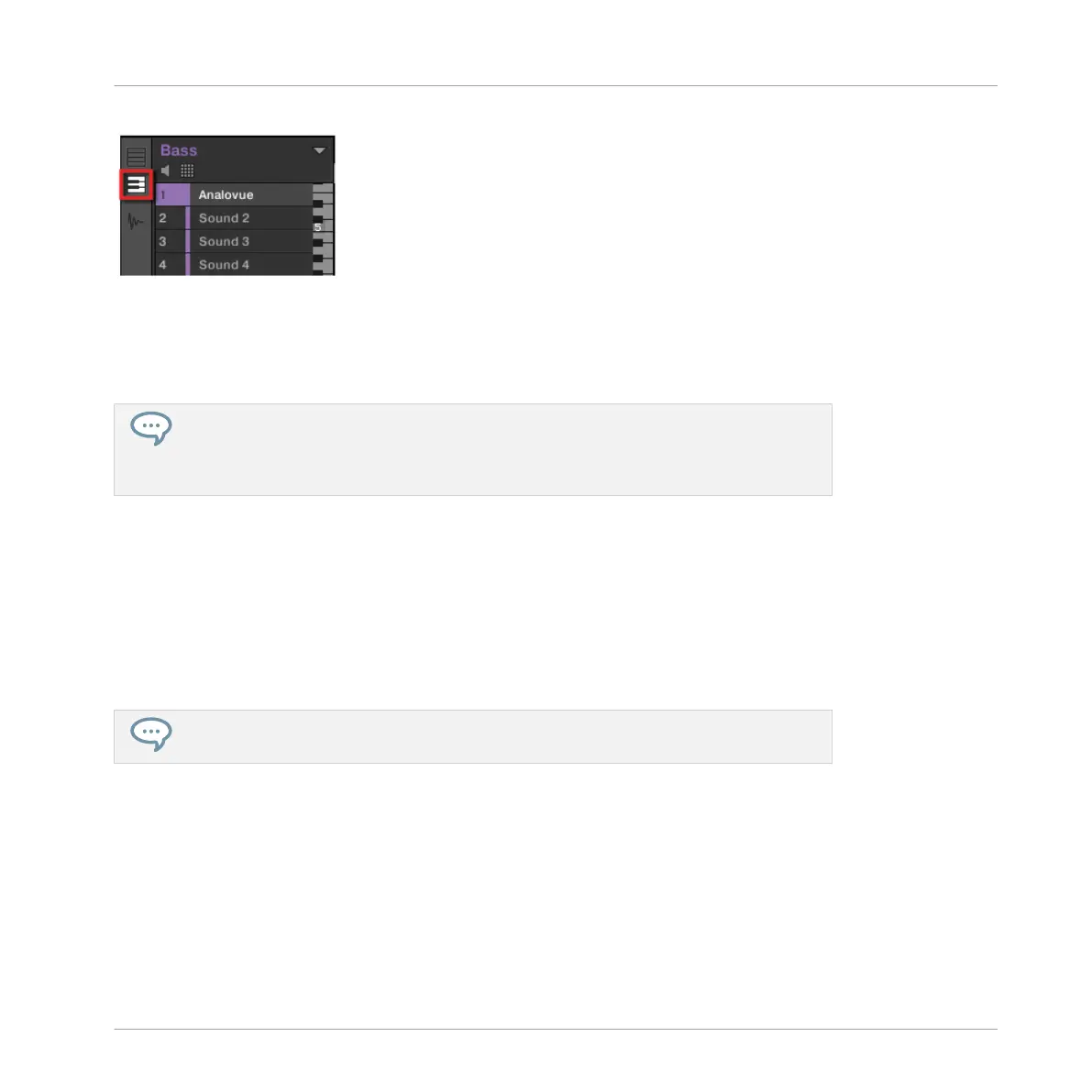The Keyboard View button.
The Pattern Editor shows a vertical keyboard at the right of the Sound slots. The rows in the
grid now represent each note for the selected Sound slot, instead of representing each Sound
slot.
The Keyboard mode on your controller and the Keyboard view in the software are strictly
equivalent: By switching to Keyboard view in the software, you also switch your control-
ler to Keyboard mode; by disabling the Keyboard mode on your controller, you also disa-
ble the Keyboard view in the software.
6.3.2.2 Switching to Keyboard Mode on the Controller
►
Press the KEYBOARD button above the pads.
→
From now on, your 16 pads will not trigger the 16 Sound slots of your Group, but instead
16 notes of the selected Sound. This will make both choosing a bass preset and record-
ing a bass line much easier.
To disable Keyboard mode and switch the pads back to the default Group mode used in
the previous tutorials, press the PAD MODE button (left of the KEYBOARD button).
Note that pressing KEYBOARD a second time does not disable Keyboard mode: While the dis-
plays of your controller do switch back to what they were previously at (say, the Browser), the
pads stay in Keyboard mode and you can go on playing your instrument melodically. As a use-
ful reminder, the KEYBOARD button stays lit as long as Keyboard mode is active. Press KEY-
BOARD again at any time to quickly check or change the Keyboard mode settings.
Adding a Bass Line
Using an Instrument Plug-in for the Bass
MASCHINE - Getting Started - 97