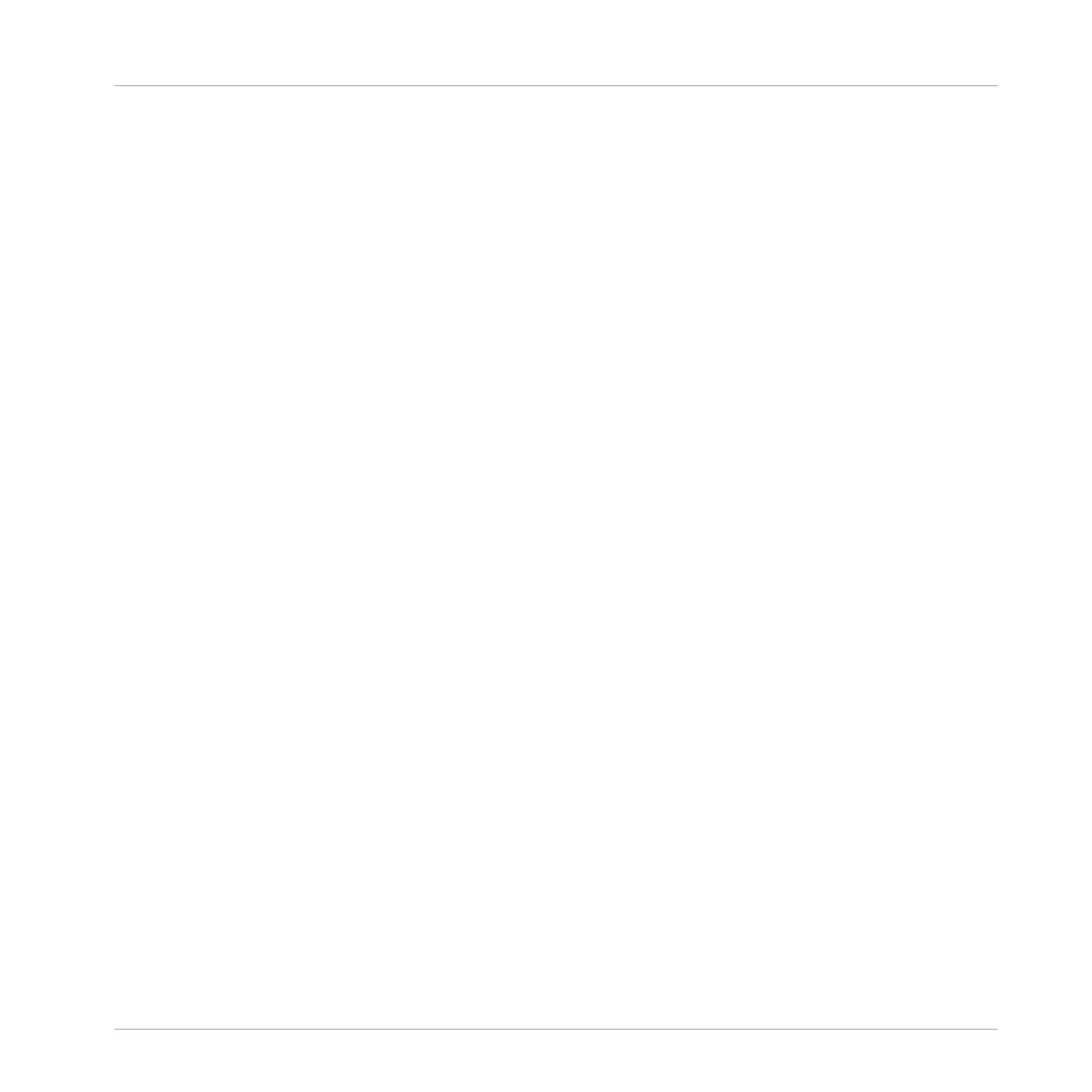3. In the Routings section click the Input button.
You then see the list of MASCHINE virtual input ports on the left. By clicking on the
fields on the right, you can assign MASCHINE virtual input ports to the physical audio in-
puts available on the rear panel of your MASCHINE MK3 controller.
Using Advanced Features
Using Other Sound Sources
MASCHINE - Getting Started - 167
