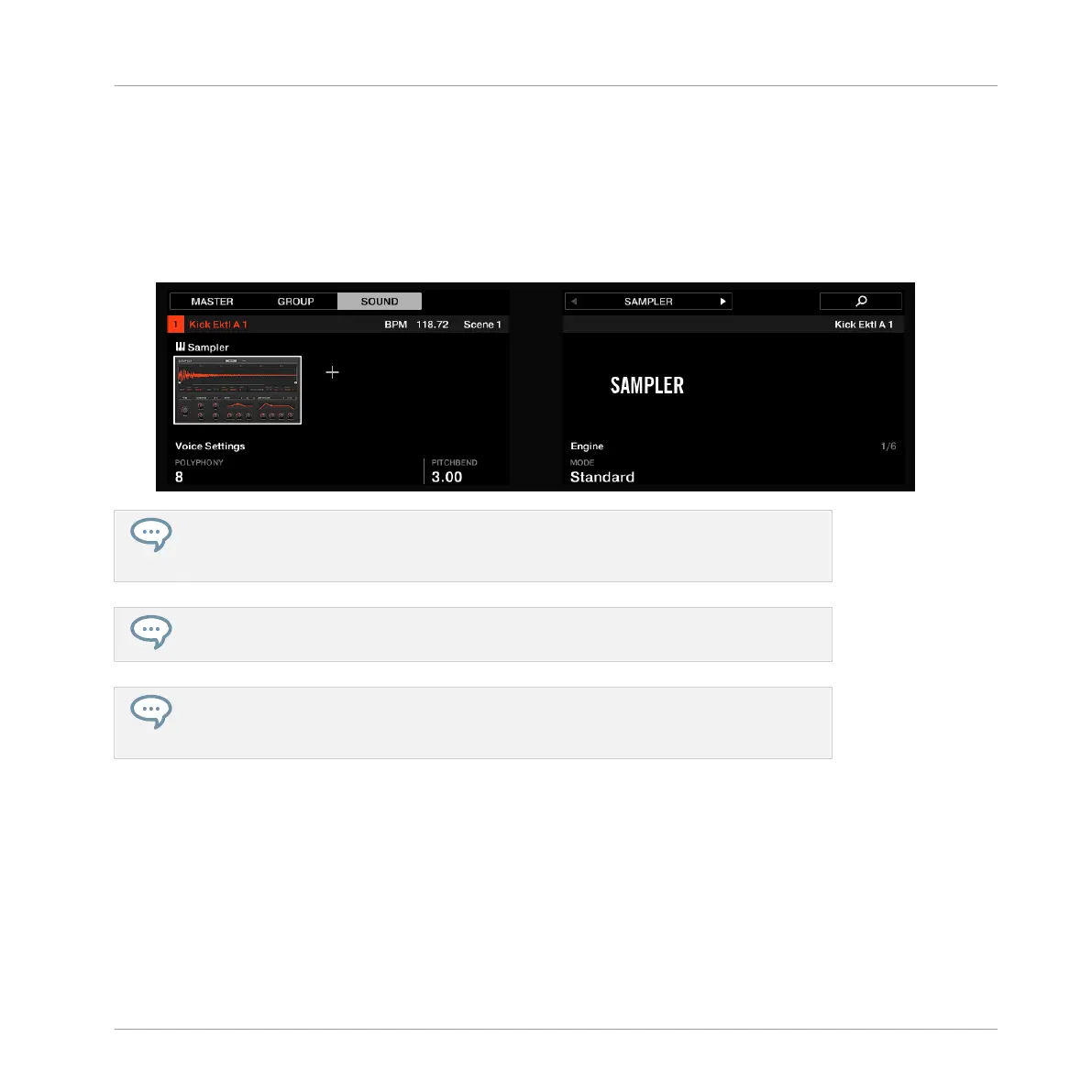4. If you’d like to change the tempo to make your playing feel more comfortable, press the
TEMPO button near the 4-D encoder in the middle left part of the controller (the button
lights up), turn the 4-D encoder, and press TEMPO again to deactivate it (the button turns
off). Alternatively you can hit the TAP button repeatedly at the desired rate to set a new
tempo.
→ The tempo value is indicated in the left display:
When adjusting the tempo, hold SHIFT while turning the 4-D encoder encoder to adjust
it in finer increments. By the way, this is true for many parameters available on your
controller.
You can adjust the volume of the metronome by pressing SETTINGS and turning
Knob 1.
It is recommended that you to start with a simple sequence using a few Sounds only
(e.g., the kick and the snare on pads 1 and 2). You will have the possibility to enrich
your Pattern later.
To start recording:
1. With the sequencer playing, press REC to enter recording mode.
REC lights up red.
2. Play the desired rhythm on the pads. By default, the recorded Pattern is one bar long.
Your playing is recorded and directly played in a loop. As long as you don’t press PLAY
again, the new Pattern keeps playing.
First Steps
Recording Your First Pattern
MASCHINE - Getting Started - 42
