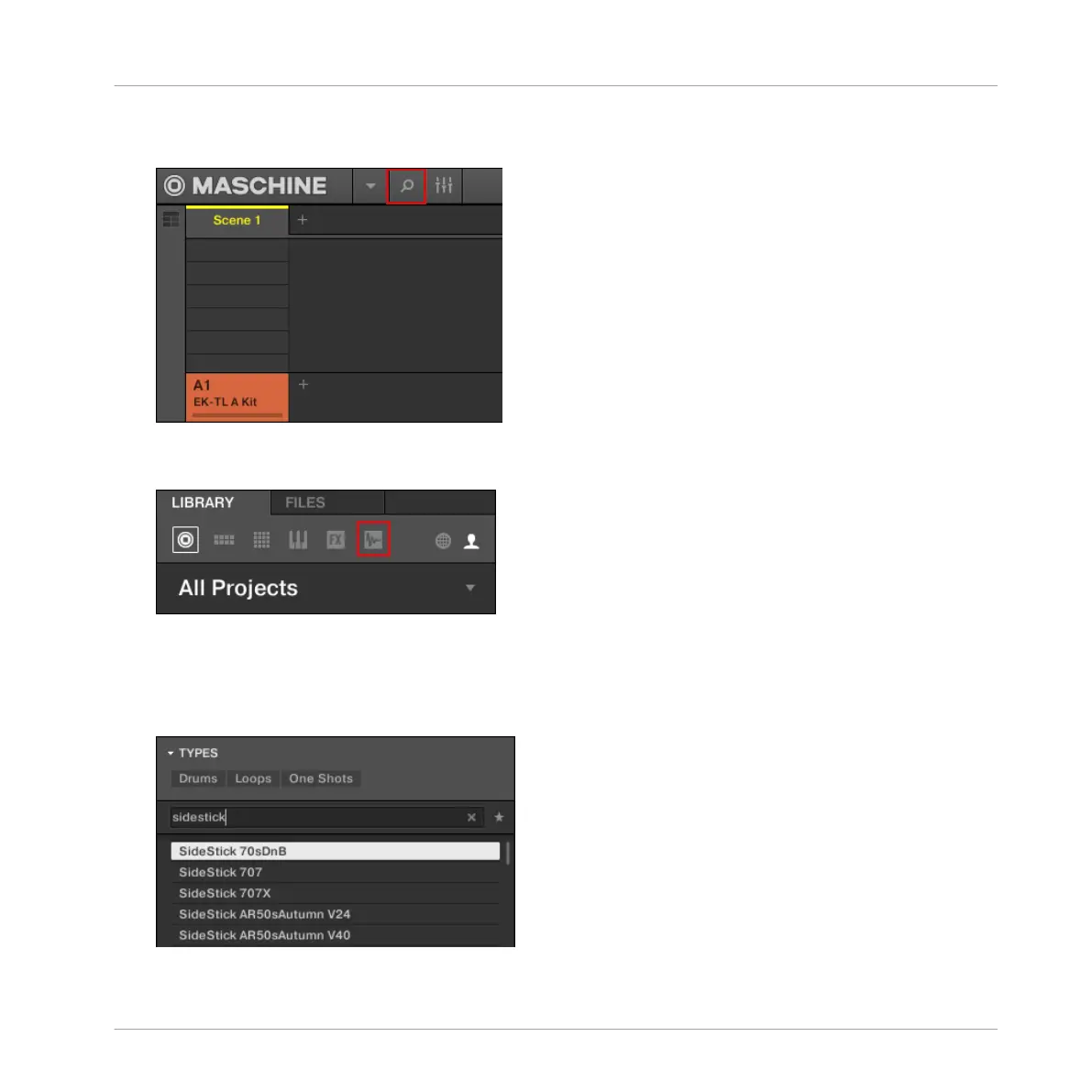2. Click the Browser button in the top row to show the Browser within the MASCHINE win-
dow (the button becomes highlighted):
3. In the top row of the Browser, click the Sample icon on the far right to get a list of all the
available samples in the Library:
4. Since you want to find a side stick, type “side stick” into the empty field above the list of
Samples.
⇨ As soon as you start typing, you will see the list below being updated to display all Sam-
ples matching your query.
Building Your Own Drum Kit
Customizing Your Drum Kit
MASCHINE - Getting Started - 54
