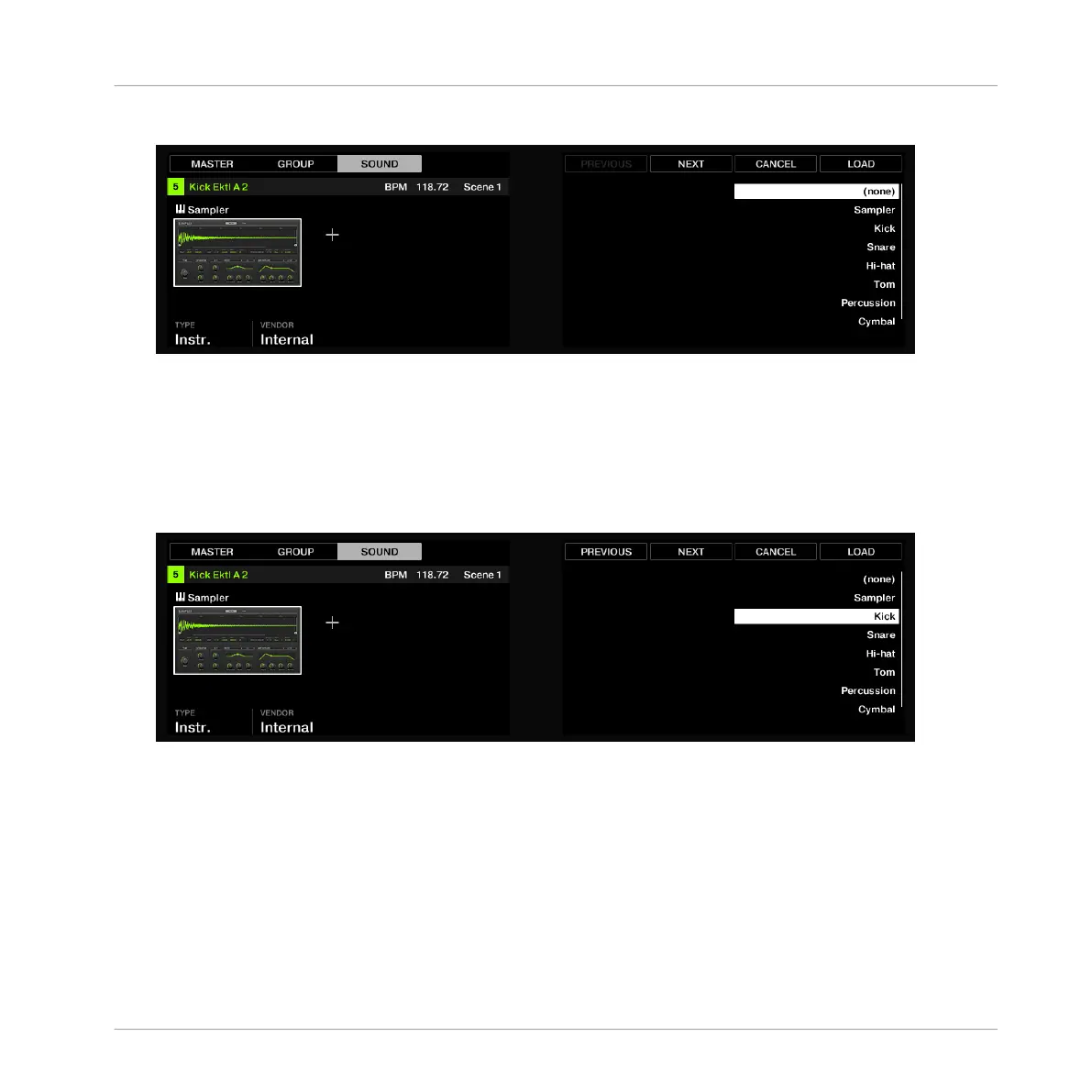5. Press the 4-D encoder to open the Plug-in menu in the right display:
6. Turn Knob 1 until the TYPE field is set to Instr. (for Instrument) and then Knob 2 until
the VENDOR field is set to Internal.
⇨ As you touch either Knob, you will notice a list popping up above that Knob to show you
the available entries. In the right display, the Plug-in menu is filtered according to your
selection and shows MASCHINE’s internal instruments.
7. Turn the 4-D encoder to select the Kick from the list in the right display:
8. Press the 4-D encoder to load the Kick.
Building Your Own Drum Kit
Customizing Your Drum Kit
MASCHINE - Getting Started - 63