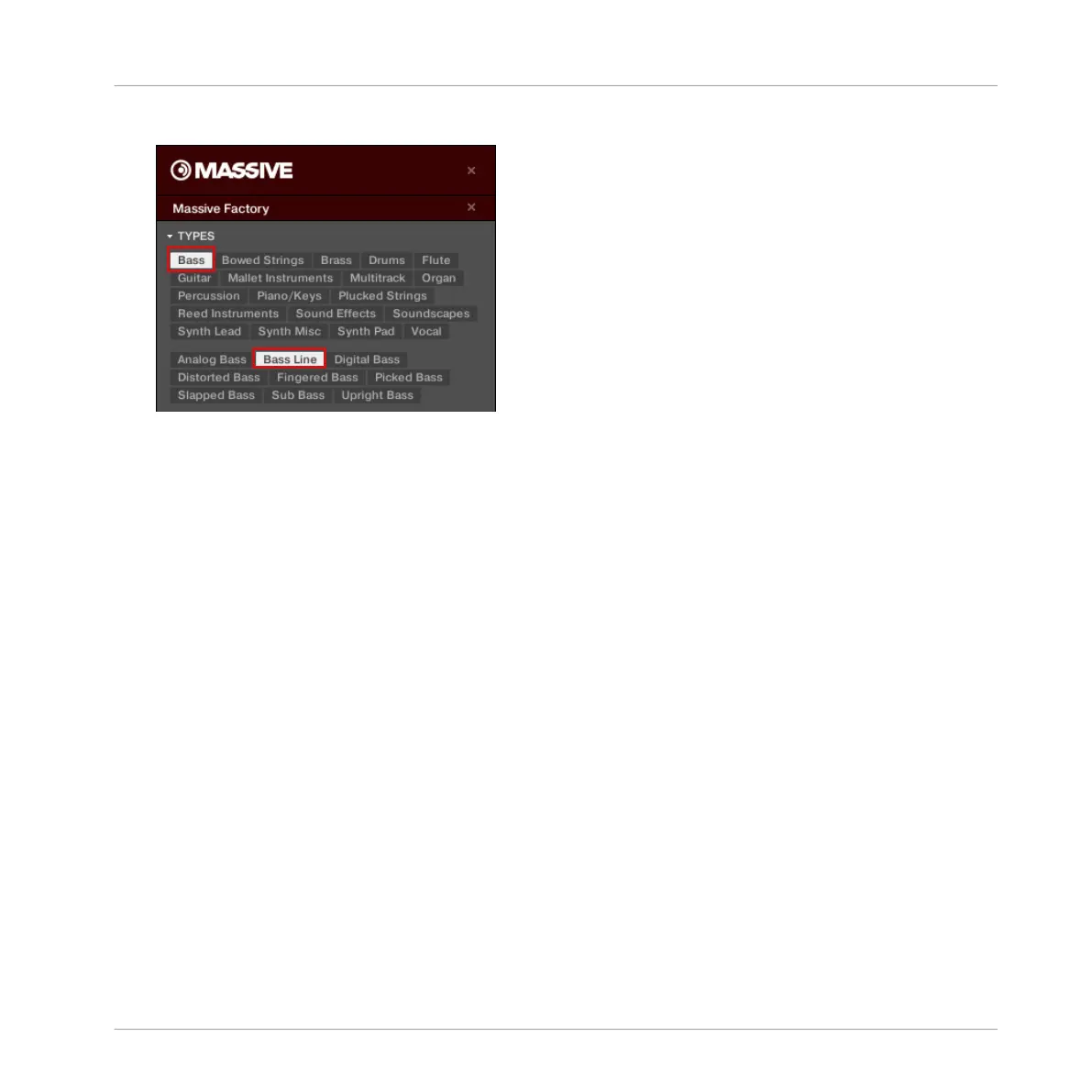11. Click Bass Line in the Sub-Type section to further narrow your search.
→
You can now load a bass preset by double-clicking its entry in the result list below.
6.3.1.2 Browsing Instrument Presets on the Controller
On your controller, do the following:
1. Press button B to select the Group slot B1.
2. Press pad 1 to select the Sound slot 1. Pad 1 should be fully lit.
3. Press BROWSER to open the Browser.
4. Button 4 should be dimmed. If it is fully lit, press it to deselect USER.
⇨ The Browser will now show only factory content.
5. Press Button 1 or 2 until INSTRUMENTS is displayed underneath.
⇨ The Browser will now show only instrument presets.
6. Move the 4-D encoder to select All Products, and turn it until the Product field is set to
Massive.
⇨ The Browser will now only show presets for the MASSIVE plug-in.
Adding a Bass Line
Using an Instrument Plug-in for the Bass
MASCHINE - Getting Started - 93
