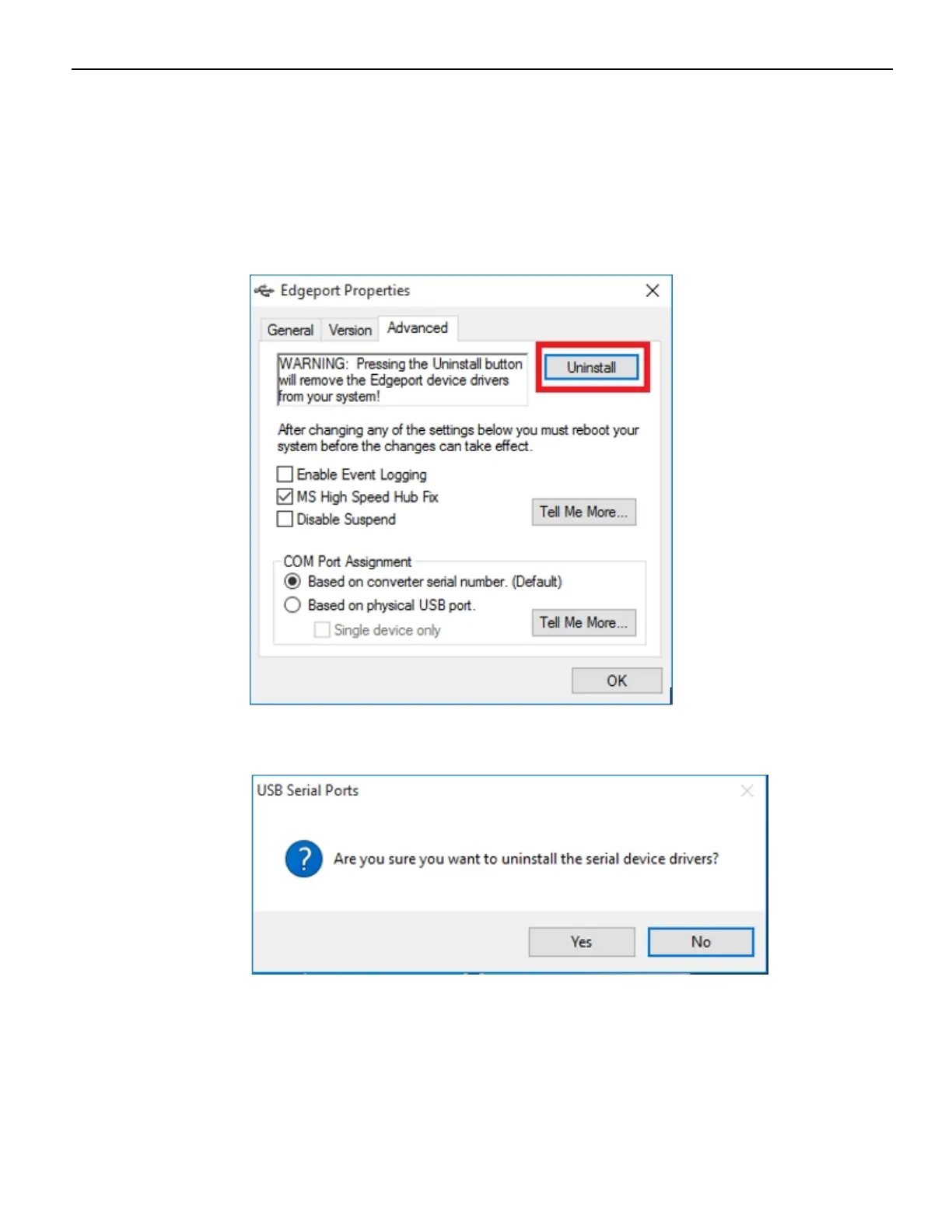NCR 7169 Multifunction Printer 1-43
Windows 10
To uninstall the printer driver on a Windows 8 system, follow these steps:
1. Open the Edgeport utility.
2.
Select the Advanced tab.
3.
Select Uninstall, and then follow the on–screen instructions.
The following window is displayed.
4.
Select Yes.