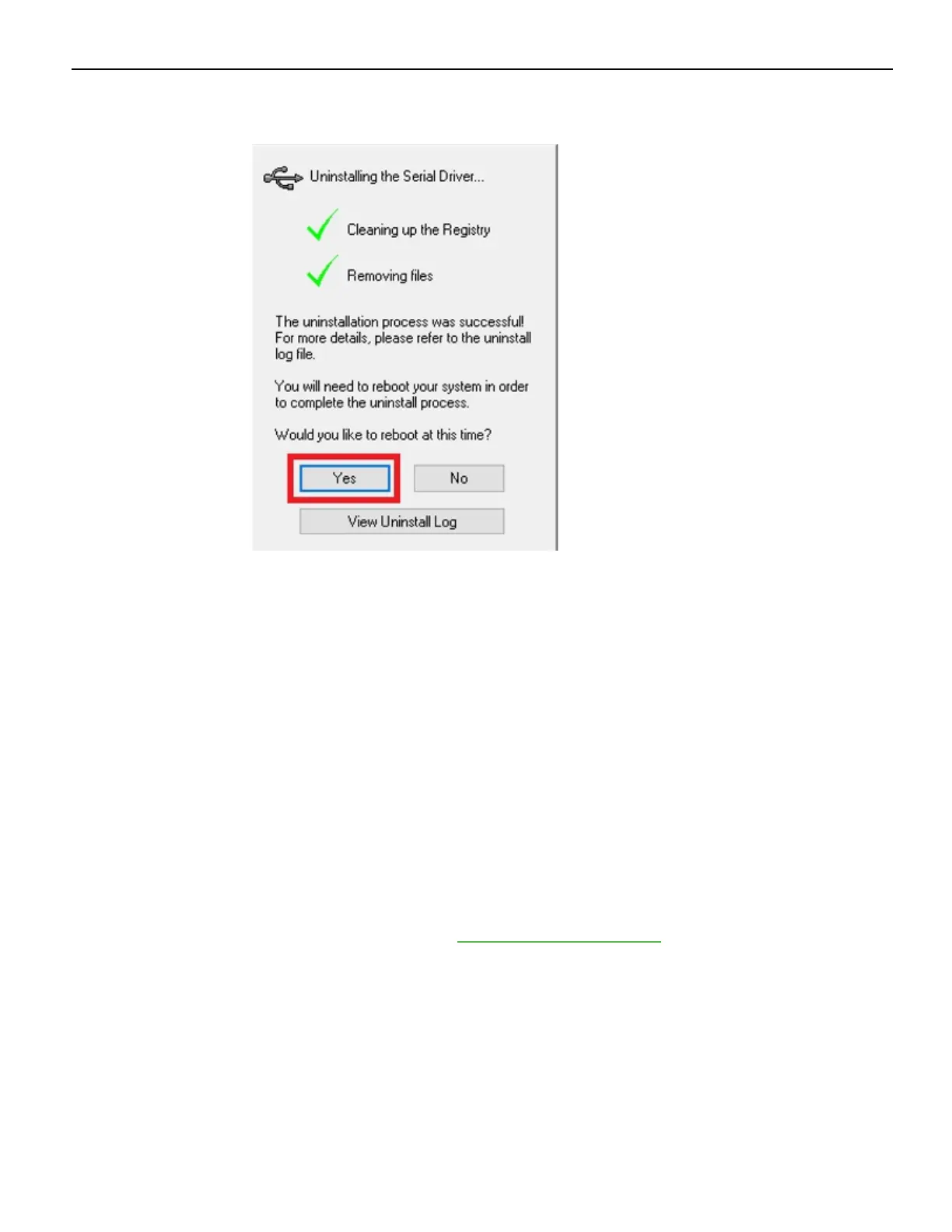1-44 NCR 7169 Multifunction Printer
The system uninstalls the driver, and then displays the following window.
5.
Select Yes to completely uninstall the driver and to restart the PC.
Interface Description
Human interfaces
• Top Cover/Printer Door—the printer does not print or operate if the cover is open.
• Cover Open Latch—the Top Cover/Printer Door can be opened by lifting the latch.
• Paper Feed button—located on the top–front side of the printer.
• USB I/F Connector—mounted on the PCB Board.
• Printer Status LED—has three colors: Green, Amber, and Red.
• Thermal Paper—placed inside the printer. For information on the recommended
thermal paper, refer to the Ordering Paper and Supplies on page57.
