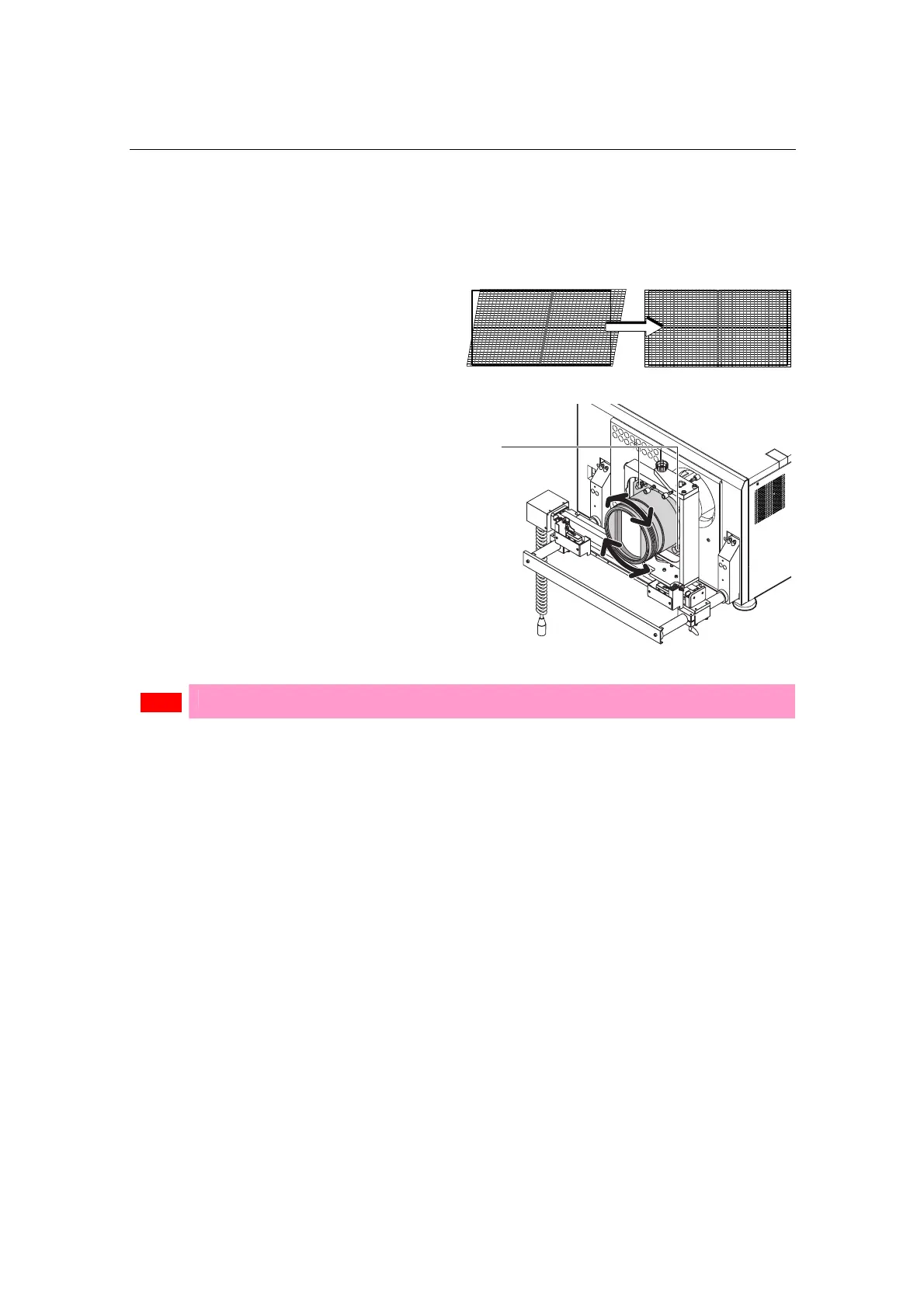3. Projector Adjustment and Connection
123
3.8.4 Adjusting the Roll Angle
Adjusting the roll angle is only performed when using the anamorphic lens. This adjustment is
not required when using the wide converter lens.
Rotate the anamorphic lens so that the
vertical lines and the horizontal lines at the
center of the image projected to the screen
become horizontal and vertical.
[1] Loosen the two roll angle
fixing knobs.
[2] Grasp the anamorphic lens
firmly by hand and turn it
along the guide to adjust.
[3] After adjusting, tighten the
two roll angle fixing knobs to
fasten.
Note
Be careful not to turn too far counterclockwise or the lens holder will come off.
Roll angle
fixing knob
