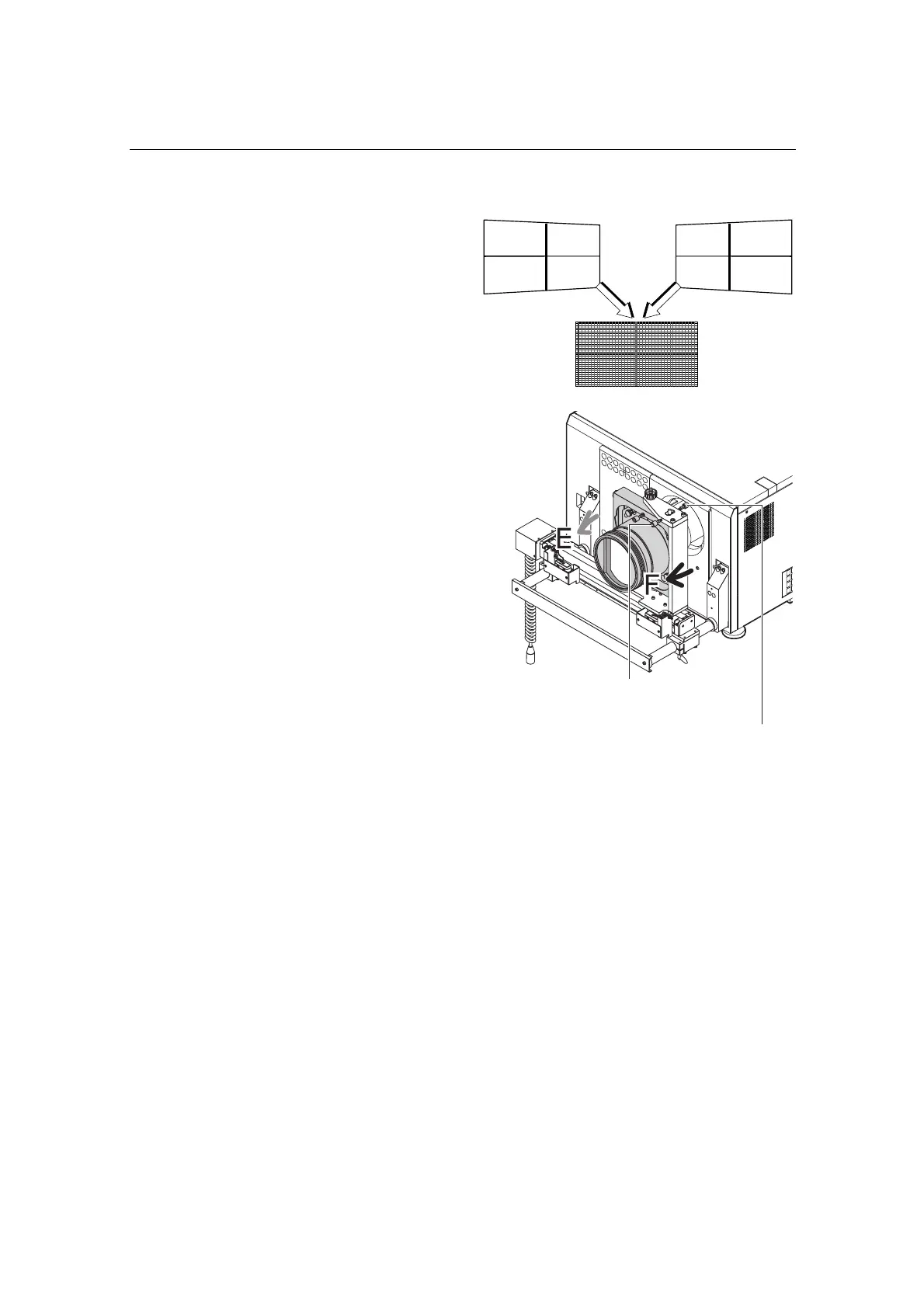3. Projector Adjustment and Connection
125
3.8.6 Adjusting the Pan Angle
Adjust the pan angle so that the heights on
the right and left of the image become
equivalent.
[1] Loosen the two pan angle
adjusting screws (f) and (r).
[2] Tighten pan angle adjusting
screw (f) to adjust in the
E-direction, tighten pan
angle adjusting screw (r) to
adjust in the F-direction.
[3] After adjusting, tighten the
pan angle adjusting screw
on the side opposite the one
adjusted in step <2> to
fasten.
Direct the wide
converter lens
to the right
Pan angle adjusting
screw (f)
Pan angle
adjusting screw (r)
Direct the wide
converter lens
to the left
