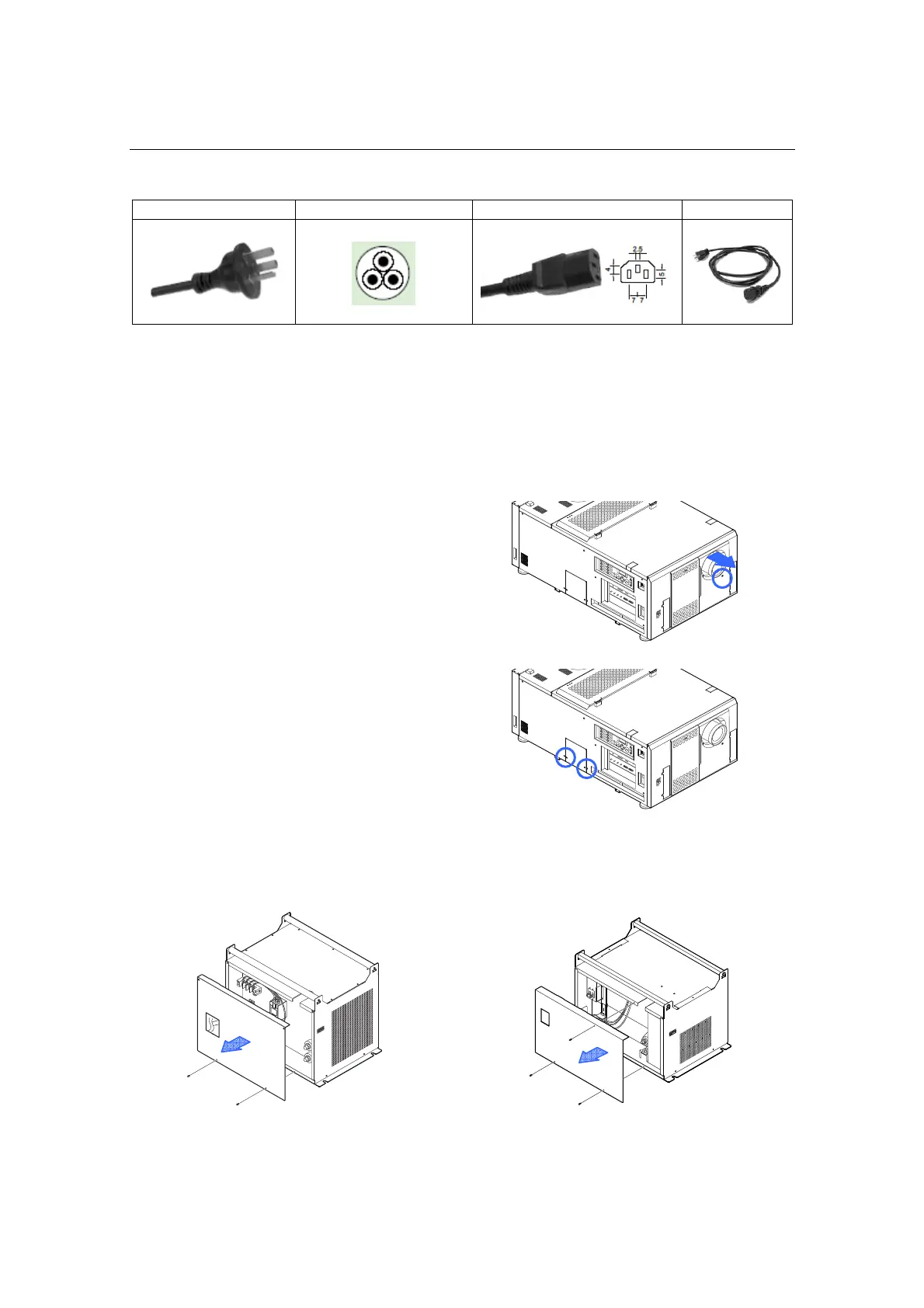2. Setting Up Your Projector
57
China
Plug Cable Connector Cable set
GB2099.1
227IEC53(RVV)-300/500
GB17465.1
GB15934
2.3.3 Removing the Covers of the Projector and LPS
To connect the power cable, remove the covers of the projector and the lamp power supply
(LPS).
[1] Remove the front cover of
the projector.
<1> Unlock the front cover locks using
the cover key.
<2> Remove the cover by rotating it
towards you and lifting it up.
[2] Remove the lamp power supply
connector cover.
<1> Remove 2 fixing screws.
Take care not to lose removed screws.
<2> Remove the cover.
[3] Remove the cover of the lamp power supply.
NC-32PS01: Cover mounting screws are used at 2 places.
NC-32PS02: Cover mounting screws are used at 3 places.
NC-32PS01 (2 places) NC-32PS02 (3 places)
1
2
3
4
5
LAMP
MENU
ENTER
D
O
USER
KEY
LOCK
EXIT
IMB
6
7
8
1
2
3
4
5
LAMP
MENU
ENTER
DO
US
ER
KEY
LOCK
EXIT
IMB
6
7
8