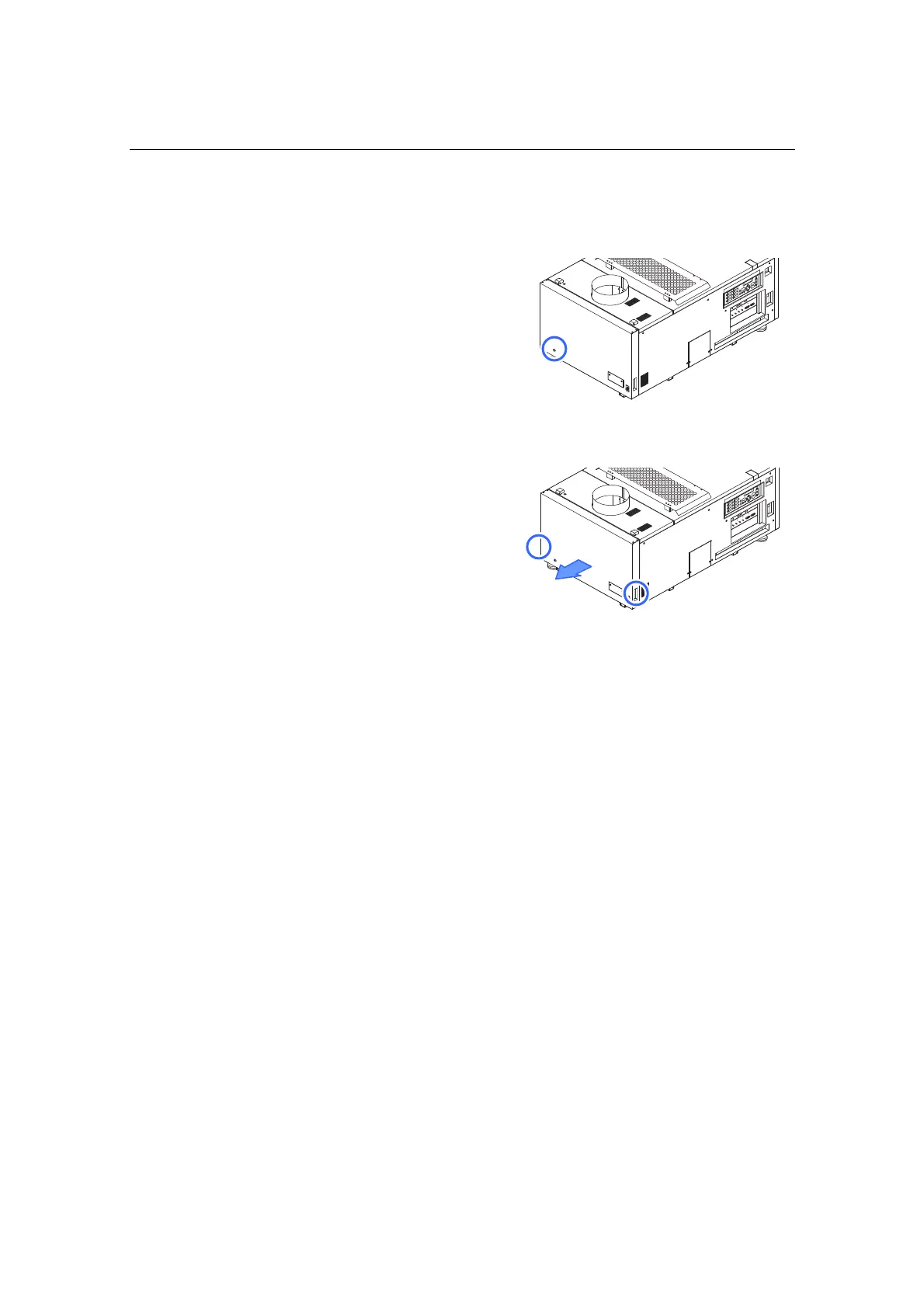1. Before Setting Up Your Projector
38
1.7.6 Mounting and Removing the Lamp Replacement Cover
[1] Unlock the lamp replacement
cover.
Unlock the cover using the lamp cover key.
[2] Remove the lamp replacement
cover.
Remove the cover by holding notches on both
sides and lift it towards you.
To mount the cover, perform the removal
procedure in reverse. Make sure that you do
not forget to lock the key lock.
LAMP
MENU
ENTER
DOUSER
LOCK
EXIT
LAMP
MENU
ENTER
DOUSER
KEY
LOCK
IMB