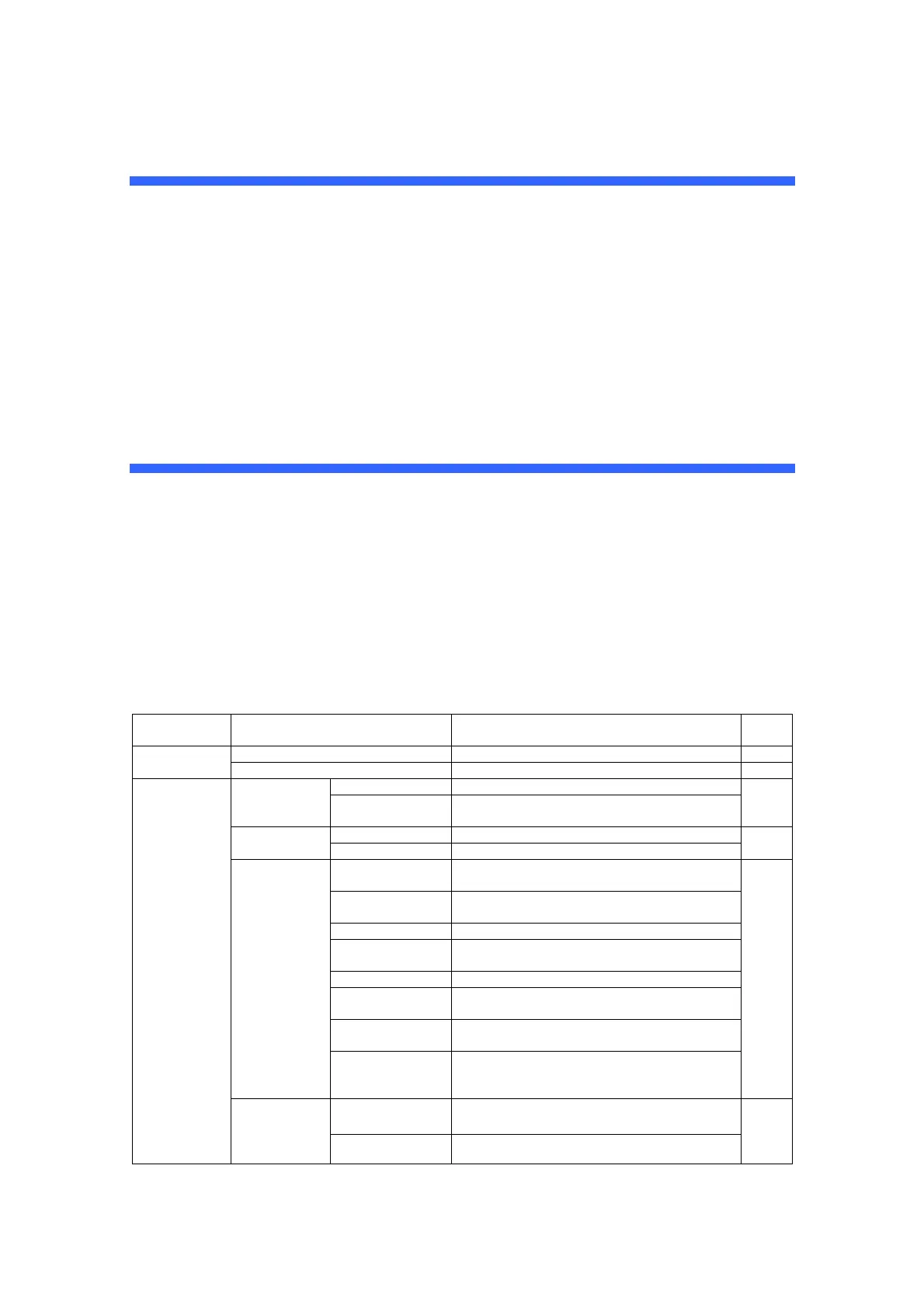129
4.
LCD Menu
This chapter describes the menus displayed in the LCD screen on the projector’s control panel
and their functions. For basic operations of menus, refer to the projector’s operation manual.
4.1 List of Menu
Menus in parentheses are menus for our service personnel. Normally, these menus cannot be
used.
Main menu Submenu Description
Ref.
page
"Title Memory name" Selects the title of the signal to be projected. 132 Title Select
TEST Pattern Selects the test pattern to be projected. 132
Adjust Adjusts lamp brightness. Configuration Lamp Setup
Feedback Sets the lamp brightness constant mode that uses
a brightness sensor.
133
Lens Position Adjusts the position of the projected screen. Lens Control
Focus Zoom Adjusts the size and focus of the projected screen.
133
Douser Mode Selects whether to use the douser (screen mute)
when switching signals.
PowerOn Douser Sets whether the douser is opened or closed after
the main unit is turned on.
Turret Controls the wide converter lens turret.
Panel Key Lock Locks the buttons on the projector's control panel
so that they cannot be operated.
Auto Key Lock Enables or disables Auto Key Lock.
Unlit Mode When lamp is unlit, sets whether to shut down the
projector or transit to lamp-off state.
3D Connector Sets the signal input terminal for a 3D image
system (3D terminal or GP I/O terminal).
(Setup)
FactoryDefault Returns the settings to their default values.
Selects between preset buttons and titles only,
LAN settings only and all settings.
134
(Installation) Option Slot Configures the device installed in slot A and slot B
(only when the projector is standby mode).
138
Image Orient Selects the projection method (front/rear).