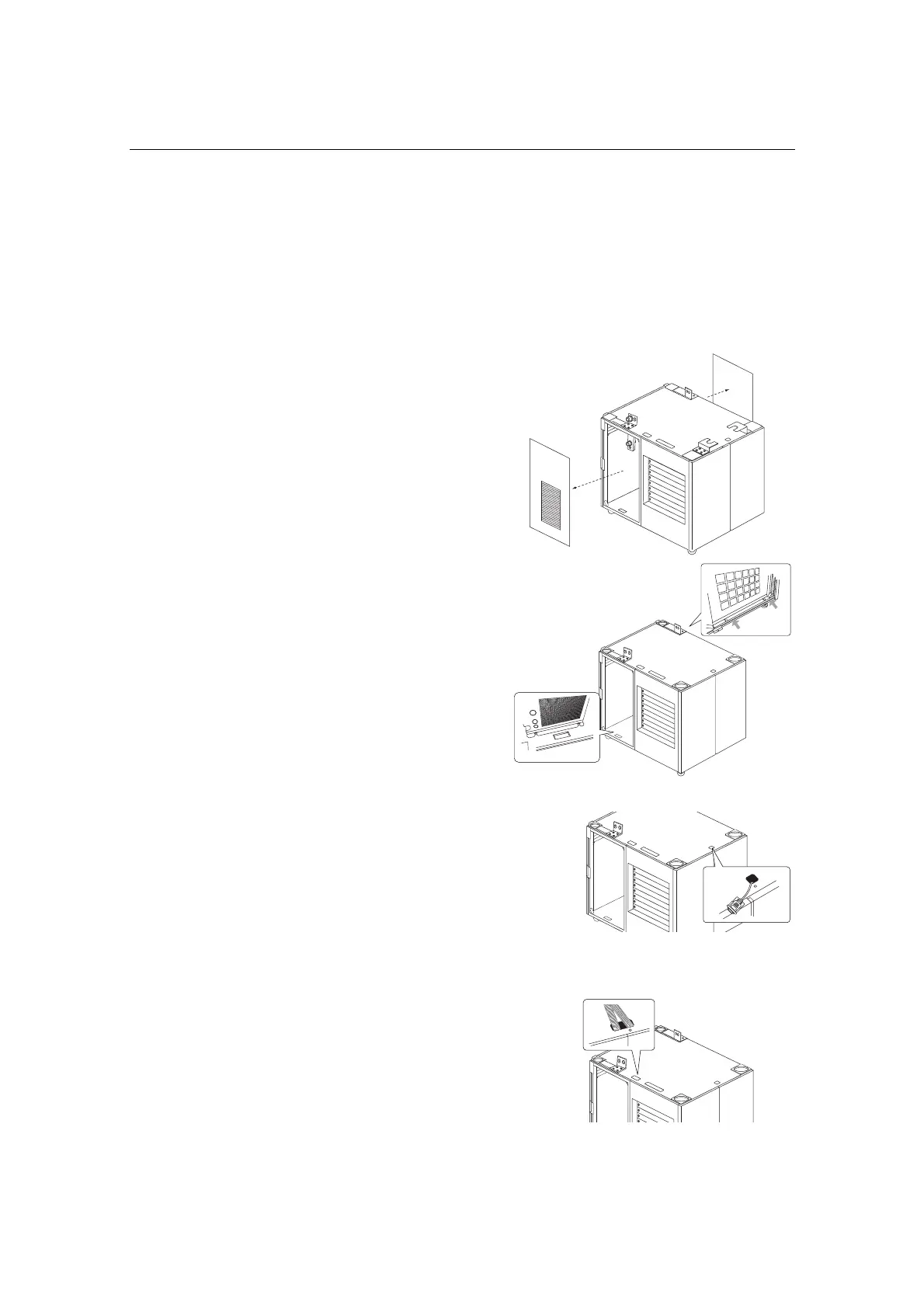2. Setting Up Your Projector
43
2.2.1 Mounting a Lamp Power Supply to the Pedestal
This section describes the procedure to mount the lamp power supply to the pedestal
(NC-PD02). If you do not use an installation base, proceed to “2.3 Connecting the Power Cable”
(P
age 47).
Ex
ecute the work below with referring to the “NC-PD02 installation manual”.
[1] Remove the covers at the back
and side back of the pedestal.
[2] Remove two M10x20 screws
fastening the bottom of the back
on the pedestal.
[3] Put the lamp power supply into
the back of the pedestal.
This work should be executed by two or more
workers. Pay attention to store the unit in the
proper direction.
[4] Fix the lamp power supply.
Fix the lamp power supply using the screws
removed at Step [2] with aligning it with the
guide on the bottom plate of the pedestal.
[5] Connect the dedicated interface
cable to the lamp power supply.
Remove the cover at the front side of the
pedestal. Pass the dedicated interface cable
through the hole of the pedestal partition, put it
toward the front side and pull it out of the hole at
the top on the front side of the pedestal.
[6] Connect the lamp power cable
to the projector.
For connection procedure, refer to “2.3.5
Connecting the AC Power Supply Cable to the
Projec
tor” (Page 62).