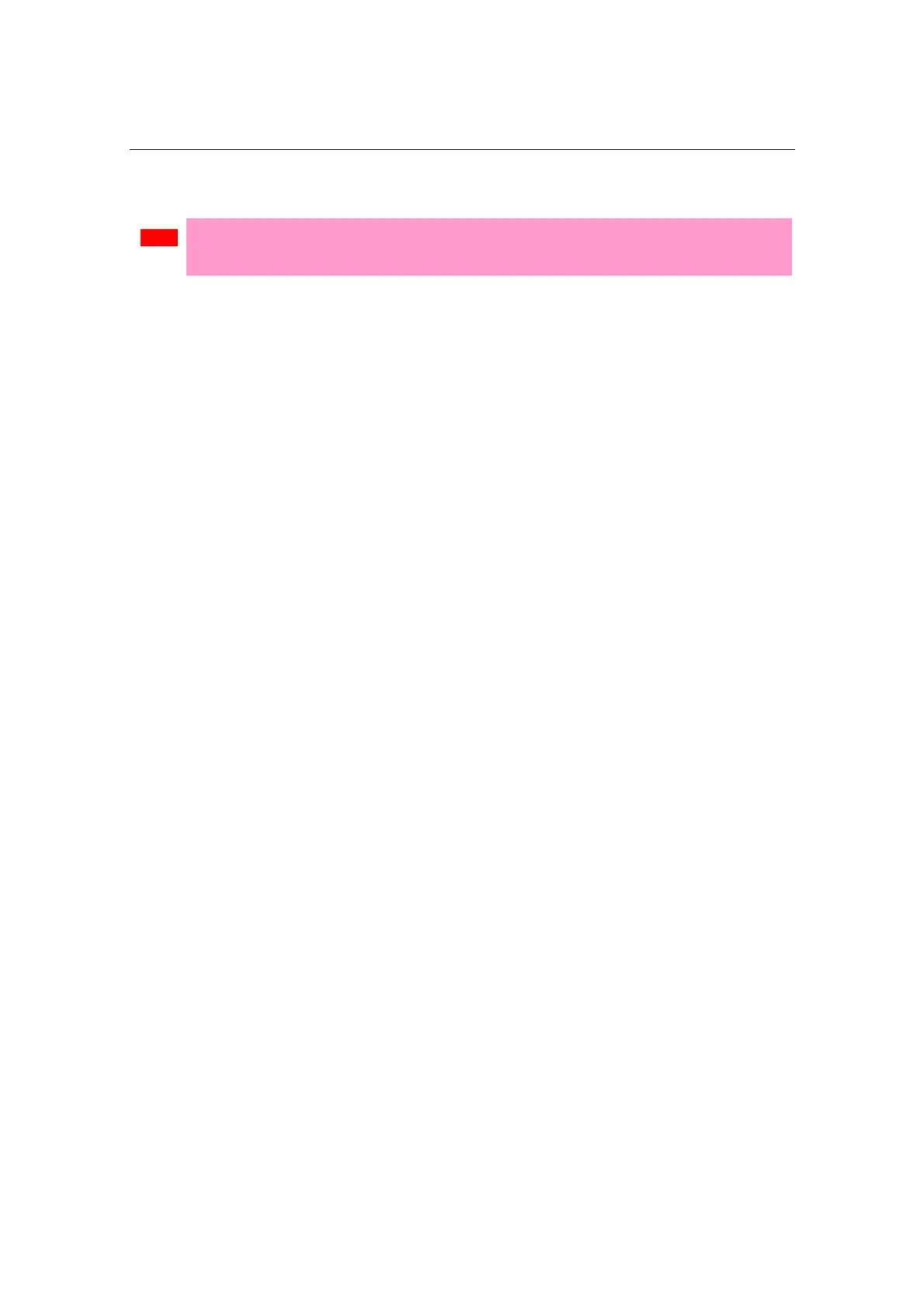5. Steps to upgrade to 4K
162
5.5.5 Replacement of the PJDIV PWB
Note
If the PKG-NO label on the surface of the PJDIV PWB board is “V37********” (where the * are
any numbers or letters), the PJDIV PWB does not need to be replaced.
[1] Remove the router holder, LAN and power cables.
[2] Remove all cable connectors from the current PJDIV PWB.
[3] Remove the current PJDIV PWB.
[4] Seat and fix the new PJDIV PWB.
[5] Mount the router holder, LAN, and power cables.