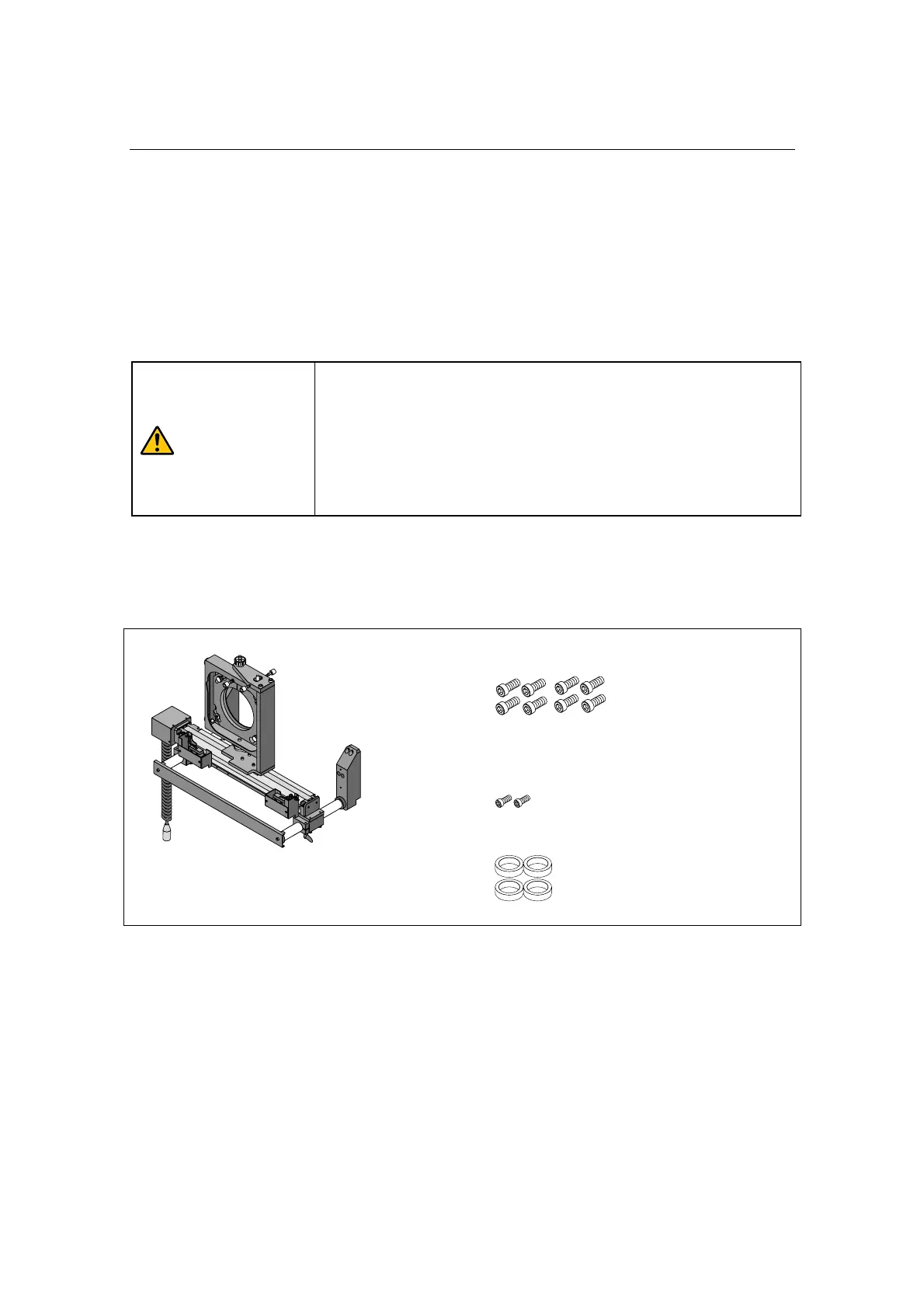2. Setting Up Your Projector
86
2.6 Mounting the Wide Converter Lens Turret
Use an optional wide converter lens or an anamorphic lens for projection of cinemascope size.
Wide converter lens turret (separately sold: NC-AT02) is required for mounting the wide
converter lens or the anamorphic lens.
This section describes how to attach the wide converter lens turret and wide converter lens. If
you are using the anamorphic lens, please read wide converter lens as anamorphic lens.
Caution
If you need to move the wide converter lens turret from one place to
another, be sure to remove the wide converter lens from the unit and lock
all adjusting parts.
If you need to move the projector from one place to another, be sure to
detach this lens unit from the projector before moving.
Be sure to faithfully follow the instructions given in this manual.
This unit should be attached to or detached from the projector without
wide converter lens installed.
2.6.1 List of Accessories Attached to Turret
- Wide converter lens turret
- Allen screws (hexagonal socket head
screws) (M8x25): 8
- Allen screws (hexagonal socket head
screws) (M6x12): 2
- Rubber washers: 4
