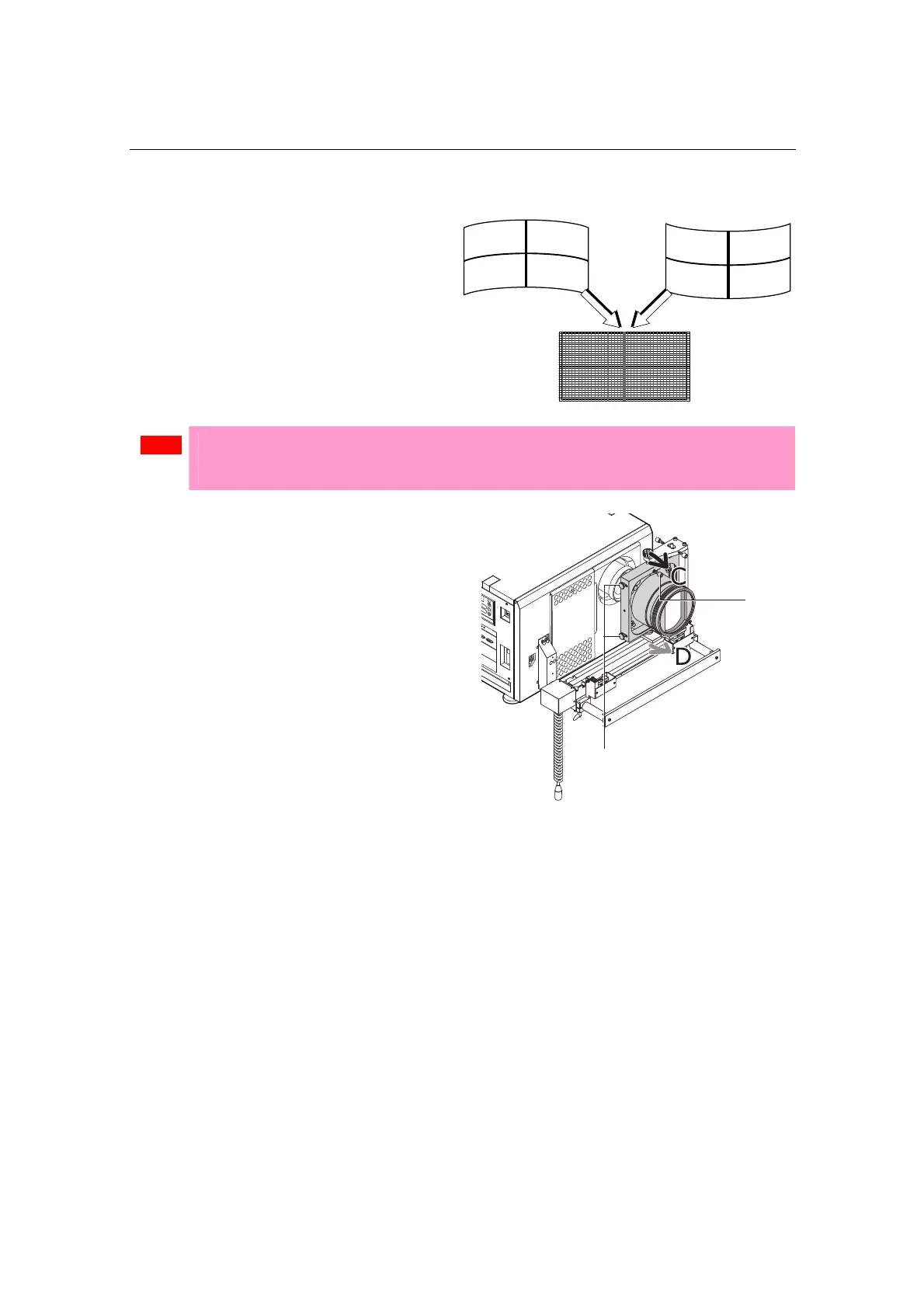3. Projector Adjustment and Connection
124
3.8.5 Adjusting the Tilt Angle
Adjust the tilt angle so that the distortions at
the top and the bottom of the image become
equivalent.
Note
When you adjust the tilt angle, pay attention so that the wide converter lens does not contact
the primary lens. If the wide converter lens is touching the primary lens, repeat the steps in
“3.8.1 Z-direction Adjustment” (Page 119).
[1] Loosen the two tilt angle
fixing knobs.
[2] Loosen the tilt angle
adjusting screw to adjust in
the C-direction, tighten it to
adjust in the D-direction.
[3] After adjusting, tighten the
two tilt angle fixing knobs to
fasten.
EN
TE
R
DO
U
SE
R
K
E
Y
LO
C
K
EXIT
Set the
wide converter
lens upward.
Set the
wide converter
lens downward.
Tilt angle fixing knobs
Tilt angle
adjusting screw