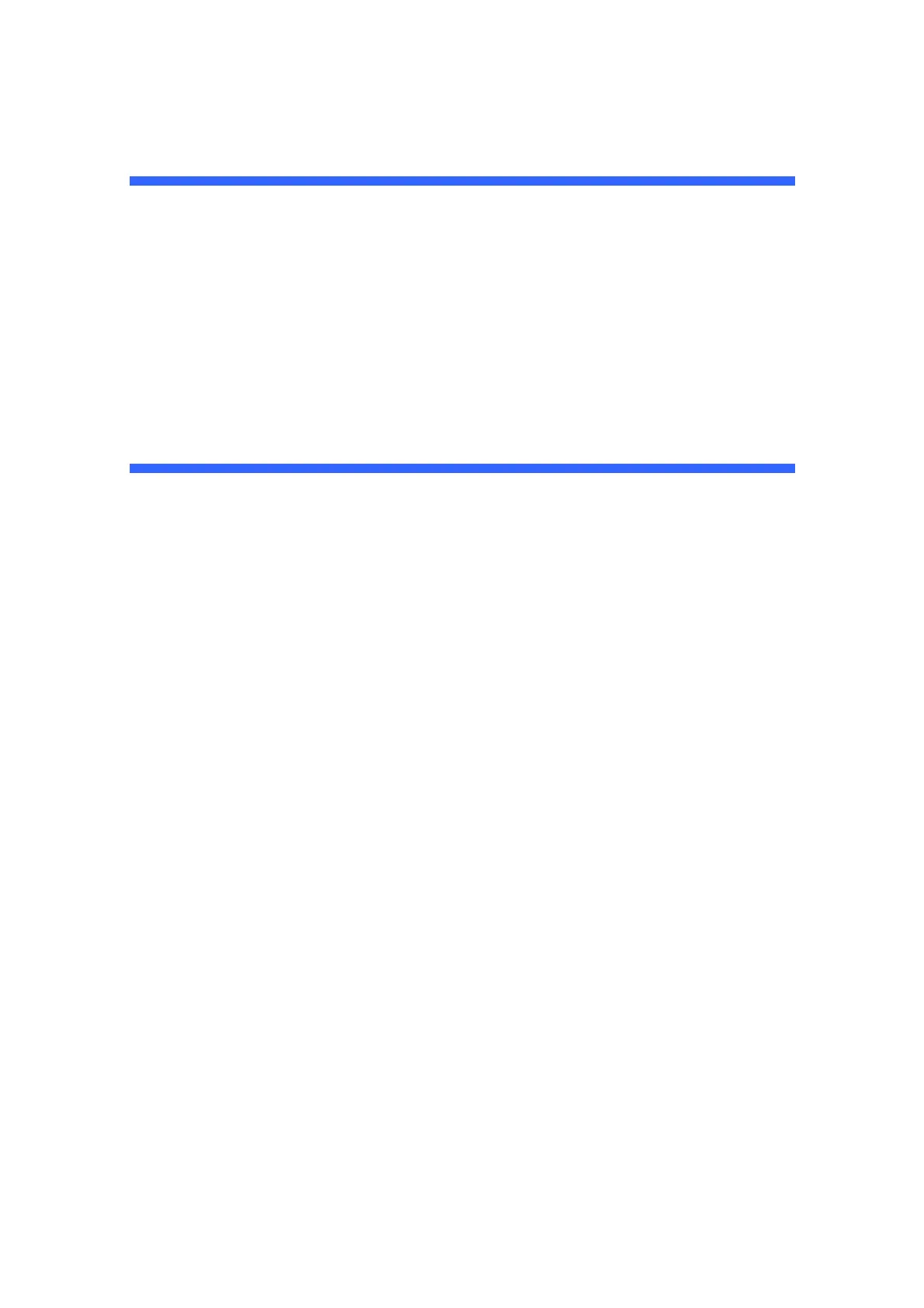41
2.
Setting Up Your
Projector
2.1 Setup Procedure
Set up the projector according to the procedure below. This chapter describes the installation of
procedure until turning on of the power.
- Step 1
Projector Installation (See page 42)
- Step 2
Connecti
ng the Power Cable (See page 47)
- Step 3
Mounti
ng the Primary Lens (See page 83)
- Step 4
Mounti
ng the Wide Converter Lens Turret (See page 86)
- Step 5
Instal
ling Small Iris (See page 93)
- Step 6
Mounti
ng Exhaust Equipment (See page 97)
- Step 7
Mounti
ng the Lamp Bulb (See page 99)
- Step 8
Mounti
ng the following optional parts as required.
Installing the Media Block (NC-80MB01) (See page 100)
Instal
ling the Signal Input Board (NC-80LB01/NC-80DS01) (See page 100)
I
nstalling the Multi-media Switcher (See “MM3000B Installation Manual”)