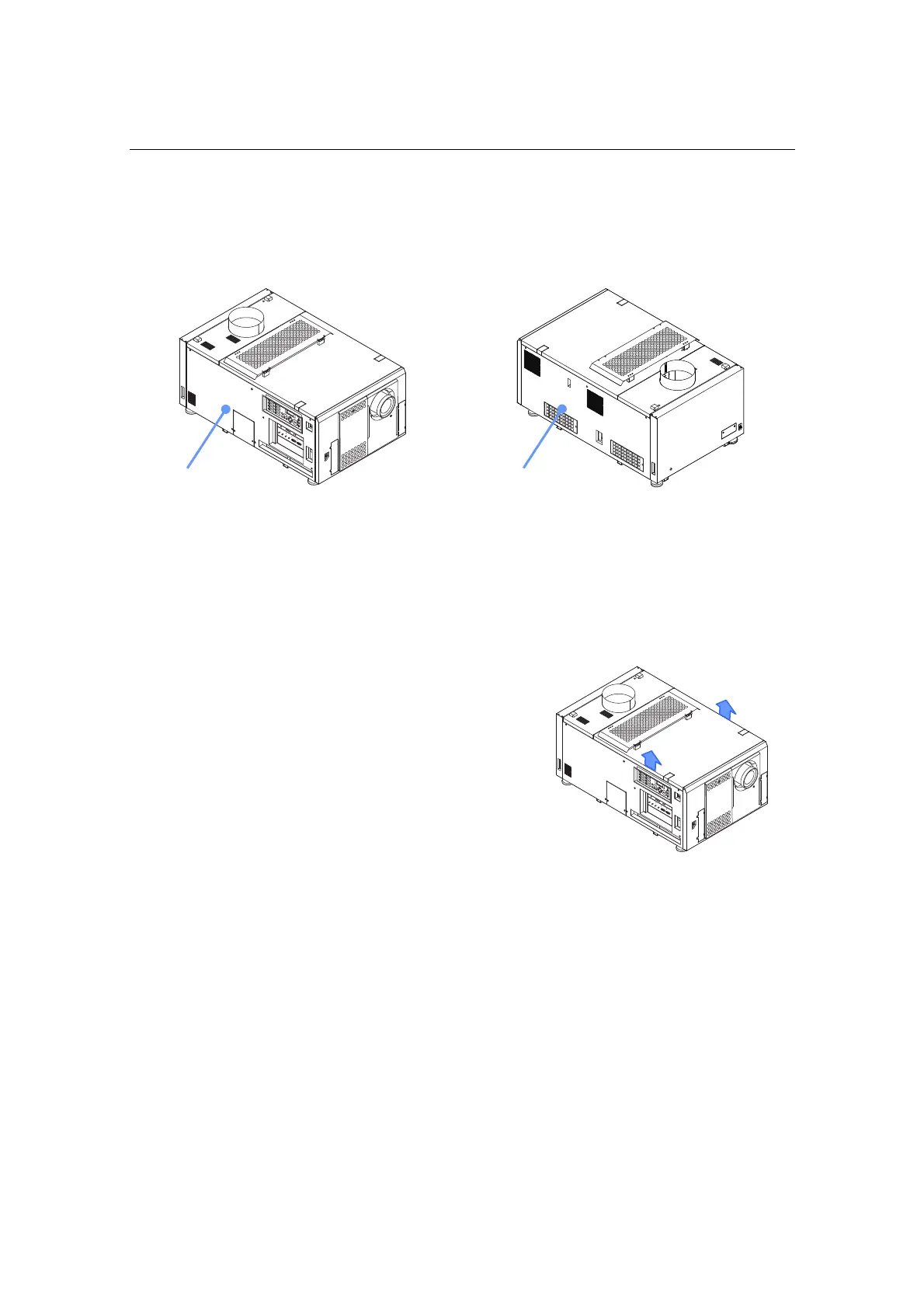1. Before Setting Up Your Projector
37
1.7.5 Mounting and Removing the Top Front Cover
[1] Remove the side cover and
the lens side cover.
1
2
3
4
5
LAMP
MENU
ENTER
DOUSER
KEY
LOCK
EXIT
IMB
6
7
8
[2] Remove the fixing screws on
the upper front cover (one
each on the left and right
sides).
[3] Remove the top front cover.
Remove the cover by lifting it up.
To mount the cover, perform the removal
procedure in reverse. Make sure that you do
not forget to tighten the screws and lock the
key lock when mounting the side cover or
lens side cover.
1
2
3
4
5
L
A
M
P
M
E
N
U
E
N
T
E
R
D
O
U
S
E
R
K
E
Y
L
O
C
K
E
X
IT
IM
B
6
7
8
Side cover
Lens side cover