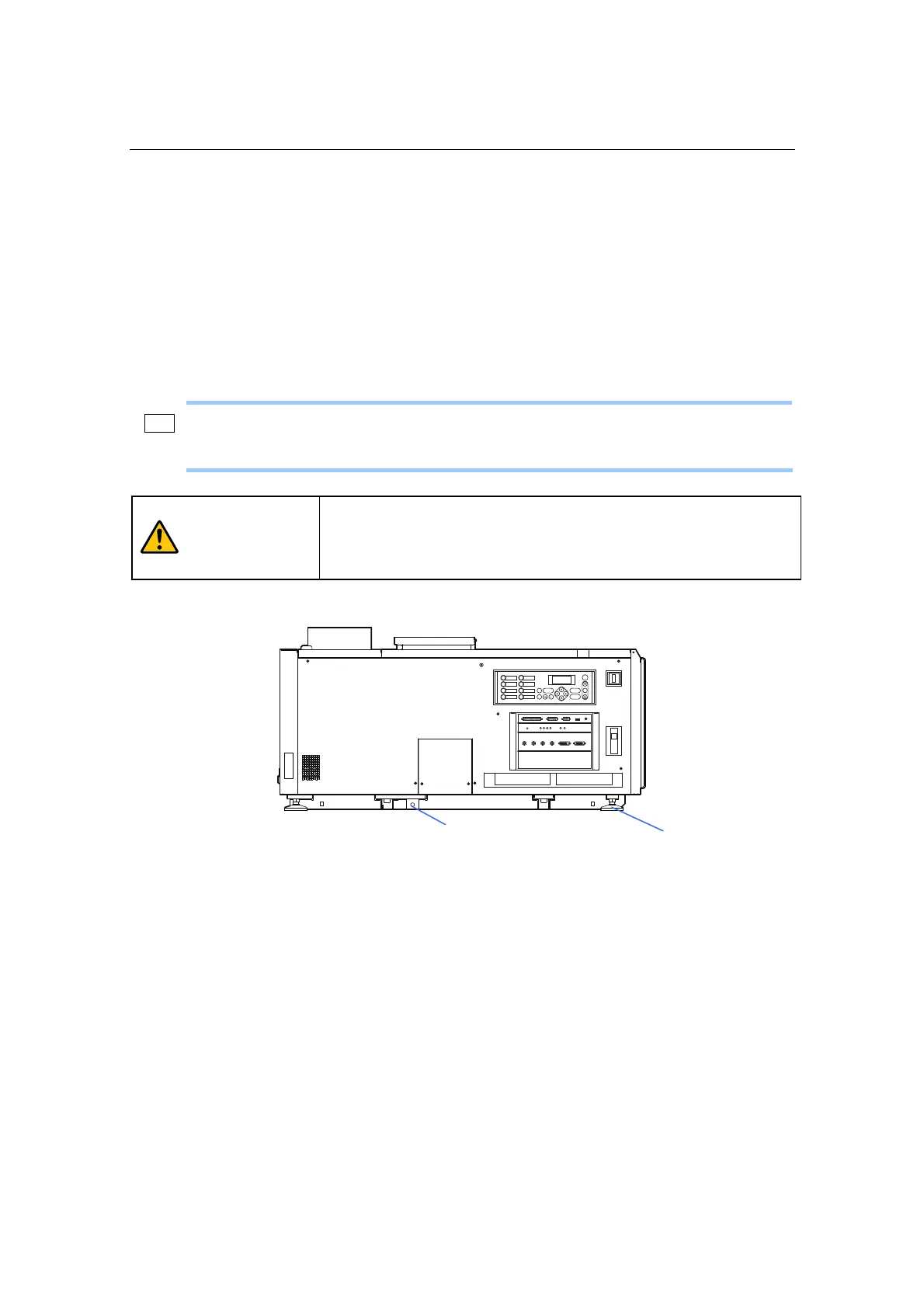2. Setting Up Your Projector
42
2.2 Projector Installation
Move the projector to the projection position and install it corresponding to the screen and
projection conditions.
By mounting an exclusive pedestal (NC-PD02 separately sold) and tilt feet, you can adjust the
tilting angle. For adjustment of the tilting angle, refer to the pedestal (NC-PD02) manual.
To correct the inclination to the right or left of the projector, use the level adjusters at 4
positions. You can extend the level adjuster to 10mm at the maximum (Rotate it
counterclockwise for extension).
Tips
If you use the pedestal (NC-PD02), the projector is fixed to the pedestal. In this case, correct
the inclination to the right or left of the projector using the level adjusters on the pedestal
side.
Caution
To adjust the level adjusters of the projector, extend the two level
adjusters at the front and the back at the same time so that the weight is
imposed to them equally. If you adjust only one adjuster, the weight is
not imposed equally, which may result in level adjuster failure.
1
2
3
4
5
LAMP MENU ENTER
DOUSER
KEY
LOCK
EXIT
IMB
6
7
8
Level adjusters
Tilt foot