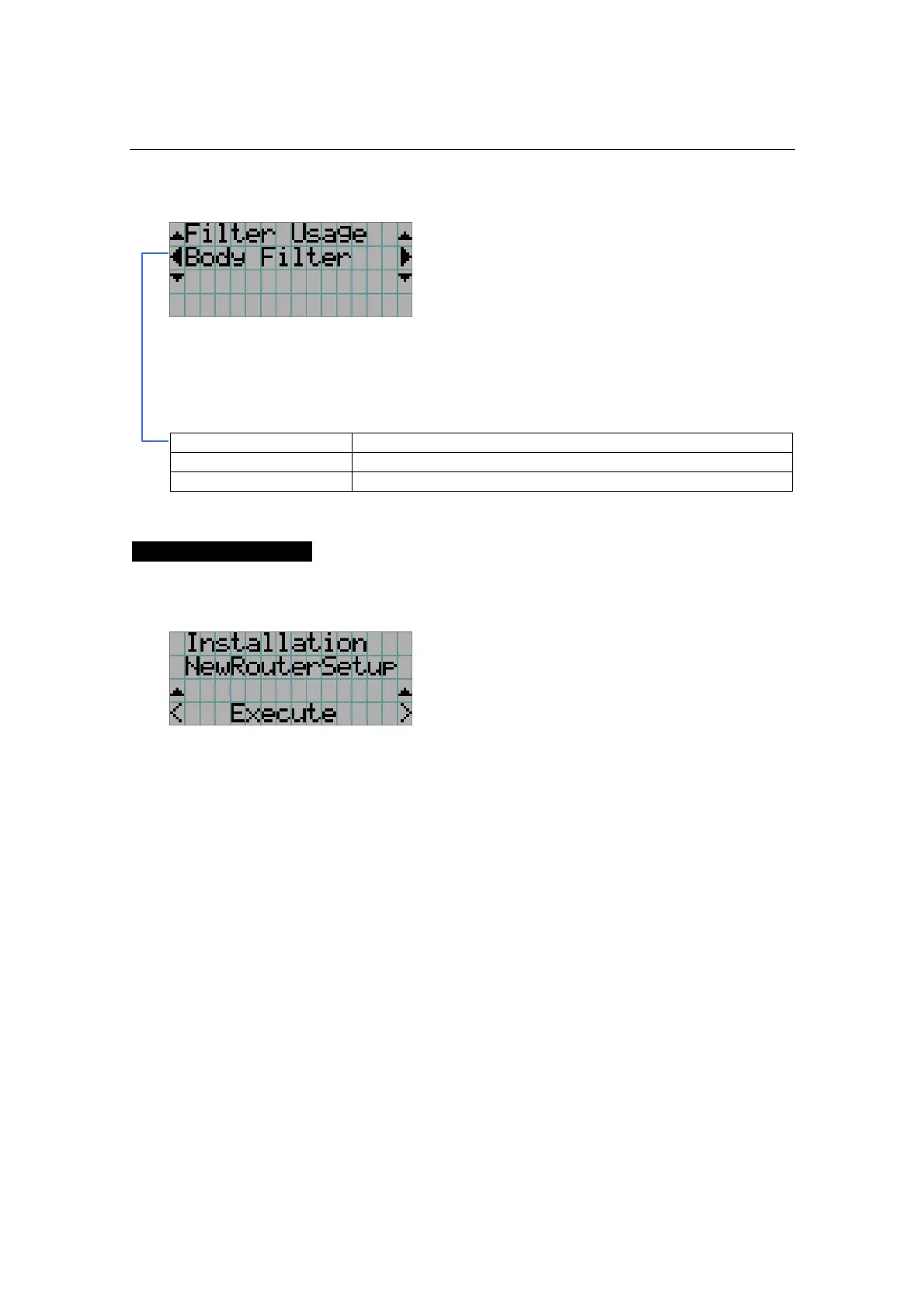4. LCD Menu
143
(If you selected Filter Usage)
← Select the type of filter.
Select the type of air filter then press the DOWN button. “Reset” is displayed.
If you press the DOWN button at this time, the usage time for the selected air filter is
reset.
Body Filter Resets the usage time for the projector main unit air filter.
Lamp Filter Resets the usage time for the lamp air filter.
All Resets the usage times for all of the air filters.
NewRouterSetup
Sets the router with the default settings when the router built-in the projector had been
replaced.
← Press the ENTER button to execute the setup.
