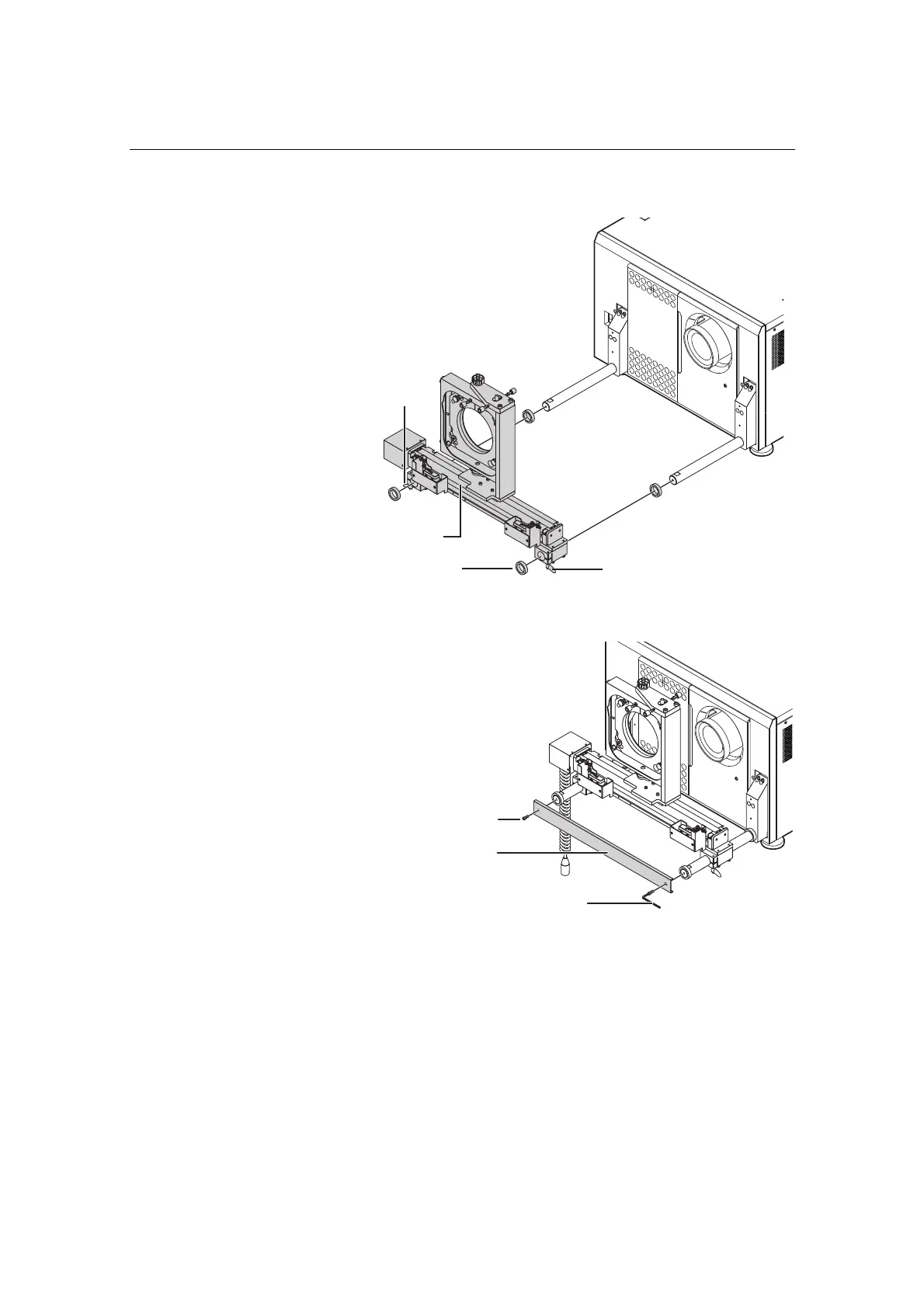2. Setting Up Your Projector
89
[3] Fix the slide unit to the
shafts.
Mount the four included rubber washers
and slide unit on shaft (L) and shaft (R),
then tighten the Z-direction fixing
levers on the sides to fasten.
Check that the slide unit slides
smoothly in the Z direction.
[4] Mount the bracket with
using two included M6
hexagonal socket head
bolts.
This completes the mounting of the wide converter lens turret. Next, mount the wide converter
lens.
M6 Allen screw
Bracket
Allen key (for M6 screws)
Z-direction
Fixing lever
Slide unit
Rubber washer
Z-direction fixing lever