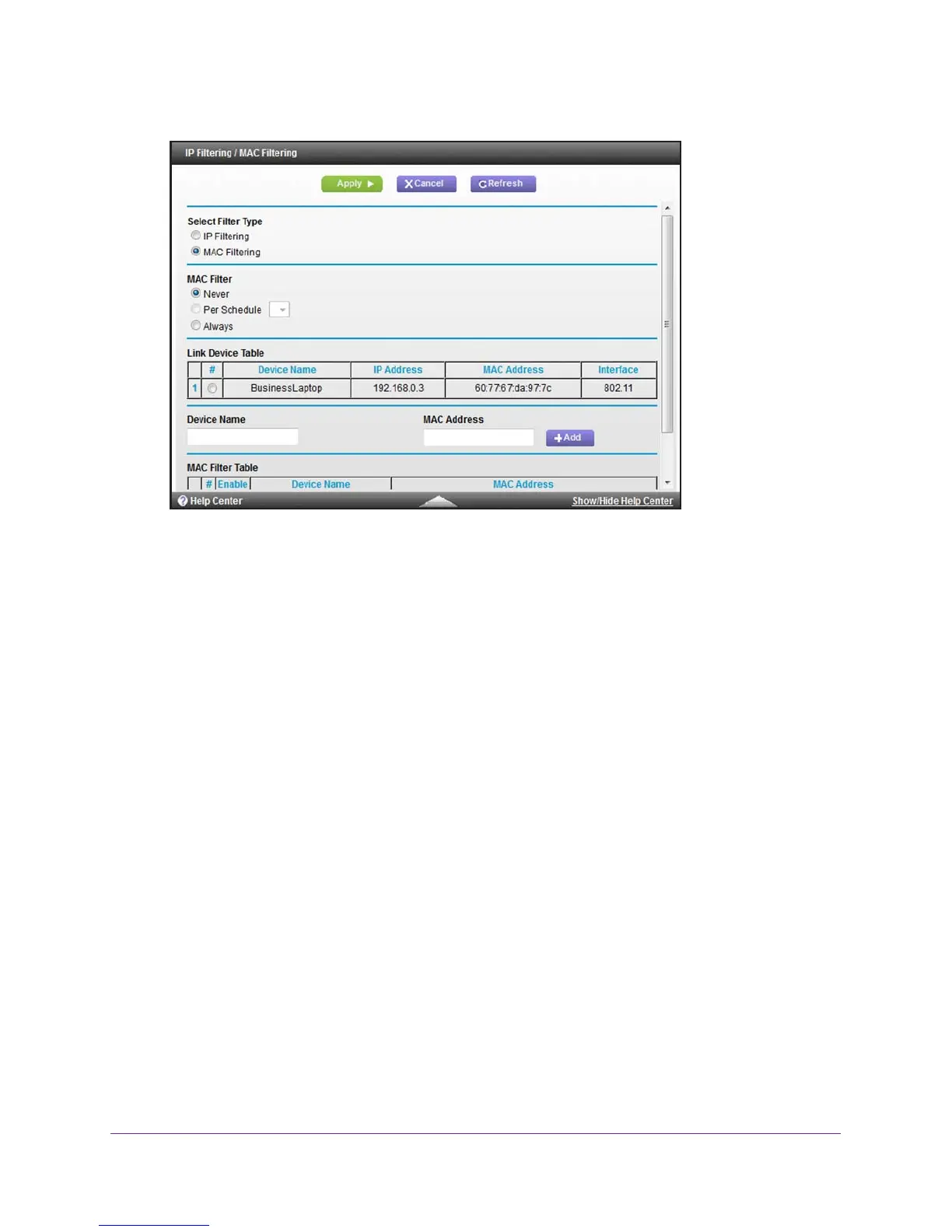Configure Advanced Features
138
AC1900, N900, and N450 WiFi Cable Data Gateways
6. Select the MAC Filtering radio button.
The screen adjusts.
7. Add a device to the MAC Filter
Table:
a. Device Name. Enter a descriptive name.
b. MAC Address. Enter the MAC address.
Tip: Y
ou can also select a device from the Link Device Table by selecting
the corresponding radio button. If the device that you want to add is
not listed, click the Refresh button to update the Link Device Table.
8. Click the Add button.
The device is added to the MAC Filter Table. The Enable check box is selected
automatically
.
9. To add more devices to the table, repeat Step 7 and Step 8.
10. In the MAC Filter section, select how the cable data gateway applies MAC address filtering:
• Per Schedule. MAC address filtering is enabled according the schedule that you must
select from the menu.
For more information, see Schedule When Features Are Active on page 68.
• Always. MAC address filtering
is always enabled.
Note: By default, the Never radio button is selected and MAC address filtering
is disabled, even if you specified devices in the table.
11. Click the Apply button.
