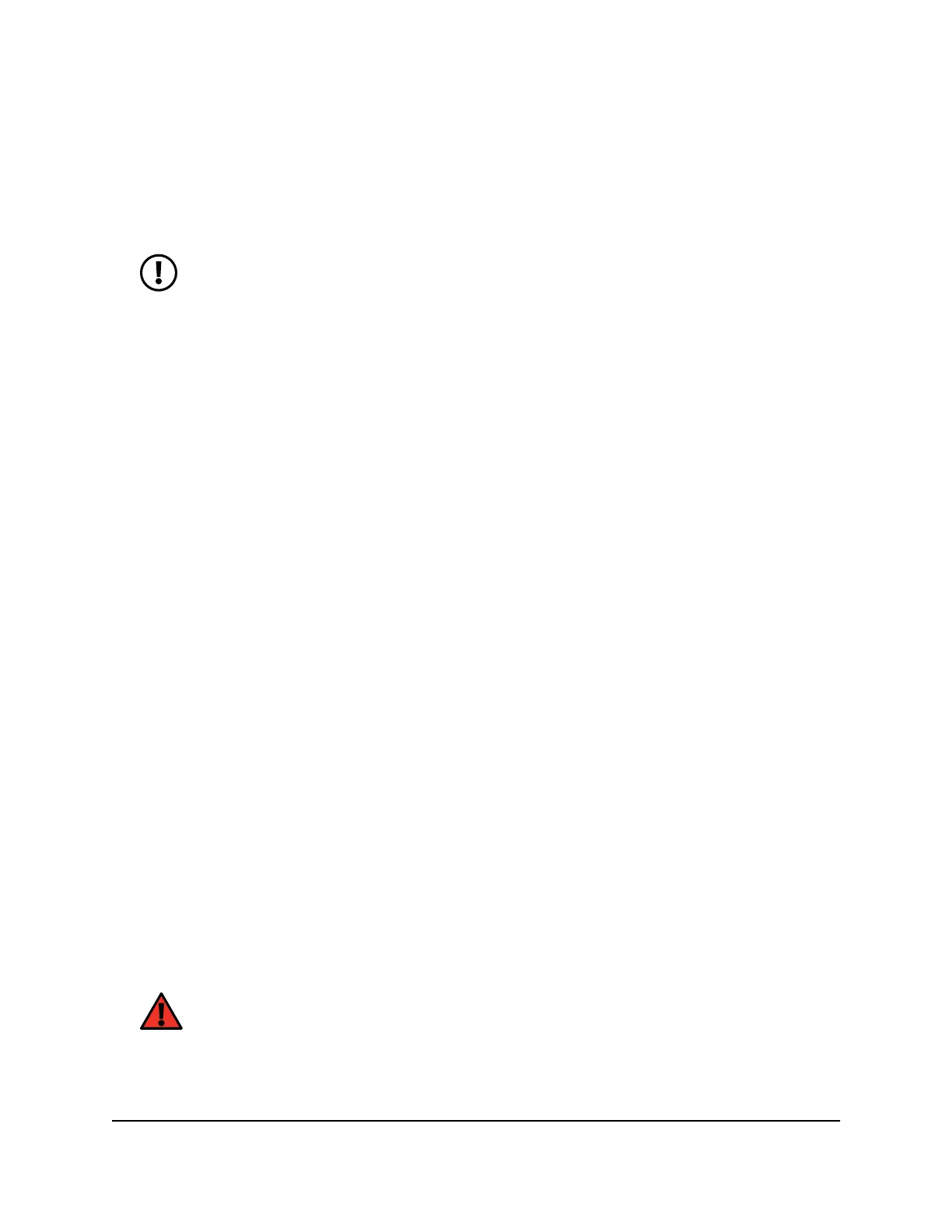5.
Click the Back Up button.
6.
Follow the direction of your browser to save the .cfg file.
A copy of the current settings is saved in the location that you specify.
NOTE: Because .cfg files downloaded from the public Internet can contain
malicious data, some web browsers might display a warning message that
asks if you want to keep the backup settings .cfg file from your router. The
.cfg file that your router generates is safe. You can clear any warning
messages that your browser might display before downloading.
Restore the settings
To restore configuration settings that you backed up:
1.
Launch a web browser from a computer or mobile device that is connected to the
router network.
2.
Enter http://www.routerlogin.net.
A login window displays.
3.
Enter the router admin user name and password.
The user name is admin. The password is the one that you specified when you set
up your router. The user name and password are case-sensitive.
The BASIC Home page displays.
4.
Select ADVANCED > Administration > Backup Settings.
The Backup Settings page displays.
5.
Click the Browse button to find and select the .cfg file.
6.
Click the Restore button.
The file is uploaded to the router and the router restarts.
WARNING: Do not interrupt the restoration process.
User Manual132Manage and Monitor Your
Router
Nighthawk WiFi 7 Tri-Band Router Model RS700
