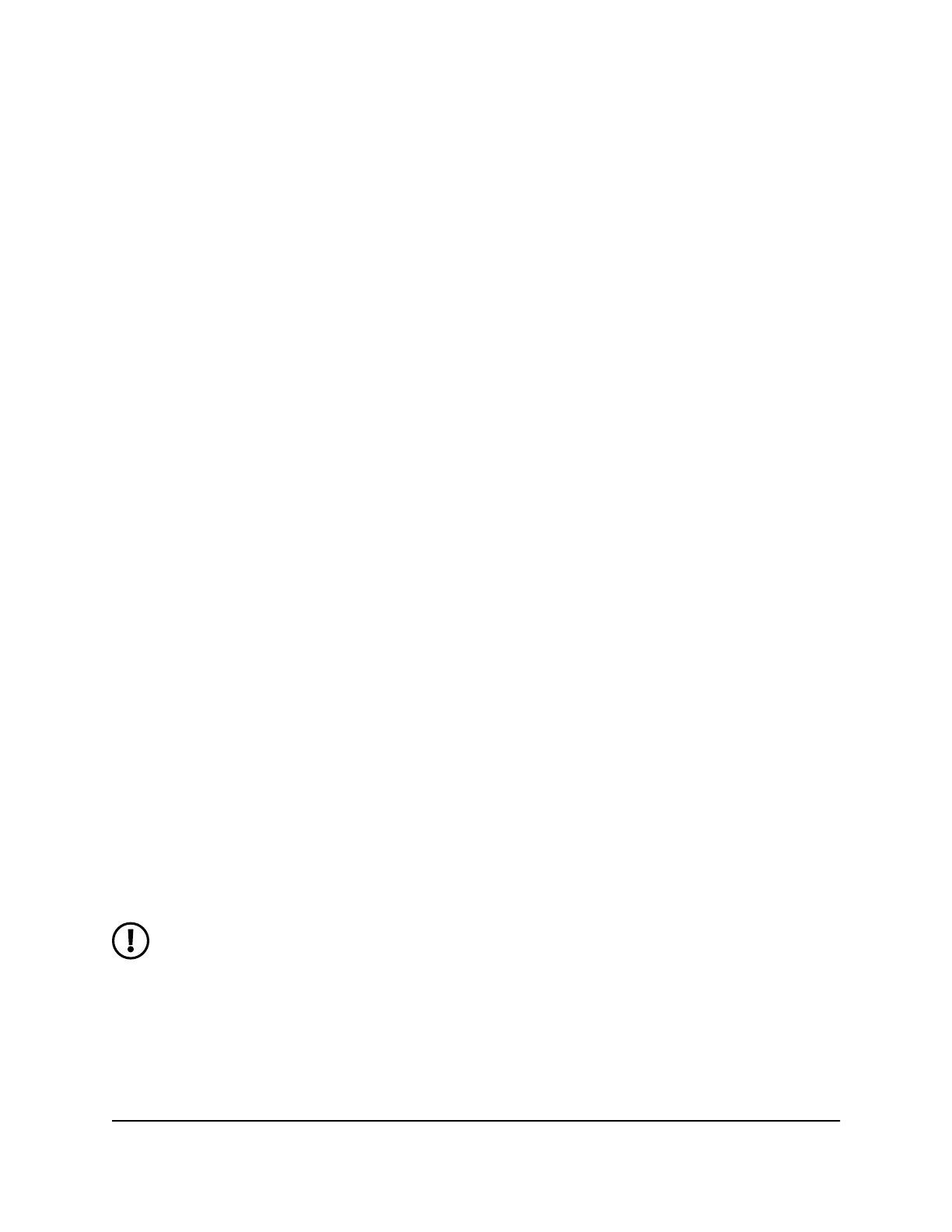Set your time zone and daylight saving time
To set your time zone and daylight saving time:
1.
Launch a web browser from a computer or mobile device that is connected to the
router network.
2.
Enter http://www.routerlogin.net.
A login window displays.
3.
Enter the router admin user name and password.
The user name is admin. The password is the one that you specified when you set
up your router. The user name and password are case-sensitive.
The BASIC Home page displays.
4.
Select ADVANCED > Administration > NTP Settings.
The NTP Settings page displays.
5.
Select your time zone from the menu.
6.
If you live in a region that observes daylight saving time, select the Automatically
adjust for daylight savings time check box.
7.
Click the Apply button.
Your settings are saved.
Set up the router as a WiFi access point
You can set up the router to run as an access point (AP) on the same local network as
another router. When you set up the router as an AP, some of its router features are
disabled so that they do not interfere with the router features of the other router.
NOTE: To use AP mode and keep the ability to access to the router web
interface, connect using an Ethernet cable from your router's Internet port to
a LAN port on your existing network.
To set up the router as an AP:
1.
Launch a web browser from a computer or mobile device that is connected to the
router network.
User Manual147Manage and Monitor Your
Router
Nighthawk WiFi 7 Tri-Band Router Model RS700
