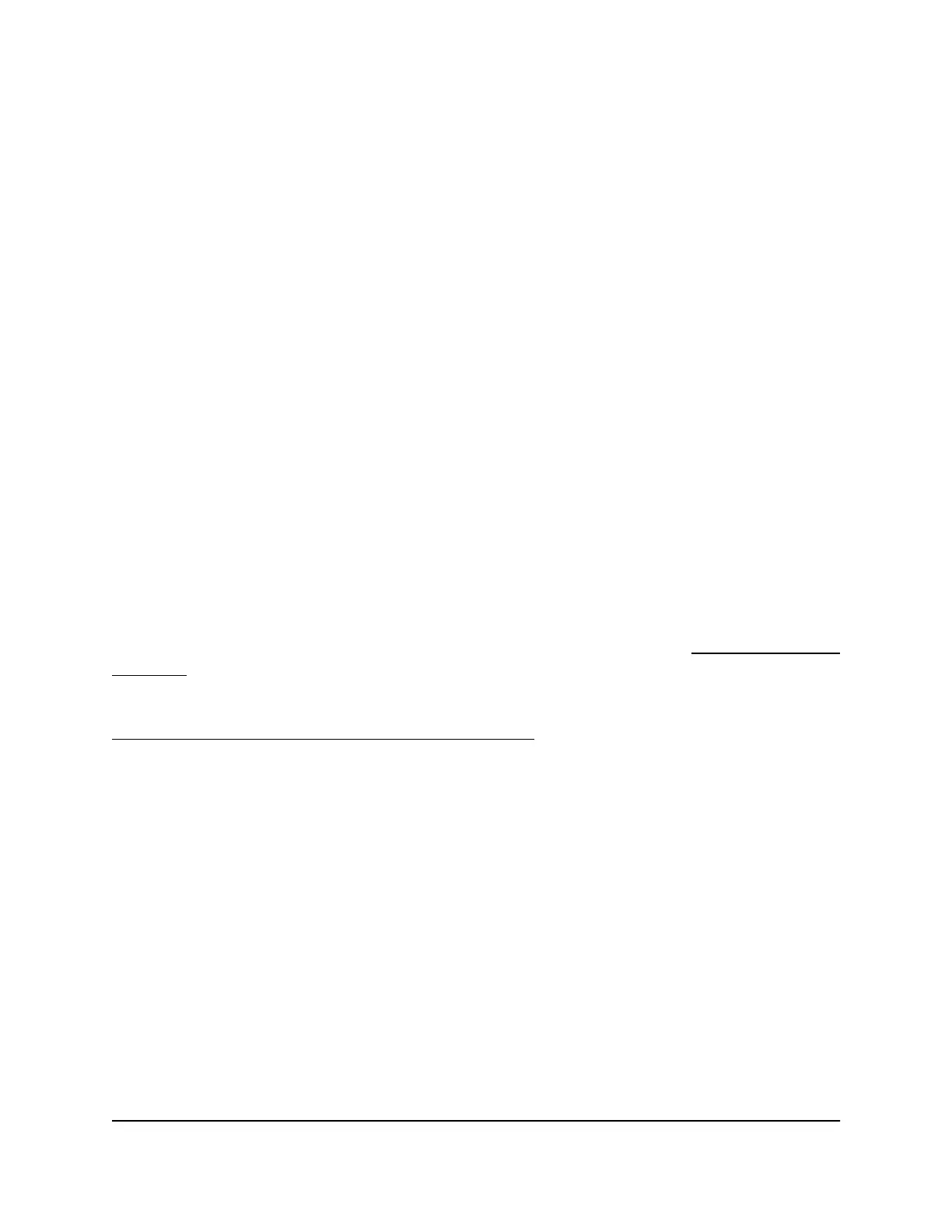The LED Control Settings page displays.
5.
Select a radio button:
•
Enable blinking on Internet LED, LAN LED, Wireless LED, and USB LED when
data traffic is detected: Allows standard LED behavior. This setting is enabled
by default.
•
Turn off all LEDs except Power LED: All the LEDs, except the Power LED, are
turned off.
6.
Click the Apply button.
Your settings are saved.
Connect to your router with Anywhere
Access
The Anywhere Access feature on the Nighthawk app allows you to connect to your
router when you’re away from home and change its settings. Before you can use the
Anywhere Access feature on the Nighthawk app, you must update your router’s firmware
and download the latest Nighthawk app for your mobile device.
For more information about how to update your router’s firmware, see Update the router
firmware on page 124.
To download the latest Nighthawk app for your mobile device, visit
netgear.com/home/apps-services/nighthawk-app.
Return the router to its factory default
settings
Under some circumstances (for example, if you lost track of the changes that you made
to the router settings or you move the router to a different network), you might want to
erase the current configuration and reset the router to factory default settings.
To reset the router to factory default settings, you can use either the Reset button on
the back of the router or the Erase function in the router web interface.
After you reset the router to factory default settings, the user name is admin, the
password is password, the LAN IP address is 192.168.1.1 (which is the same as
www.routerlogin.net), and the DHCP server is enabled.
User Manual150Manage and Monitor Your
Router
Nighthawk WiFi 7 Tri-Band Router Model RS700
