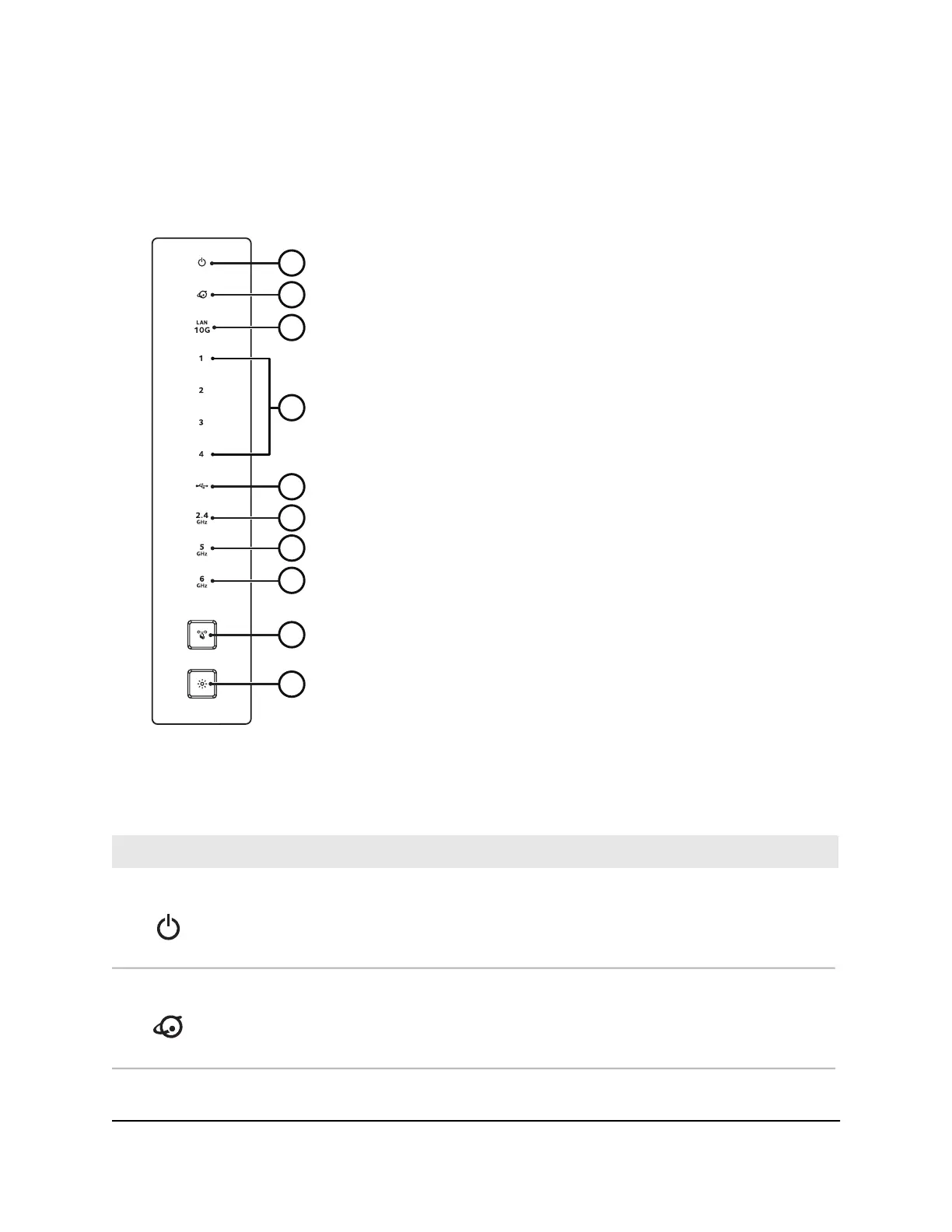Front panel LEDs and buttons
The status LEDs and two buttons are located on the front panel of the router.
Figure 2. Top view
Table 1. LED descriptions
DescriptionLED and Button
Solid white: The router is ready.
Solid amber and then blinking amber: The Reset button was pressed. When
you first press the Reset button, the LED lights solid amber. After 5 seconds, the
LED turns blinking amber, and the router resets to factory defaults.
Off: Power is not supplied to the router.
Power LED1.
Solid white: The Internet connection is ready.
Solid amber: A cable was plugged into the port, but the Internet connection is
not yet ready.
Blinking amber: The port is sending or receiving traffic.
Off: No Ethernet cable is connected between the router and the modem.
Internet LED2.
User Manual16Hardware Setup
Nighthawk WiFi 7 Tri-Band Router Model RS700
