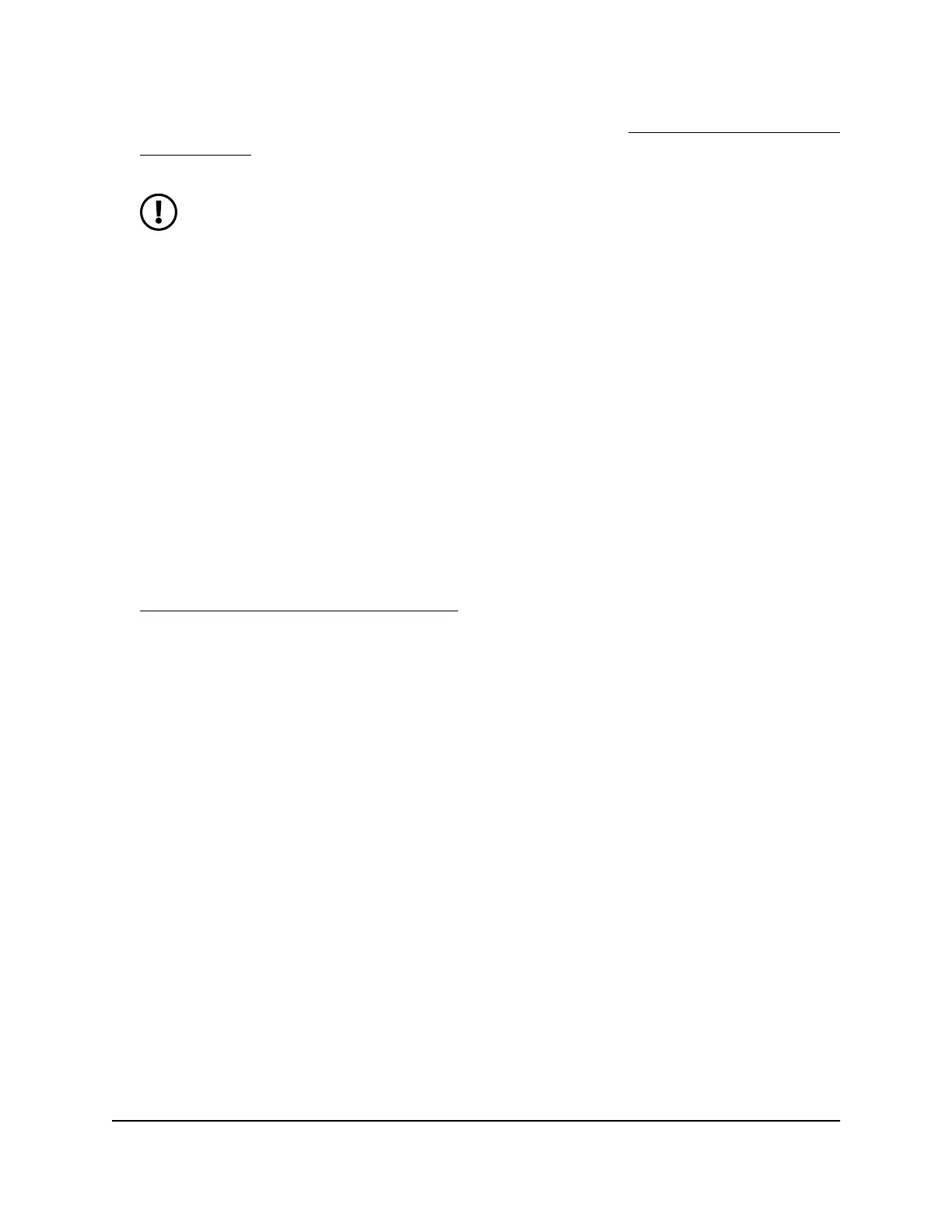enable and configure OpenVPN service on the router (see Enable OpenVPN service
on the router on page 176).
NOTE: If you later change the OpenVPN configuration for the router (for
example, you change the TUN or TAP port number), you must download
and install the .ovpn configuration file again on each client, depending on
its operating system. If you change the TUN port number for the router, the
.ovpn configuration file for Mac and non-Windows clients changes. If you
change the TAP port number for the router, the .ovpn configuration file
for Windows clients changes.
Install OpenVPN software on a Windows-based computer
You must install both the OpenVPN client utility and OpenVPN configuration files on
each Windows-based computer where you want to use a VPN connection to your router.
To download and install the OpenVPN client utility and OpenVPN configuration
files on a Windows-based computer:
1.
To download the OpenVPN client utility on your Windows-based computer, visit
openvpn.net/community-downloads/.
2.
Select the Windows package with the installer files.
In most situations, you can download the Windows 32-bit or Windows 64-bit installer
files, depending on your Windows operating system.
3.
Download and install the OpenVPN client utility on your computer.
You need to have administrative privileges.
4.
Launch a web browser from the computer, which must be connected to the router
network.
5.
Enter http://www.routerlogin.net.
A login window displays.
6.
Enter the router admin user name and password.
The user name is admin. The password is the one that you specified when you set
up your router. The user name and password are case-sensitive.
The BASIC Home page displays.
7.
Select ADVANCED > Advanced Setup > VPN Service.
User Manual178Use OpenVPN to Access Your
Network
Nighthawk WiFi 7 Tri-Band Router Model RS700
