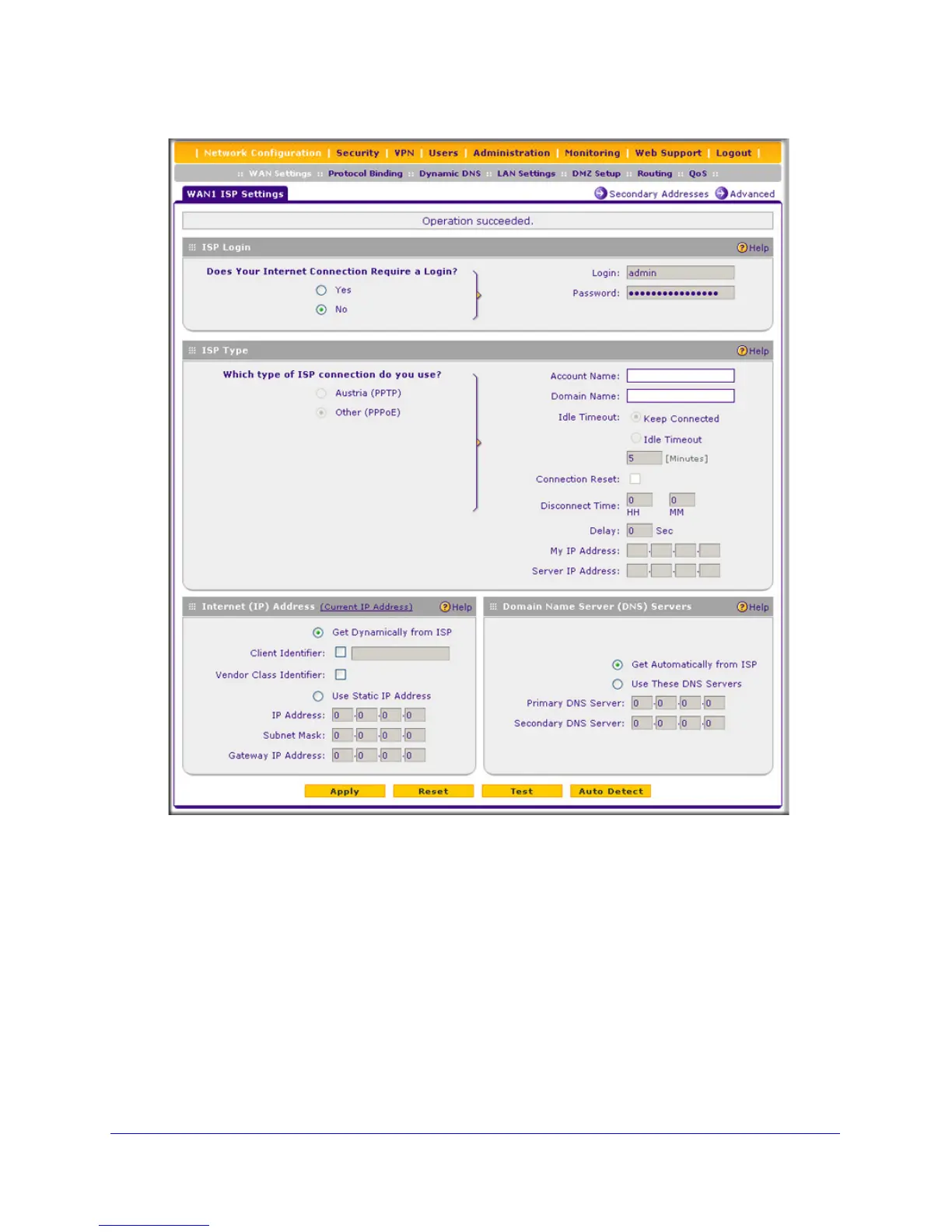Connecting the VPN Firewall to the Internet
26
ProSafe Gigabit Quad WAN SSL VPN Firewall SRX5308
Figure 11.
3. Click the Auto Detect button at the bottom of the screen. The autodetect process probes
the WAN port for a range of connection methods and suggests one that your ISP is most
likely to support.
The autodetect process returns one of the following results:
• If the autodetect process is successful, a status bar at the top of the screen displays
the results (for example, DHCP service detected).
• If the autodetect process senses a connection method that requires input from you, it
prompts you for the information. All methods with their required settings are explained
in the following table:
